Table 1, Cli session default pass mode parameters – B&B Electronics WLNN-AN(ER,SE,SP.EK)-DP551 - Manual User Manual
Page 31
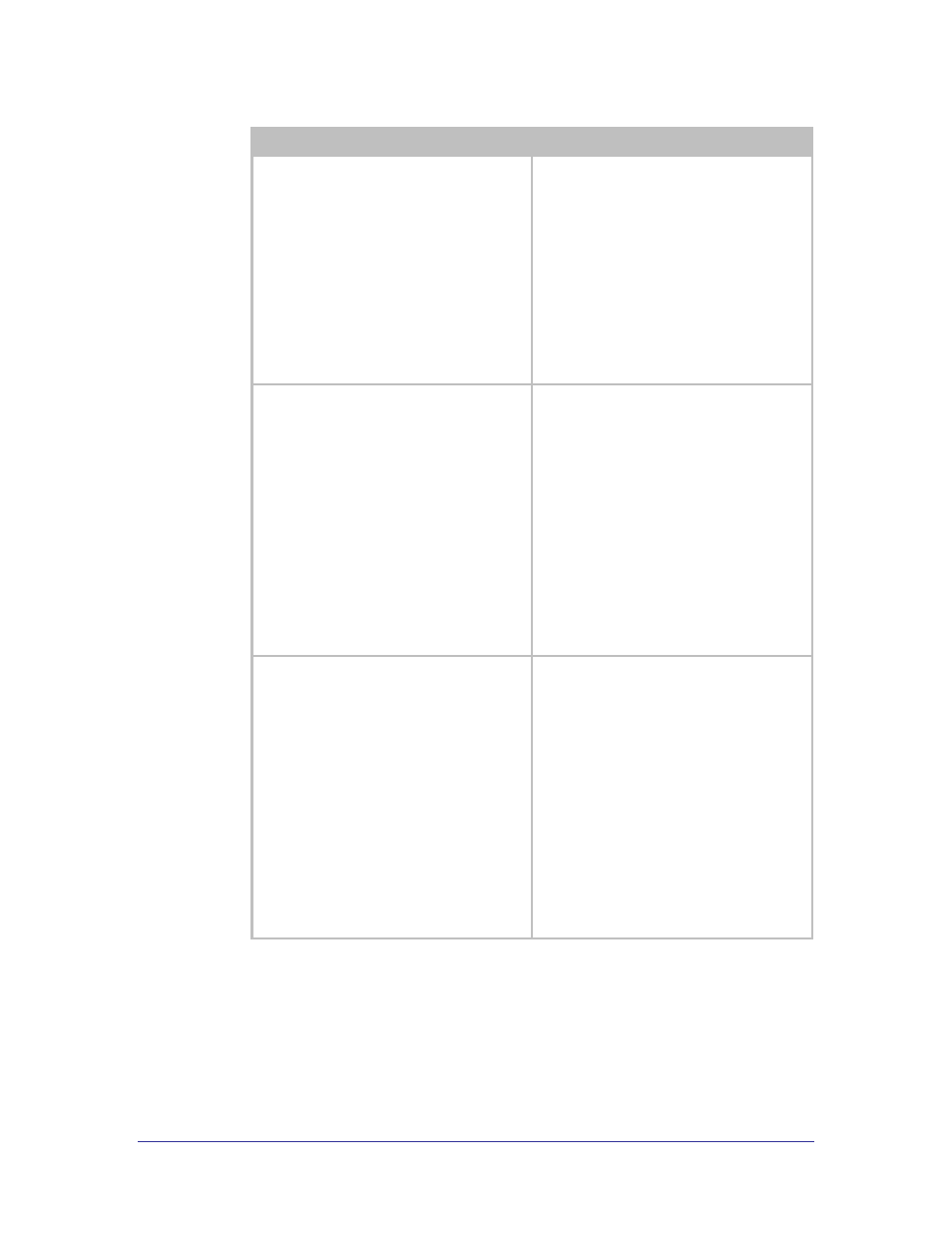
Airborne Enterprise CLI Reference Manual
31
Table 1 - CLI Session Default PASS mode parameters
Command
Description
pass
Creates a data bridge between the network and
serial interface. When issued from the serial
CLI session the CLI server initiates a TCP
connection using the IP, port and timeout
parameters defined for the serial interface
issuing the command.
This command supports the serial port suffix -
p1
or -p2, however they will only apply if
issued on the serial port referenced in the
suffix.
If the suffix is not included, the command
applies to the port the serial CLI session is
open on.
serial-default-pX pass
Configures the default setting for a serial port
to behave as if a pass command had been
issued by the serial interface CLI session.
Creates a data bridge between the network and
serial interface. When issued from the serial
CLI session the CLI server initiates a TCP
connection using the IP, port and timeout
parameters defined for the serial interface
issuing the command.
This command supports the serial port suffix,
by replacing the pX with p1 or p2 the
command parameter can be applied to a
specific serial port.
If the suffix is not included, the command
applies to the port the serial CLI session is
open on.
wl-tcp-ip-pX [IP Address]
The primary target IP address of the TCP
server on the network to be used when the CLI
session on a serial port issues the PASS
command or if the serial-default setting is
PASS.
If the IP address is empty or the connection
attempt is unsuccessful the CLI server will
attempt to connect to the IP address defined
by wl-tcp-ip2 (Secondary target IP)
This command supports the serial port suffix,
by replacing the pX with p1 or p2 the
command parameter can be applied to a
specific serial port.
If the suffix is not included, the command
applies to the port the serial CLI session is
open on.
