Esc-mode-serial / esc-mode-serial-p1, Esc-mode-serial-p2 – B&B Electronics WLNN-AN(ER,SE,SP.EK)-DP551 - Manual User Manual
Page 130
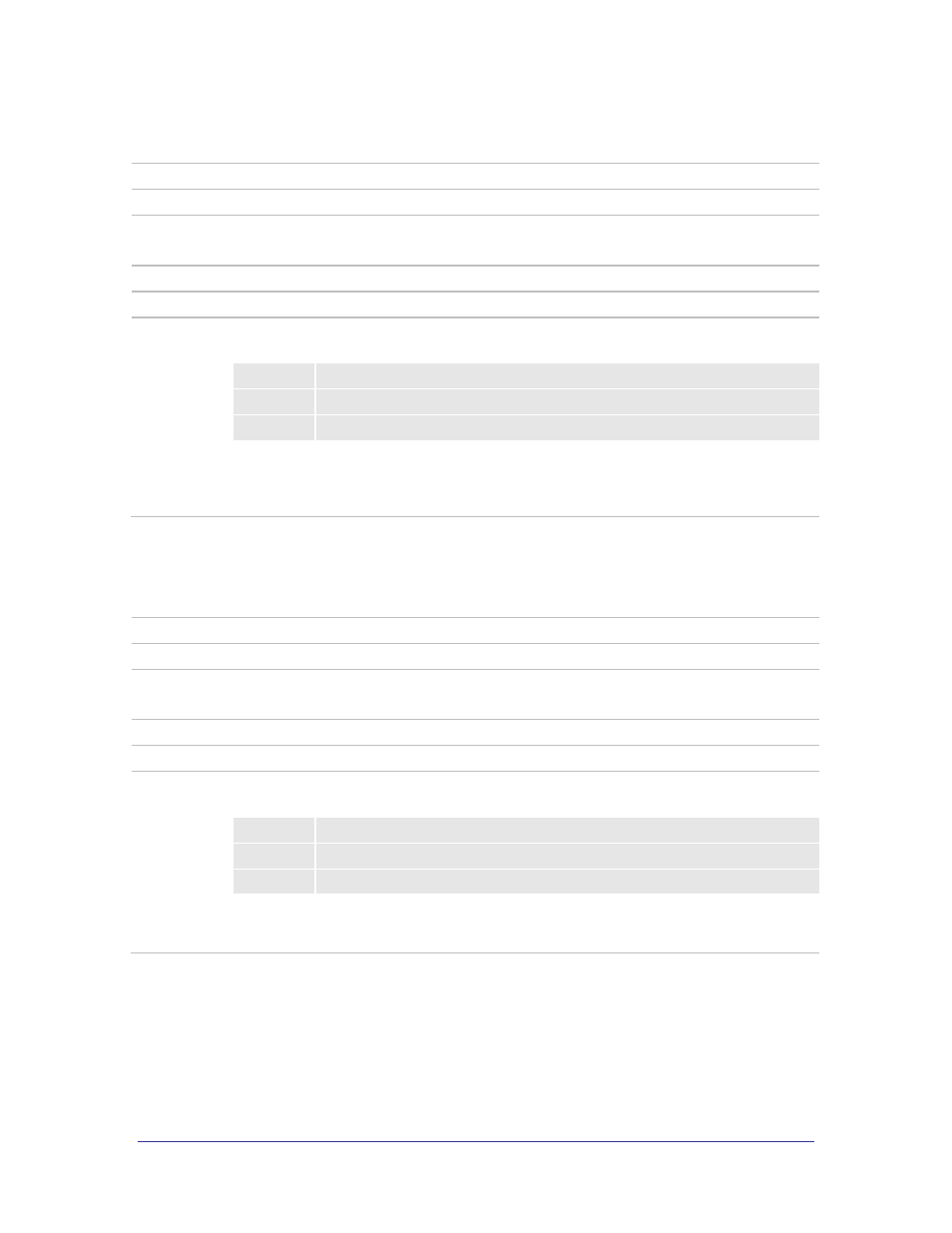
130
Airborne Enterprise CLI Reference Manual
esc-mode-serial / esc-mode-serial-p1
Command
esc-mode-serial | esc-mode-serial-p1
Arguments
off | on | brk
Security
Level
Read: 2 (data)
Write: 3 (config)
Device Type UART, Serial
Default
on
Description
Configures the escape processing mode for the Serial 1 (UART1) interface when a tunnel has been
established.
on
Enables escape sequence checking on the Serial 1 (UART1) interface.
off
Disables escape sequence checking on the Serial 1 (UART1) interface.
brk
Enables escape on UART Break checking on the Serial 1 (UART1) interface.
If escape sequence checking is disabled it will not be possible to break from a data tunnel using the
Serial 1 (UART1) interface port.
Use of the –p1 suffix on the command is optional.
esc-mode-serial-p2
Command
esc-mode-serial-p2
Arguments
off | on | brk
Security
Level
Read: 2 (data)
Write: 3 (config)
Device Type UART, Serial
Default
on
Description
Configures the escape processing mode for the Serial 2 (UART2) interface when a tunnel has been
established.
on
Enables escape sequence checking on the Serial 2 (UART2) interface.
off
Disables escape sequence checking on the Serial 2 (UART2) interface.
brk
Enables escape on UART Break checking on the Serial 2 (UART2) interface.
If escape sequence checking is disabled it will not be possible to break from a data tunnel using the
Serial 2 (UART2) interface port.
