Creating a unit through 3dm2 – Avago Technologies 3ware SAS 9750-16i4e User Manual
Page 95
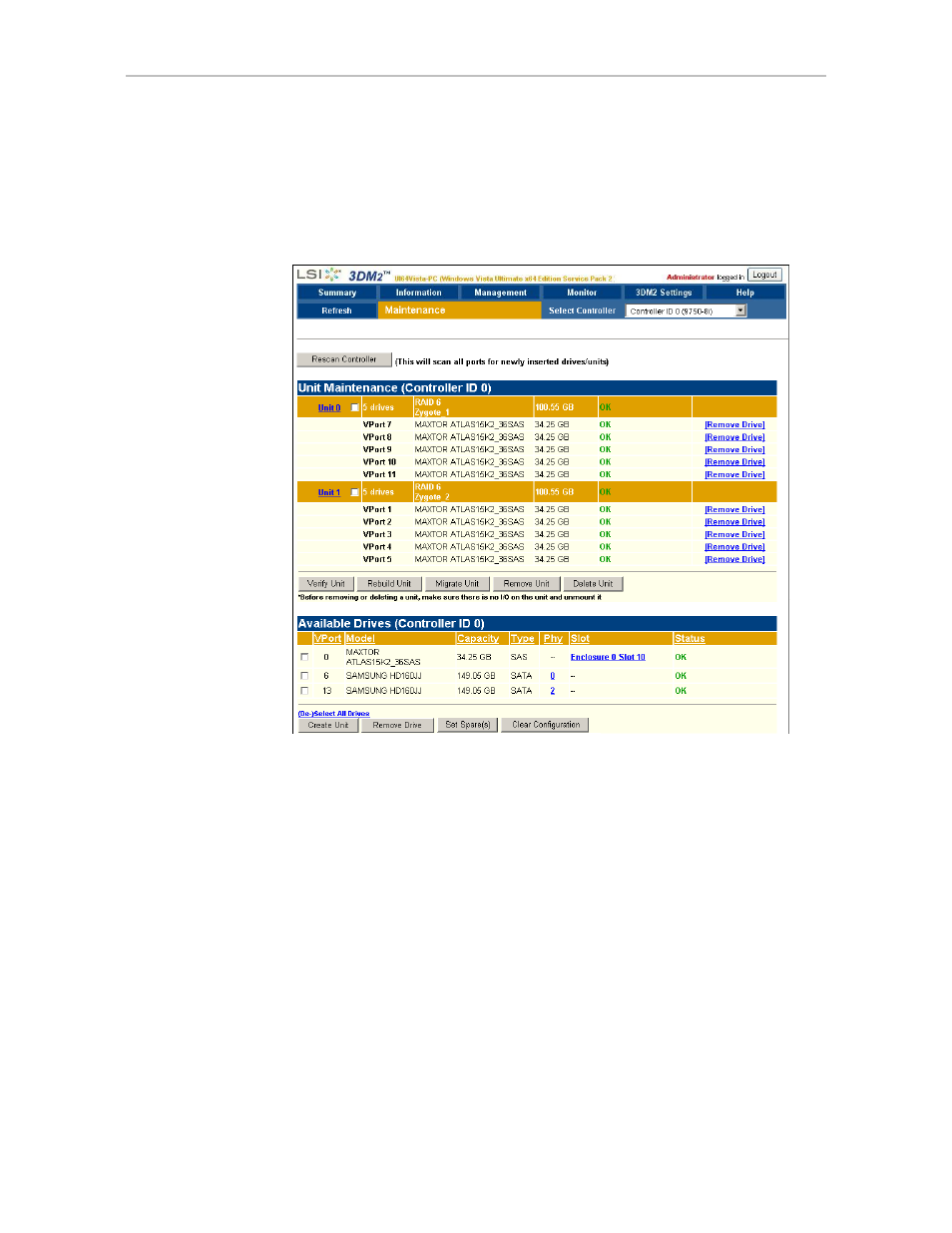
Configuring a New Unit
www.lsi.com/channel/products
83
Creating a Unit through 3DM2
In 3DM2, creating a unit starts from the
Management >>
Maintenance
page
Figure 39. 3DM2 Maintenance Page
To create a unit
1
In 3DM2, choose
Management >> Maintenance.
2
In the Available Drives list, select the drives you want to include in the
unit by marking the checkbox in front of the VPort number for each one.
All drives in a unit must be of the same type—either SAS or SATA.
Although the best practice is to create a unit from drives in the same
enclosure, you can create a unit with drives from different enclosures.
3
Click
Create Unit
.
A window similar to the one below shows the drives you selected, and
lets you specify configuration settings.
This manual is related to the following products:
- 3ware SAS 9750-24i4e 3ware SAS 9750-4i 3ware SAS 9750-4i4e 3ware SAS 9750-8e 3ware SAS 9750-8i 3ware 8006-2LP 3ware 8006-2LP (Channel) 3ware 9550SXU-4LP 3ware 9550SXU-4LP (Channel) 3ware 9550SXU-8LP 3ware 9550SXU-8LP (Channel) 3ware 9650SE-12ML 3ware 9650SE-12ML (Channel) 3ware 9650SE-16ML 3ware 9650SE-16ML (Channel) 3ware 9650SE-24M8 3ware 9650SE-24M8 (Channel) 3ware 9650SE-2LP 3ware 9650SE-2LP (Channel) 3ware 9650SE-4LPML 3ware 9650SE-4LPML (Channel) 3ware 9650SE-8LPML 3ware 9650SE-8LPML (Channel) 3ware 9690SA-4I 3ware 9690SA-4I (Channel) 3ware 9690SA-4I4E 3ware 9690SA-4I4E (Channel) 3ware 9690SA-8E 3ware 9690SA-8E (Channel) 3ware 9690SA-8I 3ware 9690SA-8I (Channel)
