Hardware installation problems, Software installation problems, The 3ware bios screen never appears – Avago Technologies 3ware SAS 9750-16i4e User Manual
Page 244
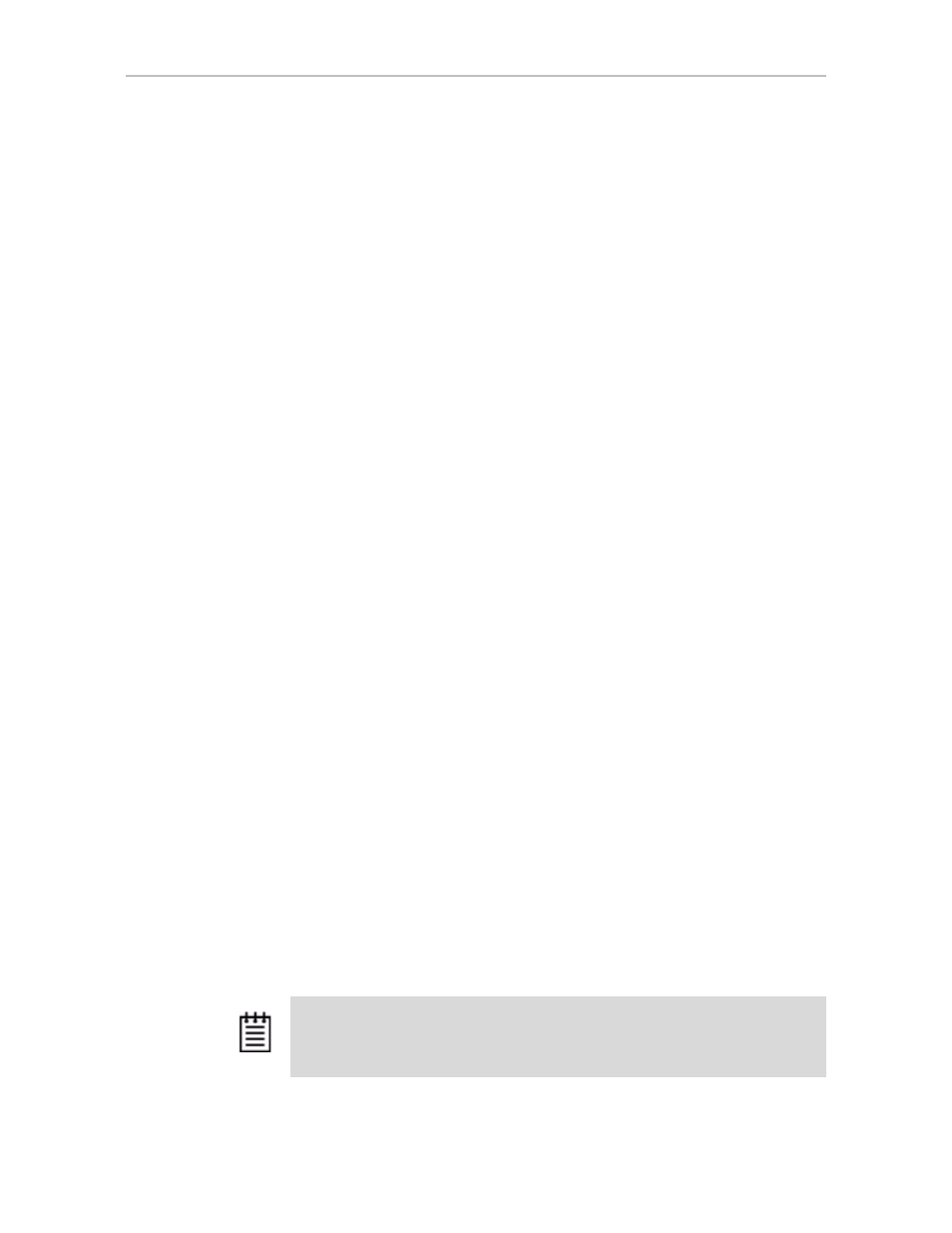
Chapter 12. Troubleshooting
232
3ware SATA+SAS RAID Controller Card Software User Guide, Version 10.2
For additional information about the LED indicators on an enclosure, see
“Enclosure Drive LED Status Indicators” on page 136.
Hardware Installation Problems
Two common problems during hardware installation are listed below. For
details related to other issues, check the LSI KnowledgeBase at
The 3ware BIOS screen never appears
•
The 3ware RAID controller may not be installed properly. Reinstall the
hardware and reboot.
•
The motherboard may be functional, but may not be compatible. Please
check the Motherboard Compatibility List, available on the LSI website
at
http://www.lsi.com/channel/support/marketing_resources
, through the
Data & Interoperability tab, to see if you motherboard has been tested by
3ware. If you have a different type of motherboard available, you may
want to test the controller in it to see if the 3ware BIOS screen appears.
•
The motherboard's BIOS may need to be upgraded. Check the web site of
the motherboard manufacturer to download and install their latest BIOS.
•
The motherboard may not be functional.
•
You may not have the latest 3ware firmware and driver. To see what
version you have, see “Determining the Current Version of Your 3ware
Driver” on page 170.To download the most recent software, see
Need to boot from a non-3ware device without changing the boot
order
If the operating system is installed on a 3ware unit, you can temporarily
bypass the 3ware BIOS and prevent the OS from booting from that unit by
pressing Alt-b. This saves the step of changing the boot order in the
motherboard BIOS and having to change it back again.
Software Installation Problems
The 3ware RAID controller was configured without problems, but
the system does not boot
The problem could be one or more of the following:
Note:
The 3ware BIOS Manager (3BM) tool is not available for Mac OS X users.
- 3ware SAS 9750-24i4e 3ware SAS 9750-4i 3ware SAS 9750-4i4e 3ware SAS 9750-8e 3ware SAS 9750-8i 3ware 8006-2LP 3ware 8006-2LP (Channel) 3ware 9550SXU-4LP 3ware 9550SXU-4LP (Channel) 3ware 9550SXU-8LP 3ware 9550SXU-8LP (Channel) 3ware 9650SE-12ML 3ware 9650SE-12ML (Channel) 3ware 9650SE-16ML 3ware 9650SE-16ML (Channel) 3ware 9650SE-24M8 3ware 9650SE-24M8 (Channel) 3ware 9650SE-2LP 3ware 9650SE-2LP (Channel) 3ware 9650SE-4LPML 3ware 9650SE-4LPML (Channel) 3ware 9650SE-8LPML 3ware 9650SE-8LPML (Channel) 3ware 9690SA-4I 3ware 9690SA-4I (Channel) 3ware 9690SA-4I4E 3ware 9690SA-4I4E (Channel) 3ware 9690SA-8E 3ware 9690SA-8E (Channel) 3ware 9690SA-8I 3ware 9690SA-8I (Channel)
