Avago Technologies 3ware SAS 9750-16i4e User Manual
Page 146
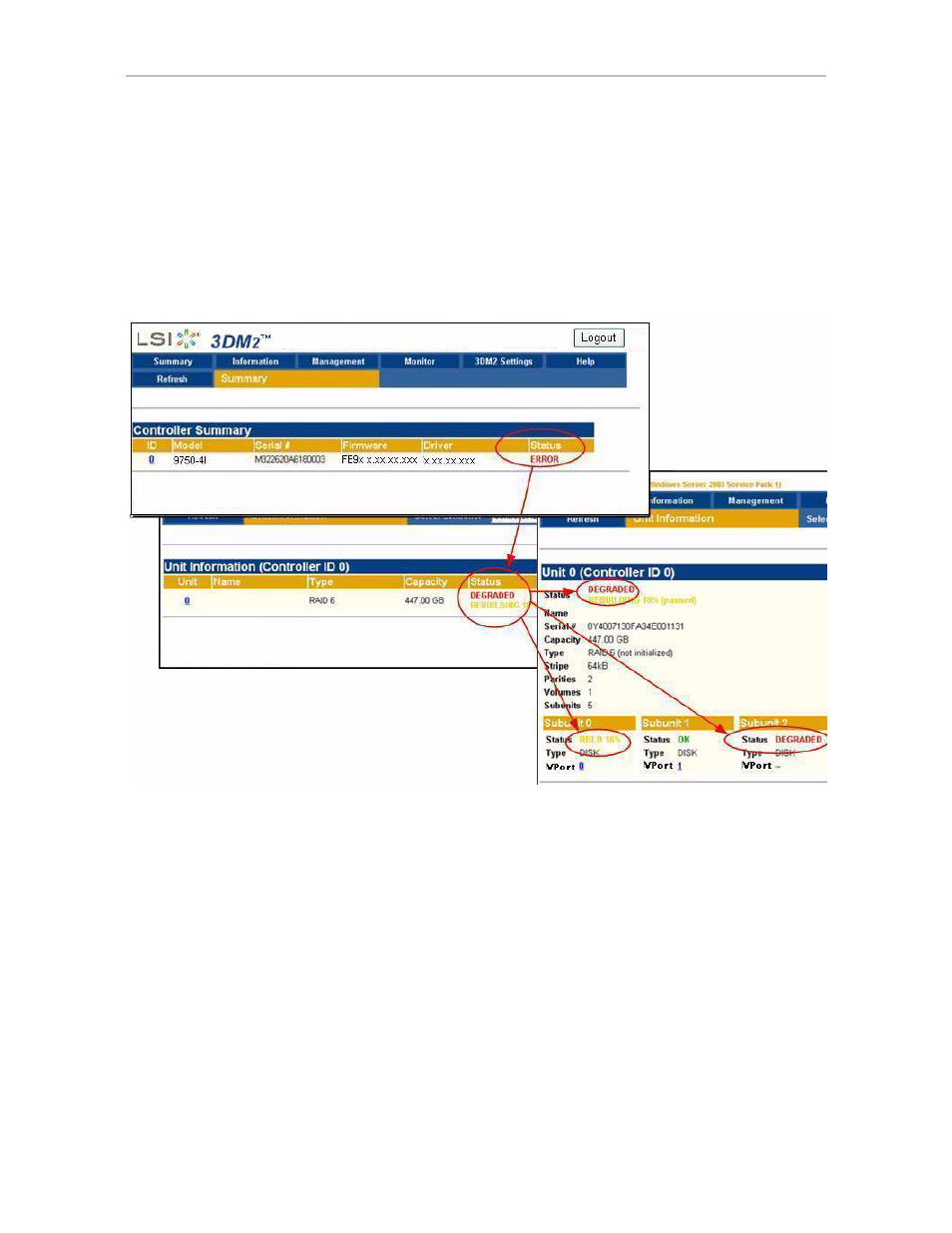
Chapter 8. Maintaining Units
134
3ware SATA+SAS RAID Controller Card Software User Guide, Version 10.2
A status column on the controller, unit, and drive information pages lets you
quickly see whether everything is working (OK), performing a task (such as
initializing, verifying, or rebuilding), or has a problem (error, degraded, or
warning).
The next figure illustrates how you can drill down to get additional detail
about units and drives in your system.
Figure 68. Drilling Down to Check Status Information
For some RAID levels (RAID 6, RAID 10, and RAID 50), a single RAID unit
may have more than one status. For example, part of the unit could be
rebuilding, while another part is degraded or initializing. When this is the
case, you will see both statuses listed at the top unit level. When you drill in to
see details, you will be able to see which the specific subunits or drives to
which the status applies.
For an explanation of unit and drive status, see:
•
•
If you use a supported enclosure with enclosure services, the LEDs on your
enclosure may also provide some status information. For details, see
“Enclosure Drive LED Status Indicators” on page 136.
- 3ware SAS 9750-24i4e 3ware SAS 9750-4i 3ware SAS 9750-4i4e 3ware SAS 9750-8e 3ware SAS 9750-8i 3ware 8006-2LP 3ware 8006-2LP (Channel) 3ware 9550SXU-4LP 3ware 9550SXU-4LP (Channel) 3ware 9550SXU-8LP 3ware 9550SXU-8LP (Channel) 3ware 9650SE-12ML 3ware 9650SE-12ML (Channel) 3ware 9650SE-16ML 3ware 9650SE-16ML (Channel) 3ware 9650SE-24M8 3ware 9650SE-24M8 (Channel) 3ware 9650SE-2LP 3ware 9650SE-2LP (Channel) 3ware 9650SE-4LPML 3ware 9650SE-4LPML (Channel) 3ware 9650SE-8LPML 3ware 9650SE-8LPML (Channel) 3ware 9690SA-4I 3ware 9690SA-4I (Channel) 3ware 9690SA-4I4E 3ware 9690SA-4I4E (Channel) 3ware 9690SA-8E 3ware 9690SA-8E (Channel) 3ware 9690SA-8I 3ware 9690SA-8I (Channel)
