Working in the 3bm screens – Avago Technologies 3ware SAS 9750-16i4e User Manual
Page 49
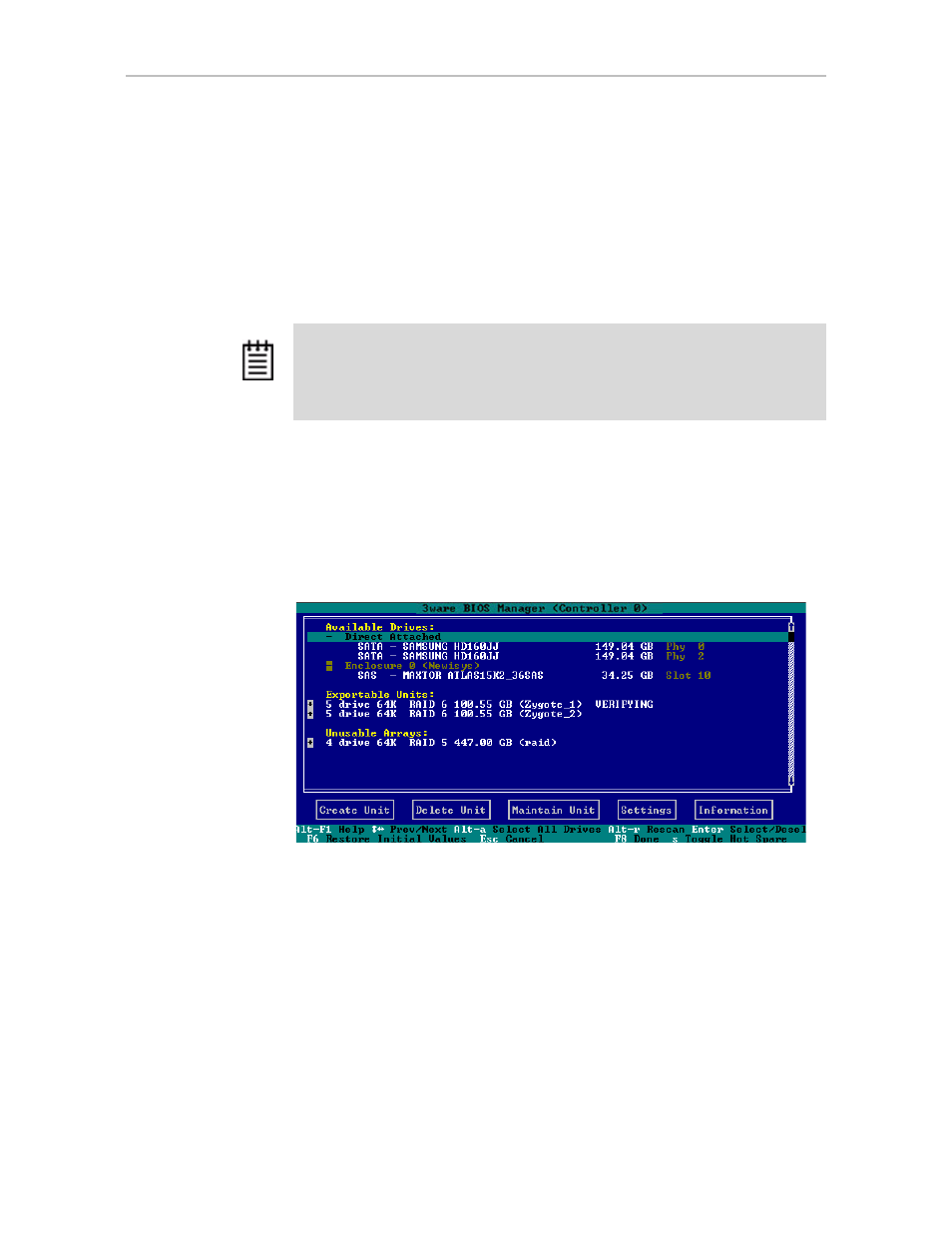
Working in the 3BM Screens
www.lsi.com/channel/products
37
To exit without saving changes
1
Press
Esc.
2
If you have unsaved changes, 3BM asks you whether you want to save the
changes and exit, or exit without saving the changes.
•
If you want to exit without saving changes, type
N
.
•
If you change your mind and want to save the changes, type
Y
.
Working in the 3BM Screens
The main
3BM
screen (Figure 21) shows the current configuration for the
drives attached to your controller, and a list of any available drives. Unusable
and incomplete drives are also shown.
Figure 21. 3BM Main Display
The following sections appear in the main 3BM screen:
•
Available Drives
lists any unconfigured drives that are not associated
with an array, and hot spares. If this section does not appear, there are no
available drives.
•
Direct Attached
lists the drives directly attached to the controller.
•
Enclosure
lists the drives attached through an enclosure.
•
Exportable Units
lists the existing units and the drives contained in each
unit. These are the units that are available to the operating system when
Exception:
Changes made to controller policies are saved when you leave the
Policy screen. Pressing
F8
is not required to save those changes. For more about
changing policies, see “Setting the Auto-Rebuild Policy” on page 71.
- 3ware SAS 9750-24i4e 3ware SAS 9750-4i 3ware SAS 9750-4i4e 3ware SAS 9750-8e 3ware SAS 9750-8i 3ware 8006-2LP 3ware 8006-2LP (Channel) 3ware 9550SXU-4LP 3ware 9550SXU-4LP (Channel) 3ware 9550SXU-8LP 3ware 9550SXU-8LP (Channel) 3ware 9650SE-12ML 3ware 9650SE-12ML (Channel) 3ware 9650SE-16ML 3ware 9650SE-16ML (Channel) 3ware 9650SE-24M8 3ware 9650SE-24M8 (Channel) 3ware 9650SE-2LP 3ware 9650SE-2LP (Channel) 3ware 9650SE-4LPML 3ware 9650SE-4LPML (Channel) 3ware 9650SE-8LPML 3ware 9650SE-8LPML (Channel) 3ware 9690SA-4I 3ware 9690SA-4I (Channel) 3ware 9690SA-4I4E 3ware 9690SA-4I4E (Channel) 3ware 9690SA-8E 3ware 9690SA-8E (Channel) 3ware 9690SA-8I 3ware 9690SA-8I (Channel)
