Avago Technologies 3ware SAS 9750-16i4e User Manual
Page 363
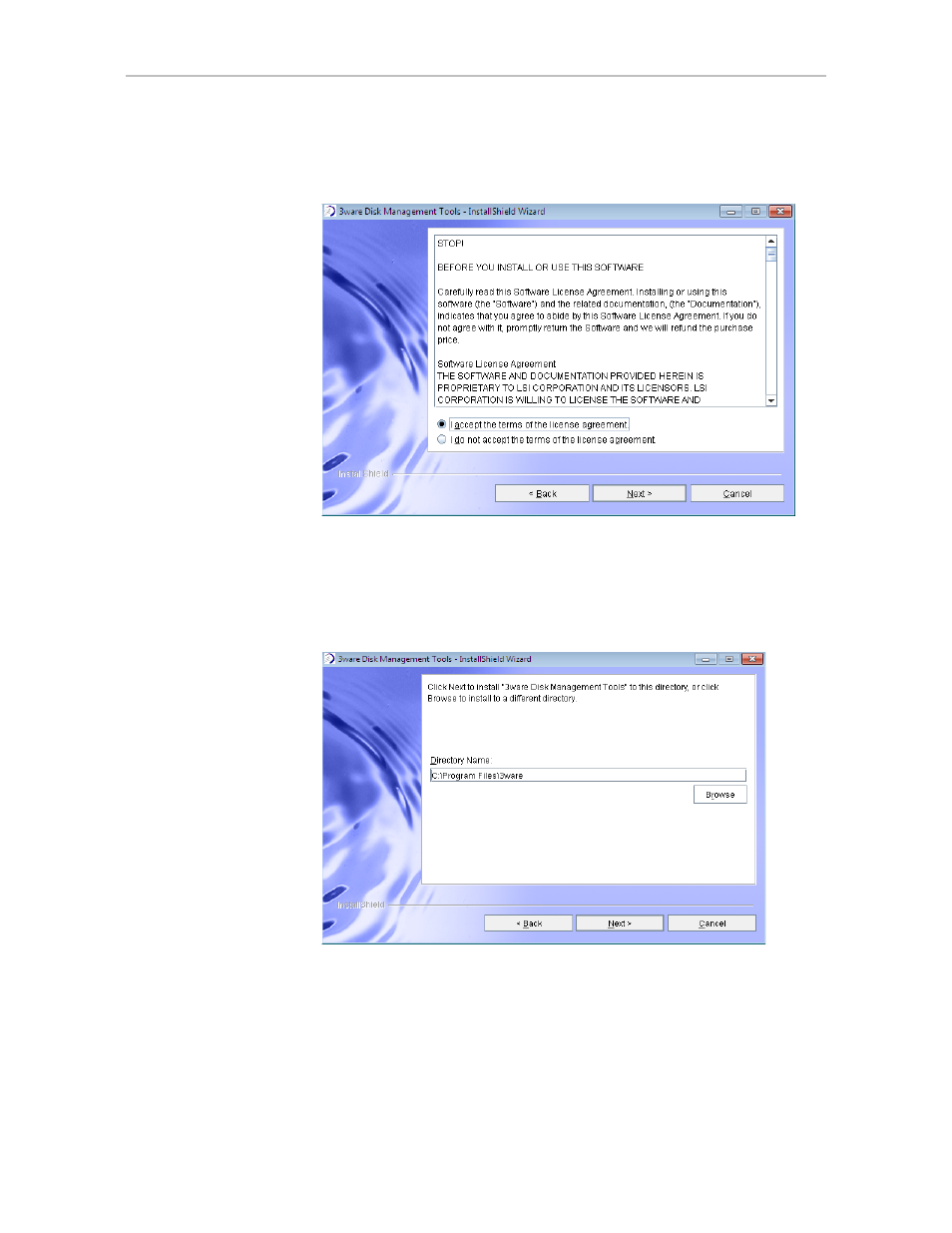
Installing 3ware Drivers and Software under Windows
www.lsi.com/channel/products
351
5
On the License Agreement page, accept the agreement and click
Next
.
Figure 130. License Agreement Screen
6
If you want to change where the 3ware Disk Management tools 3DM2
and CLI will be installed, you can change the path and directory.
When you are ready, click
Next
.
Figure 131. Specify Directory Path Screen
7
Select what components you want to install and click
Next
.
3DM2 and CLI are applications that let you set up and manage RAID
units.
This manual is related to the following products:
- 3ware SAS 9750-24i4e 3ware SAS 9750-4i 3ware SAS 9750-4i4e 3ware SAS 9750-8e 3ware SAS 9750-8i 3ware 8006-2LP 3ware 8006-2LP (Channel) 3ware 9550SXU-4LP 3ware 9550SXU-4LP (Channel) 3ware 9550SXU-8LP 3ware 9550SXU-8LP (Channel) 3ware 9650SE-12ML 3ware 9650SE-12ML (Channel) 3ware 9650SE-16ML 3ware 9650SE-16ML (Channel) 3ware 9650SE-24M8 3ware 9650SE-24M8 (Channel) 3ware 9650SE-2LP 3ware 9650SE-2LP (Channel) 3ware 9650SE-4LPML 3ware 9650SE-4LPML (Channel) 3ware 9650SE-8LPML 3ware 9650SE-8LPML (Channel) 3ware 9690SA-4I 3ware 9690SA-4I (Channel) 3ware 9690SA-4I4E 3ware 9690SA-4I4E (Channel) 3ware 9690SA-8E 3ware 9690SA-8E (Channel) 3ware 9690SA-8I 3ware 9690SA-8I (Channel)
