Drives to be included in the unit, Name of the unit (optional), Type of configuration (raid level) – Avago Technologies 3ware SAS 9750-16i4e User Manual
Page 92
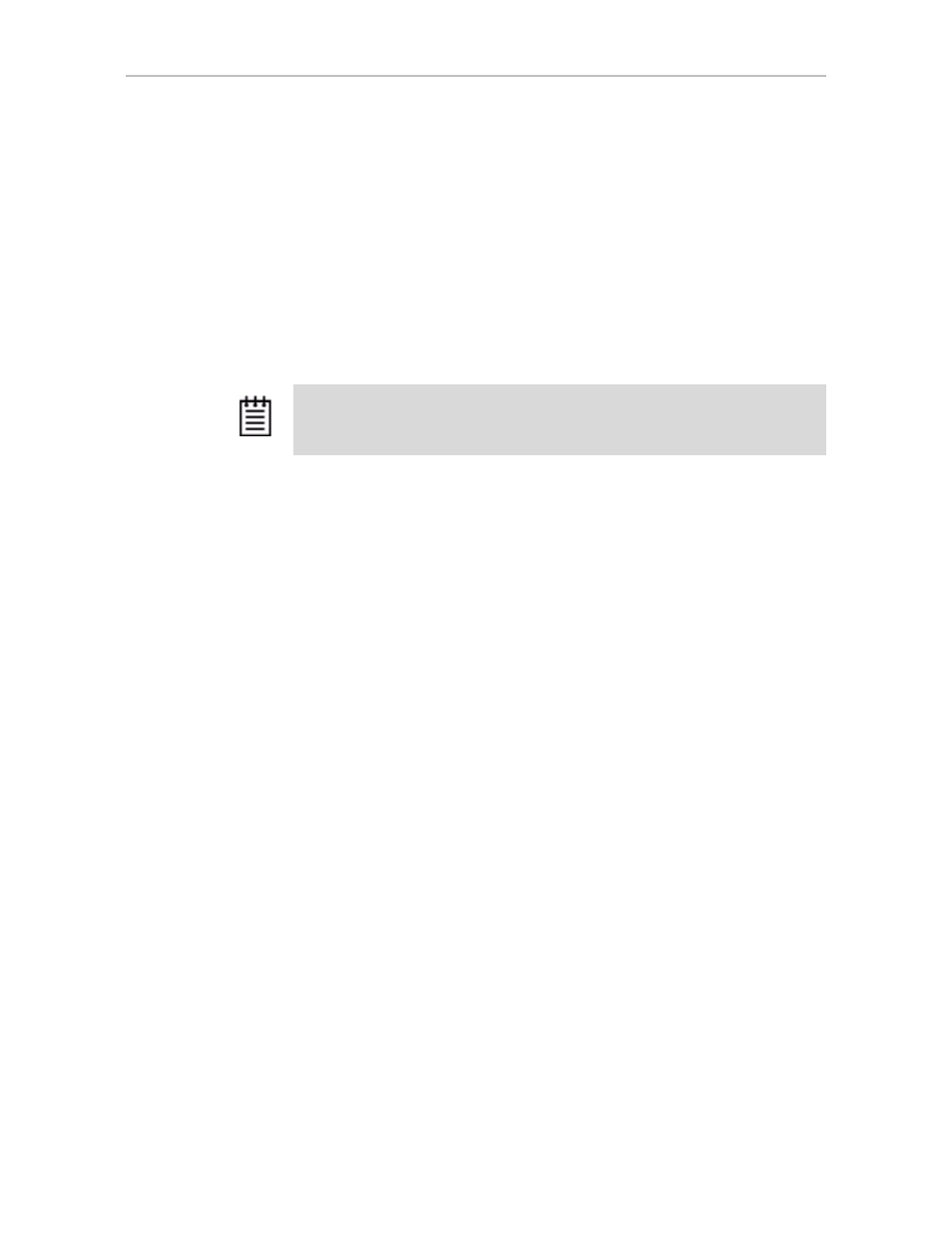
Chapter 7. Configuring Units
80
3ware SATA+SAS RAID Controller Card Software User Guide, Version 10.2
•
Type of configuration (RAID Level)
•
Stripe size, if appropriate for the RAID level
•
Boot volume size (optional; can only be specified in 3BM or CLI)
•
Initialization Method (3BM only)
•
Unit policies that affect how the unit will be handled
You can make some types of changes to the RAID configuration later, and
you can change the unit name and the unit policies. For details, see “Changing
An Existing Configuration by Migrating” on page 115 and “Setting Unit
Policies” on page 100.
Drives to be included in the unit
You may include from one to thirty-two drives in the unit, depending on the
number of drives available and the model of the controller you have. (For
information about how many drives to select for a given RAID level, see
“Determining Which RAID Level to Use” on page 12.)
When creating units on the 9750 controller, you cannot mix SAS and SATA
drives in the same unit.
Available drives are those that are not currently part of a unit. If you want to
use drives that are currently part of a different unit, you must first delete that
unit to make the drives available. (For details, see “Deleting a Unit” on
page 121.) If drives are listed under “Incomplete Drives and Others,” they
must be deleted before they can be used.
If you want to add drives to a unit, see “Adding a Drive” on page 129.
Name of the unit (optional)
Units can be given names for easier identification. These names will be
visible in 3DM2, CLI, and 3BM.
Type of configuration (RAID Level)
Available configuration types include RAID 0, RAID 1, RAID 5, RAID 6,
RAID 10, RAID 50, and Single Disk. For information about the different
RAID levels, see “Understanding RAID Concepts and Levels” on page 5
Note:
If you will install the operating system on and boot from a unit managed
through the new 3ware RAID controller, see Chapter 2, “First-Time RAID
Configuration Using 3BM.”
- 3ware SAS 9750-24i4e 3ware SAS 9750-4i 3ware SAS 9750-4i4e 3ware SAS 9750-8e 3ware SAS 9750-8i 3ware 8006-2LP 3ware 8006-2LP (Channel) 3ware 9550SXU-4LP 3ware 9550SXU-4LP (Channel) 3ware 9550SXU-8LP 3ware 9550SXU-8LP (Channel) 3ware 9650SE-12ML 3ware 9650SE-12ML (Channel) 3ware 9650SE-16ML 3ware 9650SE-16ML (Channel) 3ware 9650SE-24M8 3ware 9650SE-24M8 (Channel) 3ware 9650SE-2LP 3ware 9650SE-2LP (Channel) 3ware 9650SE-4LPML 3ware 9650SE-4LPML (Channel) 3ware 9650SE-8LPML 3ware 9650SE-8LPML (Channel) 3ware 9690SA-4I 3ware 9690SA-4I (Channel) 3ware 9690SA-4I4E 3ware 9690SA-4I4E (Channel) 3ware 9690SA-8E 3ware 9690SA-8E (Channel) 3ware 9690SA-8I 3ware 9690SA-8I (Channel)
