Avago Technologies 3ware SAS 9750-16i4e User Manual
Page 366
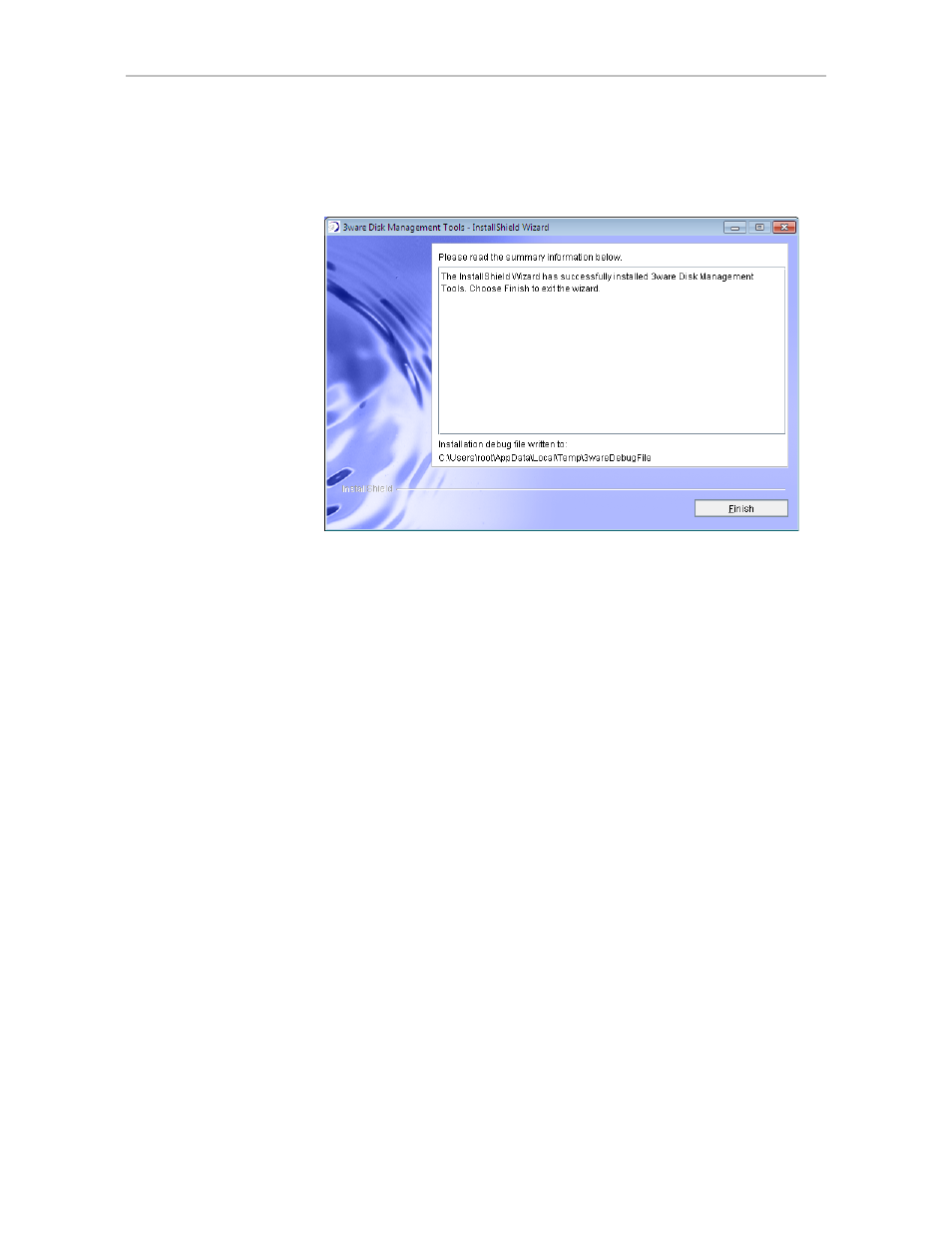
Appendix B. Driver and Software Installation
354
3ware SATA+SAS RAID Controller Card Software User Guide, Version 10.2
10 When the final installation screen lets you know that installation is
complete, click
Finish
.
Figure 135. Final Installation Screen
Uninstalling 3ware Software under Microsoft
Windows
Use the
Add or Remove Programs
control panel to uninstall 3DM2.
•
From the
Startup
menu, choose
Control Panels >> Add or Remove
Program
s.
•
In the Add or Remove Programs control panel, select
3ware Disk
Management Tools
and click
Change/Remove
.
This manual is related to the following products:
- 3ware SAS 9750-24i4e 3ware SAS 9750-4i 3ware SAS 9750-4i4e 3ware SAS 9750-8e 3ware SAS 9750-8i 3ware 8006-2LP 3ware 8006-2LP (Channel) 3ware 9550SXU-4LP 3ware 9550SXU-4LP (Channel) 3ware 9550SXU-8LP 3ware 9550SXU-8LP (Channel) 3ware 9650SE-12ML 3ware 9650SE-12ML (Channel) 3ware 9650SE-16ML 3ware 9650SE-16ML (Channel) 3ware 9650SE-24M8 3ware 9650SE-24M8 (Channel) 3ware 9650SE-2LP 3ware 9650SE-2LP (Channel) 3ware 9650SE-4LPML 3ware 9650SE-4LPML (Channel) 3ware 9650SE-8LPML 3ware 9650SE-8LPML (Channel) 3ware 9690SA-4I 3ware 9690SA-4I (Channel) 3ware 9690SA-4I4E 3ware 9690SA-4I4E (Channel) 3ware 9690SA-8E 3ware 9690SA-8E (Channel) 3ware 9690SA-8I 3ware 9690SA-8I (Channel)
