Installing management software (3dm2 and cli), Installing 3ware management software – Avago Technologies 3ware SAS 9750-16i4e User Manual
Page 336
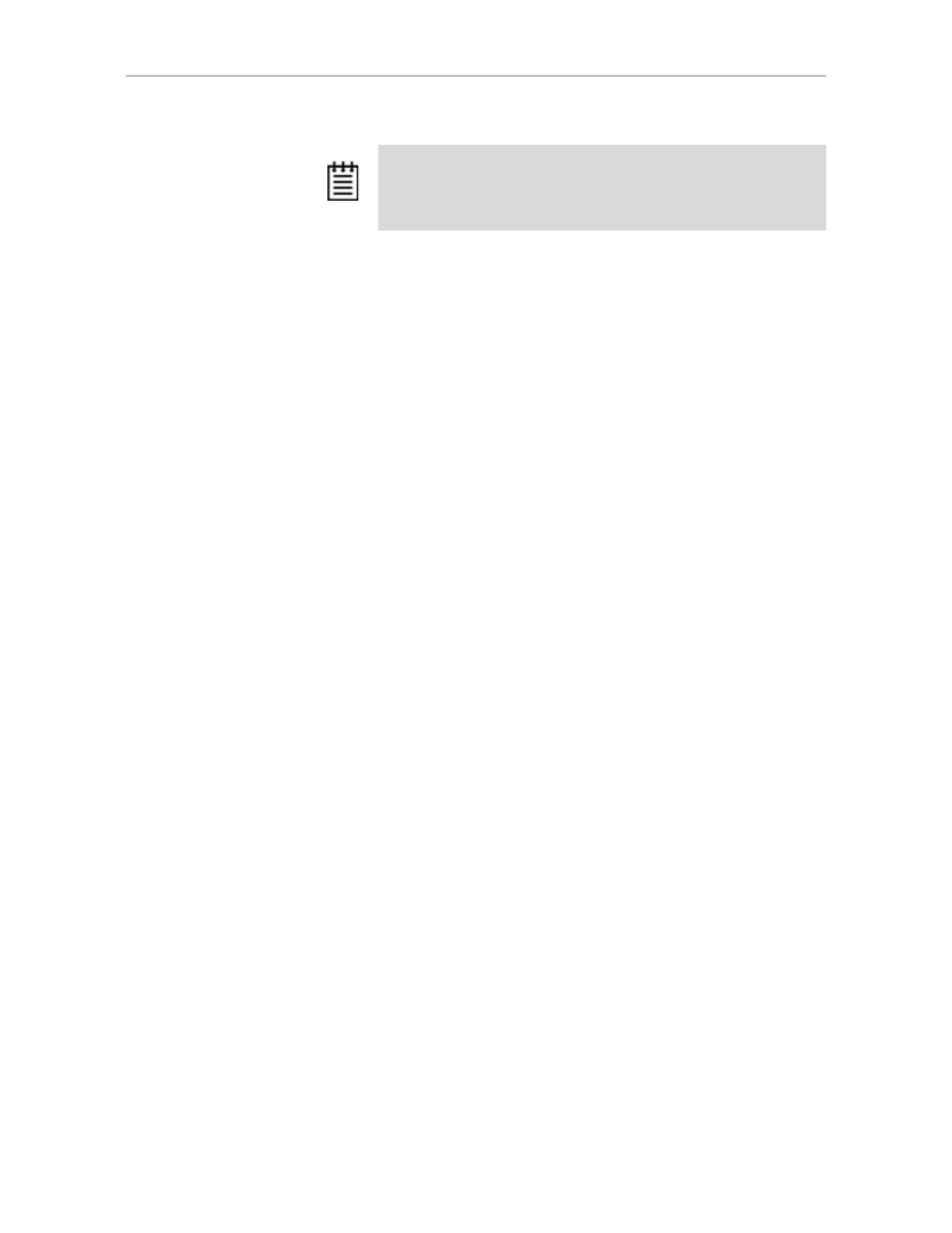
Appendix B. Driver and Software Installation
324
3ware SATA+SAS RAID Controller Card Software User Guide, Version 10.2
8
Run mkinitrd.
9
If you are using lilo, use lilo to update to the boot loader.
You should see a printout of kernels that are able to boot on this system
after running lilo.
10 Reboot, if booted from the 3ware controller. Otherwise, continue with
step 11.
The driver is now updated.
11 Stop the current driver module, if loaded:
rmmod 3w-sas
12 Load the new driver module:
modprobe 3w-sas
If the new driver fails to load properly, confirm that you used correct driver. If
your kernel or SUSE version is not supported, you will need to compile your
own driver. For more information, search the LSI KnowledgeBase for
keyword 14546 at
Installing Management Software (3DM2 and CLI)
This section provides detailed instructions for installing and uninstalling
3ware’s RAID management software using the command line installer.
•
Installing 3ware Management Software
•
Uninstalling 3ware Management Software
Installing 3ware Management Software
The following steps describe how to install software on Linux at a command
line, using a text-only interface. You must be root to run the installer.
1
Download the LSI 3ware FreeBSD installation image from LSI channel
website at
2
Mount the image or burn the image to a CD.
3
Navigate to the folder on the mounted image or CD that contains the
installer.
packages/installers/tools/linux
Note:
Other modules may be listed before or after 3w-sas depending
on the installation. You may see entries likes reiserfs, ext3 or
scsi_mod. Leave these entries alone, if present, as the system may
need them to boot properly.
- 3ware SAS 9750-24i4e 3ware SAS 9750-4i 3ware SAS 9750-4i4e 3ware SAS 9750-8e 3ware SAS 9750-8i 3ware 8006-2LP 3ware 8006-2LP (Channel) 3ware 9550SXU-4LP 3ware 9550SXU-4LP (Channel) 3ware 9550SXU-8LP 3ware 9550SXU-8LP (Channel) 3ware 9650SE-12ML 3ware 9650SE-12ML (Channel) 3ware 9650SE-16ML 3ware 9650SE-16ML (Channel) 3ware 9650SE-24M8 3ware 9650SE-24M8 (Channel) 3ware 9650SE-2LP 3ware 9650SE-2LP (Channel) 3ware 9650SE-4LPML 3ware 9650SE-4LPML (Channel) 3ware 9650SE-8LPML 3ware 9650SE-8LPML (Channel) 3ware 9690SA-4I 3ware 9690SA-4I (Channel) 3ware 9690SA-4I4E 3ware 9690SA-4I4E (Channel) 3ware 9690SA-8E 3ware 9690SA-8E (Channel) 3ware 9690SA-8I 3ware 9690SA-8I (Channel)
