Changing the phy link speed – Avago Technologies 3ware SAS 9750-16i4e User Manual
Page 89
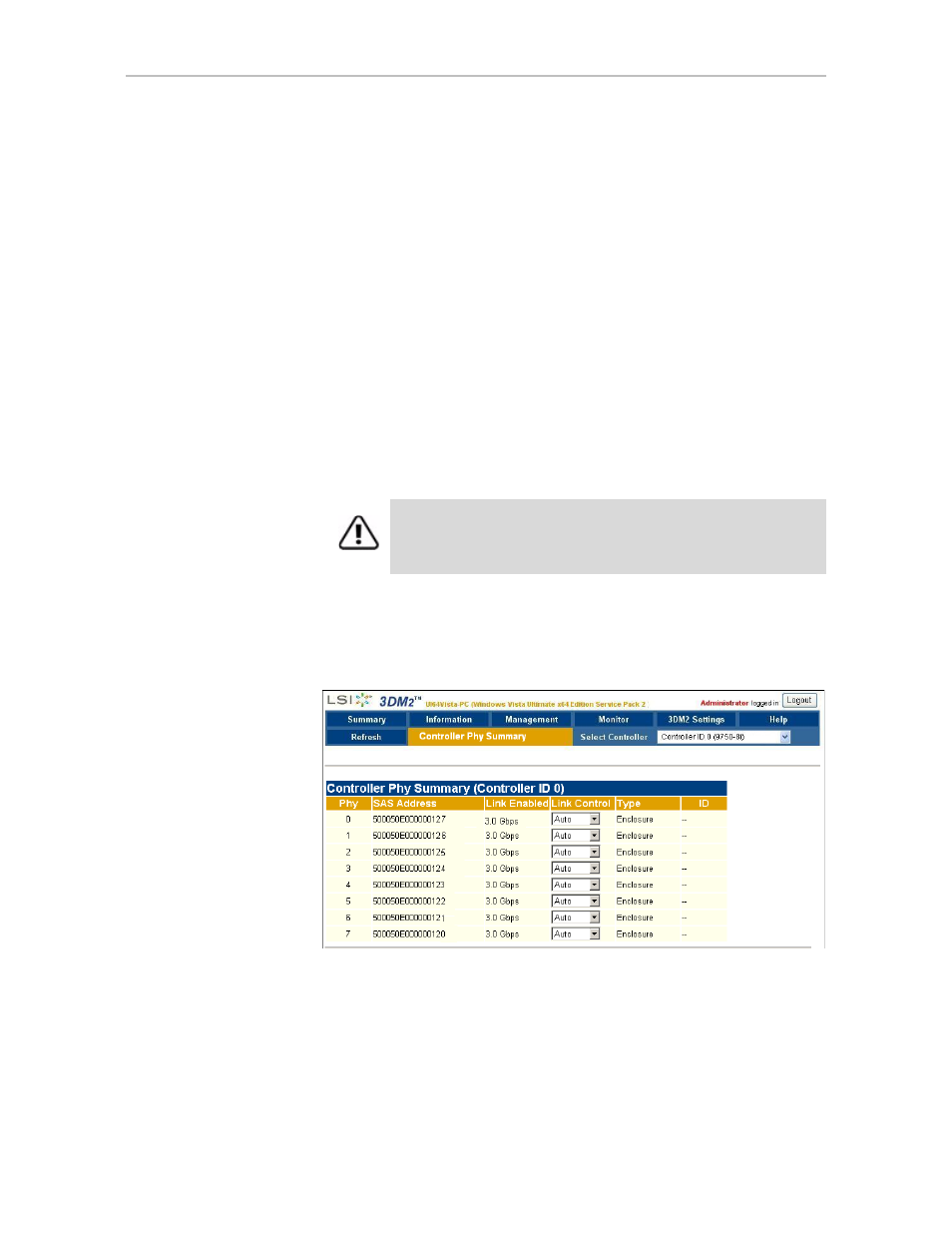
Changing the Phy Link Speed
www.lsi.com/channel/products
77
Changing the Phy Link Speed
You can change the link speed between the controller and an expander or
between the controller and a drive that is directly connected to the controller.
Typically, the phy link speed is set to Auto. If desired for compatibility,
troubleshooting or performance analysis, you can specify a specific link speed
(1.5 Gbps, 3.0 Gbps, or 6.0 Gbps).
To change the phy link speed in 3DM2
1
On the Controller Phy Summary page, identify the phy device for which
you wish to change the link speed. Direct-attached drives are identified by
their VPort ID.
2
In the
Link Control
drop-down menu, select the desired speed: 6 Gbps,
3 Gbps, 1.5 Gbps, or Auto.
3
A reboot is required to reset the link speed to the new setting.
For details about the information displayed on this screen, see “Controller
Phy Summary page” on page 199.
Figure 37. Controller Phy Summary page
Caution:
Restricting the link speed to a higher setting will not allow
slower devices to be recognized by the firmware.
- 3ware SAS 9750-24i4e 3ware SAS 9750-4i 3ware SAS 9750-4i4e 3ware SAS 9750-8e 3ware SAS 9750-8i 3ware 8006-2LP 3ware 8006-2LP (Channel) 3ware 9550SXU-4LP 3ware 9550SXU-4LP (Channel) 3ware 9550SXU-8LP 3ware 9550SXU-8LP (Channel) 3ware 9650SE-12ML 3ware 9650SE-12ML (Channel) 3ware 9650SE-16ML 3ware 9650SE-16ML (Channel) 3ware 9650SE-24M8 3ware 9650SE-24M8 (Channel) 3ware 9650SE-2LP 3ware 9650SE-2LP (Channel) 3ware 9650SE-4LPML 3ware 9650SE-4LPML (Channel) 3ware 9650SE-8LPML 3ware 9650SE-8LPML (Channel) 3ware 9690SA-4I 3ware 9690SA-4I (Channel) 3ware 9690SA-4I4E 3ware 9690SA-4I4E (Channel) 3ware 9690SA-8E 3ware 9690SA-8E (Channel) 3ware 9690SA-8I 3ware 9690SA-8I (Channel)
