Drive details window, Extra drive information – Avago Technologies 3ware SAS 9750-16i4e User Manual
Page 209
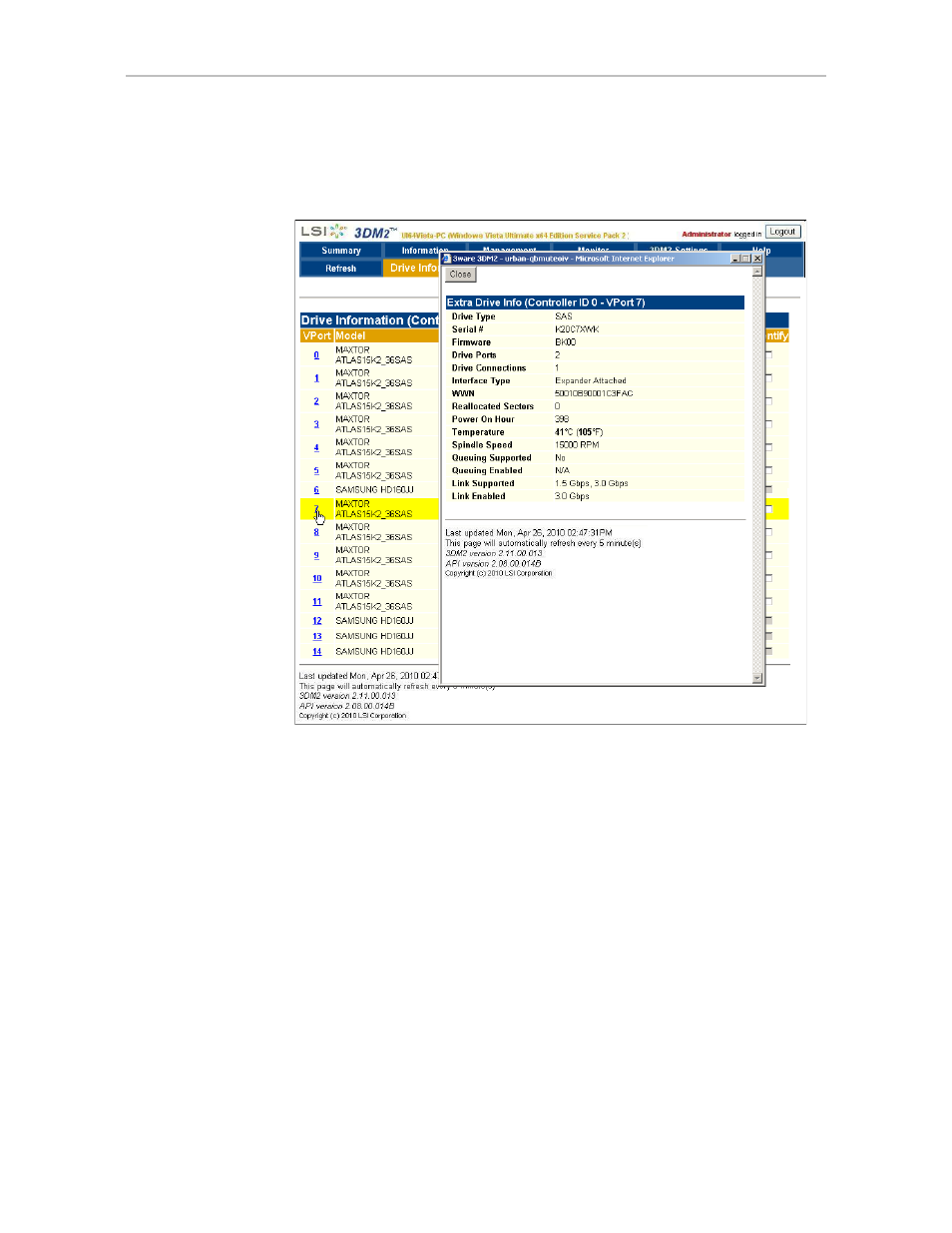
Drive Details window
www.lsi.com/channel/products
197
Drive Details window
Figure 99. Drive Details Page
The Drive Details window displays when you click a VPort # on the Drive
Information page.
This Drive Details window shows some Extra Drive Information, including
Queuing and SATA Link Speed support, and the SMART data for SATA
drives. SMART data is not displayed for SAS drives.
Extra Drive Information
Drive Type.
The type of drive: SAS or SATA.
Serial #.
The serial number of the drive.
Firmware.
The firmware version of the drive.
Drive Ports.
The number of physical ports on the drive.
Drive Connections.
The number of connections made to the drive ports.
Interface Type.
The drive interface, direct or expander.
This manual is related to the following products:
- 3ware SAS 9750-24i4e 3ware SAS 9750-4i 3ware SAS 9750-4i4e 3ware SAS 9750-8e 3ware SAS 9750-8i 3ware 8006-2LP 3ware 8006-2LP (Channel) 3ware 9550SXU-4LP 3ware 9550SXU-4LP (Channel) 3ware 9550SXU-8LP 3ware 9550SXU-8LP (Channel) 3ware 9650SE-12ML 3ware 9650SE-12ML (Channel) 3ware 9650SE-16ML 3ware 9650SE-16ML (Channel) 3ware 9650SE-24M8 3ware 9650SE-24M8 (Channel) 3ware 9650SE-2LP 3ware 9650SE-2LP (Channel) 3ware 9650SE-4LPML 3ware 9650SE-4LPML (Channel) 3ware 9650SE-8LPML 3ware 9650SE-8LPML (Channel) 3ware 9690SA-4I 3ware 9690SA-4I (Channel) 3ware 9690SA-4I4E 3ware 9690SA-4I4E (Channel) 3ware 9690SA-8E 3ware 9690SA-8E (Channel) 3ware 9690SA-8I 3ware 9690SA-8I (Channel)
