Checking enclosure component status – Avago Technologies 3ware SAS 9750-16i4e User Manual
Page 193
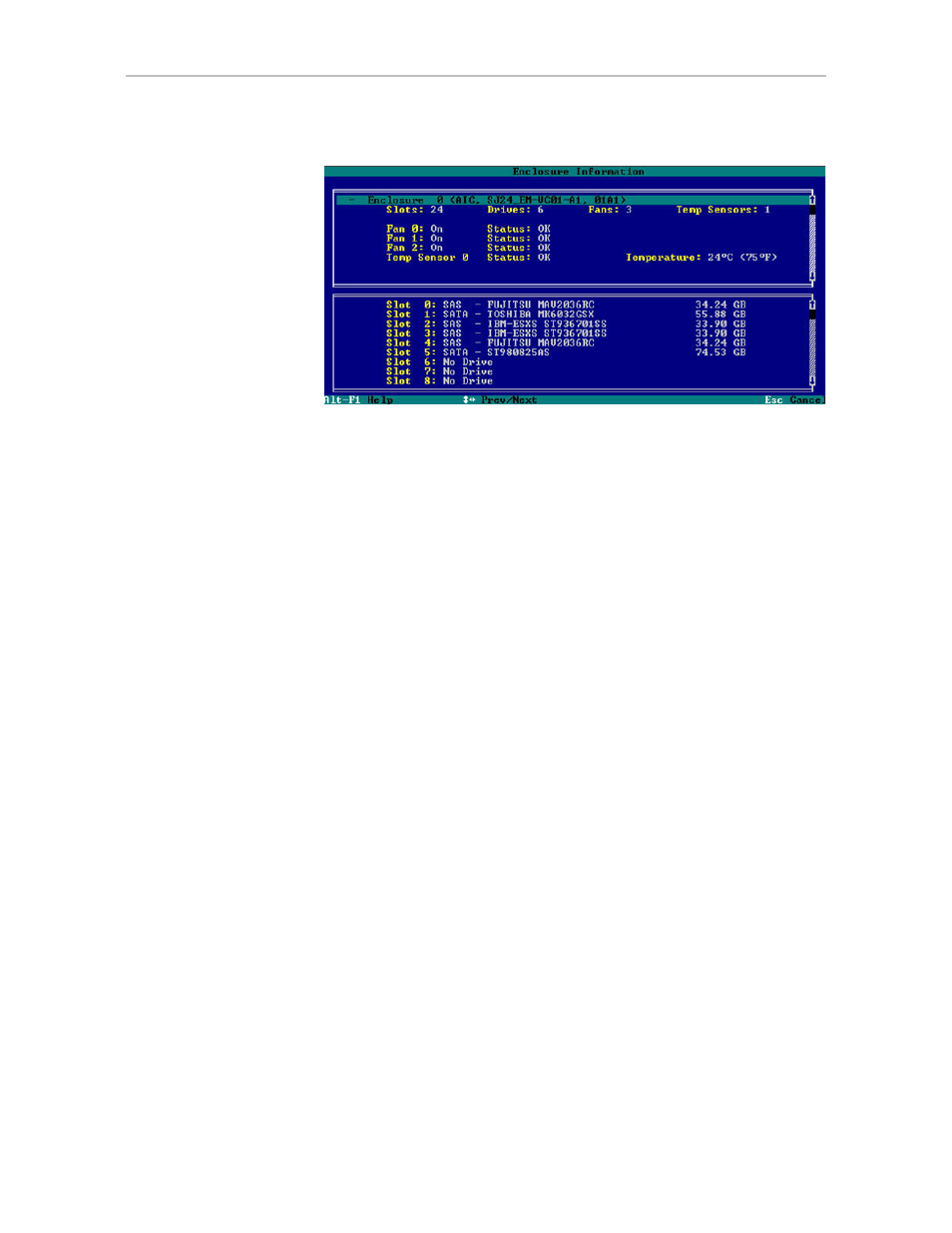
Checking Enclosure Component Status
www.lsi.com/channel/products
181
Figure 88. Enclosure Information page (3BM)
Checking Enclosure Component Status
If your enclosure supports enclosure services, you may be able to check the
status of enclosure components such as power supplies, fans, slots, drives, and
temperature sensors.
To check the status of components in your enclosure in 3DM2
1
Choose
Monitor >> Enclosure Support
from the menu.
2
On the Enclosure Summary page, click the blue Enclosure ID link for the
enclosure for which you want to see details.
The Enclosure Details page appears.
Explanations of the statuses for the various enclosure components are
provided on the next few pages.
This manual is related to the following products:
- 3ware SAS 9750-24i4e 3ware SAS 9750-4i 3ware SAS 9750-4i4e 3ware SAS 9750-8e 3ware SAS 9750-8i 3ware 8006-2LP 3ware 8006-2LP (Channel) 3ware 9550SXU-4LP 3ware 9550SXU-4LP (Channel) 3ware 9550SXU-8LP 3ware 9550SXU-8LP (Channel) 3ware 9650SE-12ML 3ware 9650SE-12ML (Channel) 3ware 9650SE-16ML 3ware 9650SE-16ML (Channel) 3ware 9650SE-24M8 3ware 9650SE-24M8 (Channel) 3ware 9650SE-2LP 3ware 9650SE-2LP (Channel) 3ware 9650SE-4LPML 3ware 9650SE-4LPML (Channel) 3ware 9650SE-8LPML 3ware 9650SE-8LPML (Channel) 3ware 9690SA-4I 3ware 9690SA-4I (Channel) 3ware 9690SA-4I4E 3ware 9690SA-4I4E (Channel) 3ware 9690SA-8E 3ware 9690SA-8E (Channel) 3ware 9690SA-8I 3ware 9690SA-8I (Channel)
