Driver installation under suse linux, Materials required, Creating a suse linux driver disk – Avago Technologies 3ware SAS 9750-16i4e User Manual
Page 329
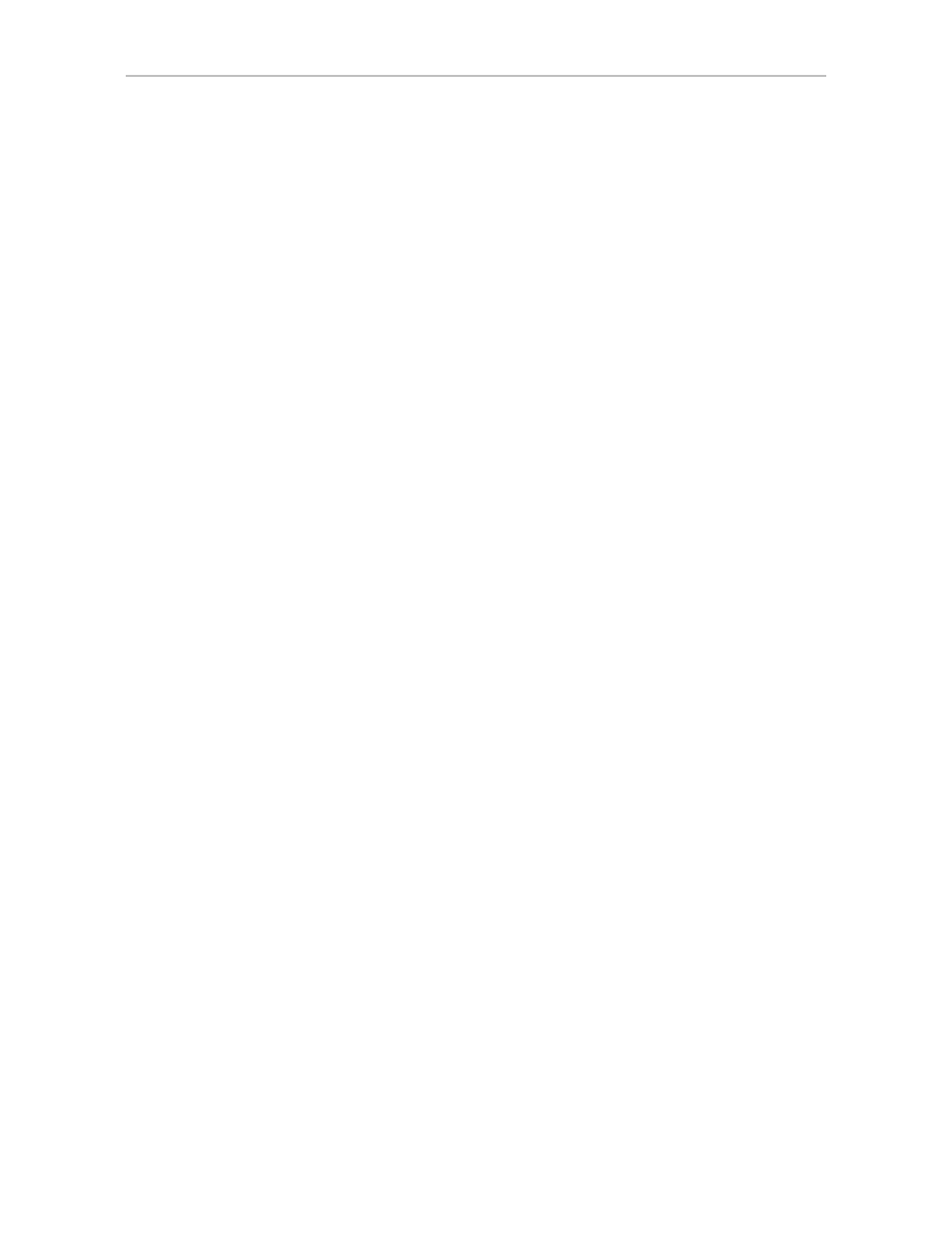
Installing 3ware Drivers and Software under Linux
www.lsi.com/channel/products
317
For Redhat Linux on AMD Opteron and Intel EM64T, type:
cp /mnt/packages/drivers/linux/redhat/
/x86_64/
3w-sas.ko /lib/modules/
/kernel/drivers/
scsi/3w-sas.ko
For Fedora Core on AMD Opteron and Intel EM64T, type:
cp /mnt/packages/drivers/linux/fedora/
/x86_64/
3w-sas.ko /lib/modules/
/kernel/drivers/
scsi/3w-sas.ko
If prompted to overwrite, type
y
.
4
Add the following line to
/etc/modprobe.conf
:
alias scsi_hostadapter 3w-sas
5
Update the
modules.dep
file, by issuing the following command:
/sbin/depmod -a
6
Load the kernel driver module manually. Type:
modprobe sd_mod
insmod /lib/modules/
/kernel/drivers/scsi/
3w-sas.ko
You can also incorporate the insmod command into a startup script.
Driver Installation Under SUSE Linux
Materials required
•
LSI 3ware CD
•
Floppy diskette or USB drive, if you need to make a driver install disk
•
SUSE Linux Installation disk (Not required if SUSE Linux is already
installed on another drive.)
Creating a SUSE Linux Driver Disk
If you are installing SUSE Linux on a new drive or unit managed by the
3ware RAID controller, you will need to install the 3ware RAID controller
driver at the same time as the operating system.
You can load the driver directly from the 3ware CD, or from a floppy diskette
or USB drive on which you have installed the driver.
- 3ware SAS 9750-24i4e 3ware SAS 9750-4i 3ware SAS 9750-4i4e 3ware SAS 9750-8e 3ware SAS 9750-8i 3ware 8006-2LP 3ware 8006-2LP (Channel) 3ware 9550SXU-4LP 3ware 9550SXU-4LP (Channel) 3ware 9550SXU-8LP 3ware 9550SXU-8LP (Channel) 3ware 9650SE-12ML 3ware 9650SE-12ML (Channel) 3ware 9650SE-16ML 3ware 9650SE-16ML (Channel) 3ware 9650SE-24M8 3ware 9650SE-24M8 (Channel) 3ware 9650SE-2LP 3ware 9650SE-2LP (Channel) 3ware 9650SE-4LPML 3ware 9650SE-4LPML (Channel) 3ware 9650SE-8LPML 3ware 9650SE-8LPML (Channel) 3ware 9690SA-4I 3ware 9690SA-4I (Channel) 3ware 9690SA-4I4E 3ware 9690SA-4I4E (Channel) 3ware 9690SA-8E 3ware 9690SA-8E (Channel) 3ware 9690SA-8I 3ware 9690SA-8I (Channel)
