Avago Technologies 3ware SAS 9750-16i4e User Manual
Page 32
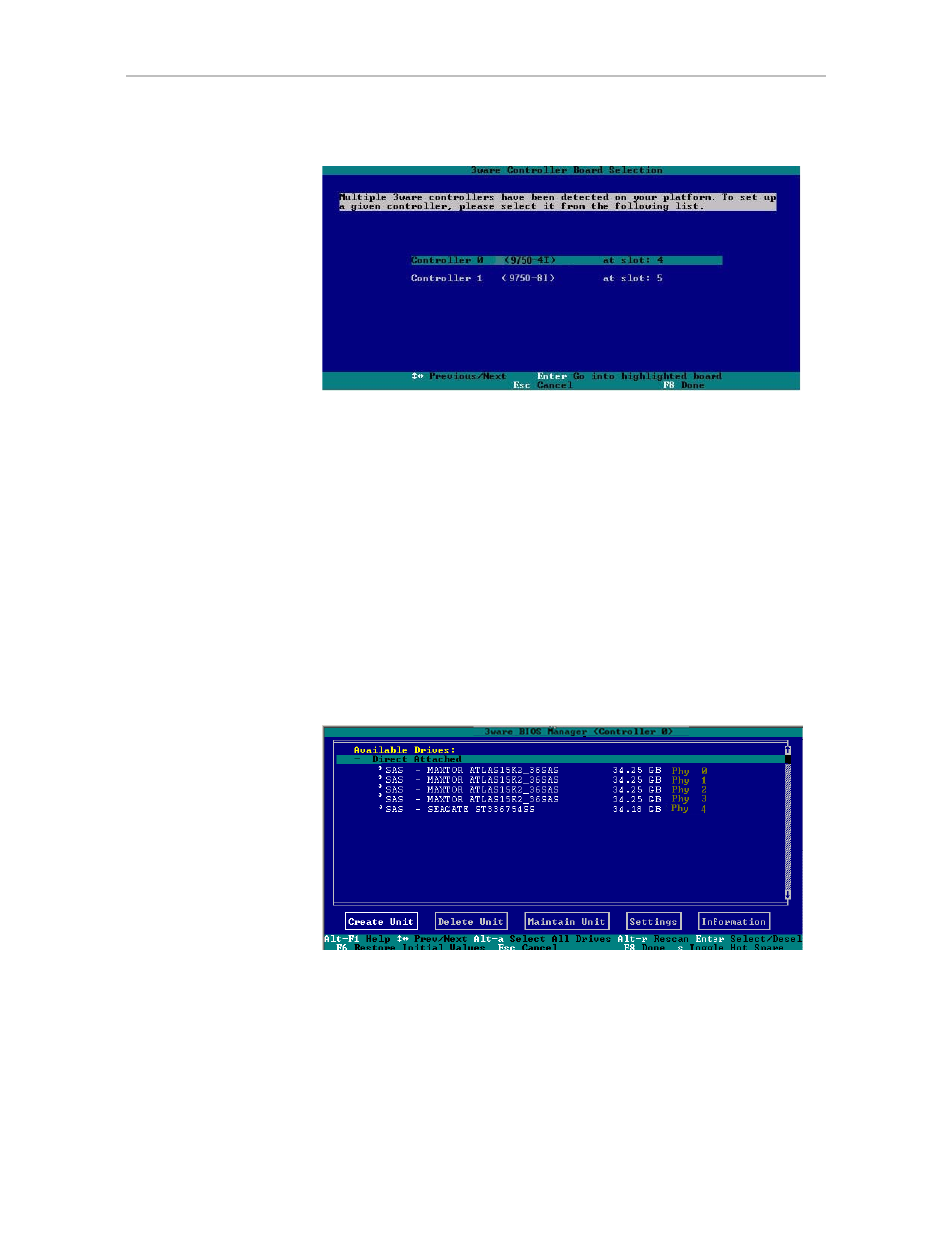
Chapter 2. First-Time RAID Configuration Using 3BM
20
3ware SATA+SAS RAID Controller Card Software User Guide, Version 10.2
Figure 10. 3ware Controller Board Selection Screen
A screen similar to Figure 9 appears, warning you that changing your disk
array configuration may overwrite data on the disks.
To select the drives and create a unit
1
Select the drives to be included by highlighting each one and pressing
Enter to select it, or select all at once by selecting the heading above
them.
When you select a drive, an asterisk appears next to it in the left-most
column (see Figure 11).
You may include from 1 to 32 drives in the unit, depending on the number
available.
Figure 11. Asterisks Next to Selected Drives
2
After all drives for the unit are selected, use the Tab to move to the
Create Unit button and press Enter.
The Create Disk Array screen appears (see Figure 12).
- 3ware SAS 9750-24i4e 3ware SAS 9750-4i 3ware SAS 9750-4i4e 3ware SAS 9750-8e 3ware SAS 9750-8i 3ware 8006-2LP 3ware 8006-2LP (Channel) 3ware 9550SXU-4LP 3ware 9550SXU-4LP (Channel) 3ware 9550SXU-8LP 3ware 9550SXU-8LP (Channel) 3ware 9650SE-12ML 3ware 9650SE-12ML (Channel) 3ware 9650SE-16ML 3ware 9650SE-16ML (Channel) 3ware 9650SE-24M8 3ware 9650SE-24M8 (Channel) 3ware 9650SE-2LP 3ware 9650SE-2LP (Channel) 3ware 9650SE-4LPML 3ware 9650SE-4LPML (Channel) 3ware 9650SE-8LPML 3ware 9650SE-8LPML (Channel) 3ware 9690SA-4I 3ware 9690SA-4I (Channel) 3ware 9690SA-4I4E 3ware 9690SA-4I4E (Channel) 3ware 9690SA-8E 3ware 9690SA-8E (Channel) 3ware 9690SA-8I 3ware 9690SA-8I (Channel)
