Avago Technologies 3ware SAS 9750-16i4e User Manual
Page 140
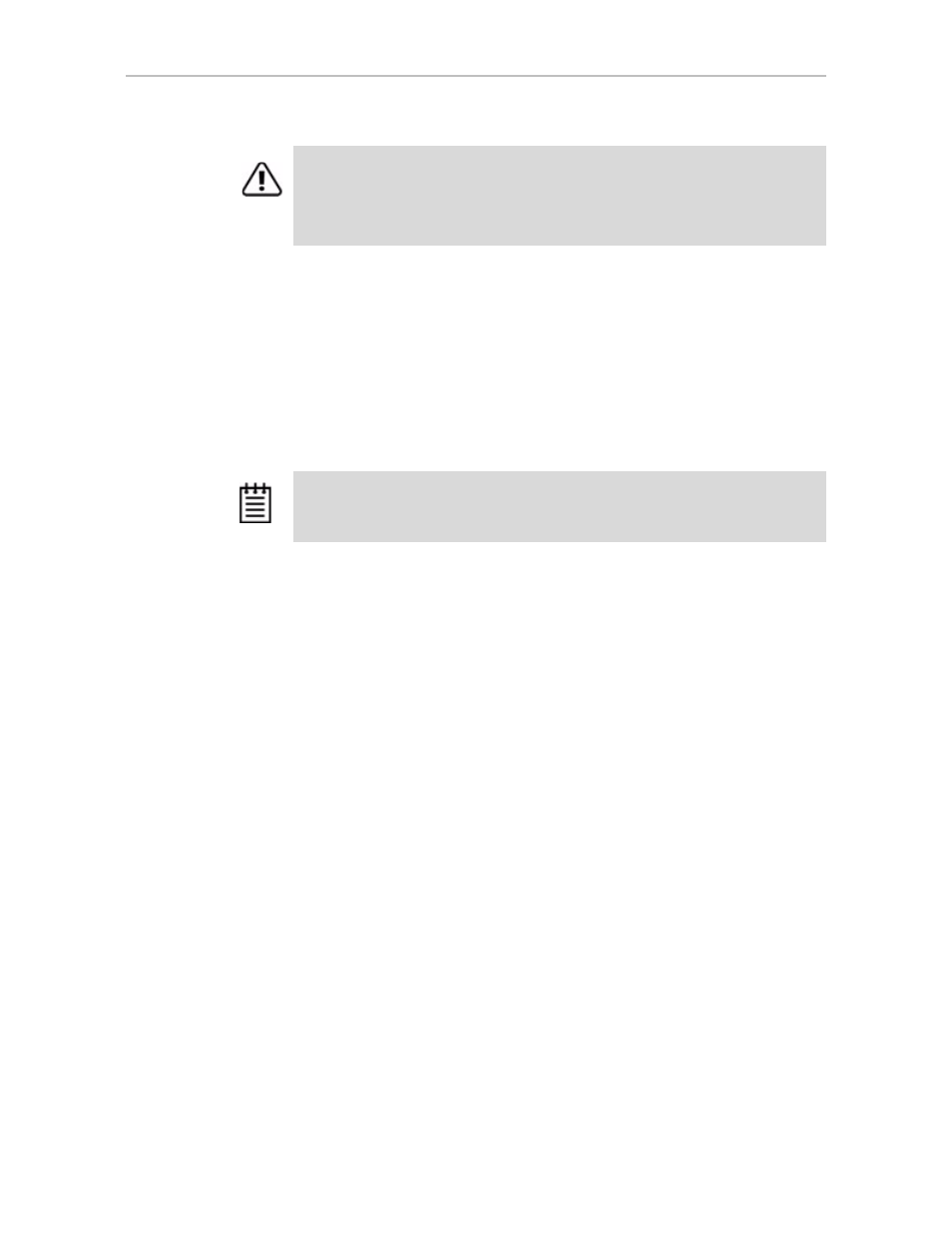
Chapter 7. Configuring Units
128
3ware SATA+SAS RAID Controller Card Software User Guide, Version 10.2
Moving Units from an Earlier 9000 Series to a 9750
Controller
If you are moving units from a 9550SX or later 9000-series controller to a
9750 controller, the process is a little different from when you are moving
units from one 9750 to another.. The steps you follow depend on whether you
are booting from the drives attached to the older controller, or whether they
are being used for secondary storage.
To move a bootable unit from an earlier 9000 series controller to a
9750 controller
1
If you are working with a Linux or OpenSolaris system, skip to step 2.
If you are working with a Windows system:
a
Power down the computer.
b
Install the 9750 controller in the computer, leaving the original
controller installed and its drives attached.
c
Boot to the operating system.
2
Install the driver for the 9750 RAID controller.
If you are using Linux, you may also need to update the initial RAM disk.
For more information, see “Updating the 3ware Driver Under Red Hat or
Fedora Core” on page 321 or “Updating the 3ware Driver Under Red Hat
or Fedora Core” on page 321.
3
Power down the computer.
4
Remove the original controller.
5
If you are working with a Linux or OpenSolaris system, install the 9750
controller.
6
Attach the drives that were on the original controller to the 9750
controller.
Note:
Moving a unit to another controller while the unit is in the migration state is
supported with one restriction. If the unit was in the middle of the migration process
and the controller was shutdown uncleanly, the unit cannot be moved to another
controller until the unit has recovered from the unclean shutdown. This may require
initializing, verifying, or rebuilding the unit.
Note:
Only SATA-2 drives are supported on the 9750. You cannot move SATA-1
drives.
- 3ware SAS 9750-24i4e 3ware SAS 9750-4i 3ware SAS 9750-4i4e 3ware SAS 9750-8e 3ware SAS 9750-8i 3ware 8006-2LP 3ware 8006-2LP (Channel) 3ware 9550SXU-4LP 3ware 9550SXU-4LP (Channel) 3ware 9550SXU-8LP 3ware 9550SXU-8LP (Channel) 3ware 9650SE-12ML 3ware 9650SE-12ML (Channel) 3ware 9650SE-16ML 3ware 9650SE-16ML (Channel) 3ware 9650SE-24M8 3ware 9650SE-24M8 (Channel) 3ware 9650SE-2LP 3ware 9650SE-2LP (Channel) 3ware 9650SE-4LPML 3ware 9650SE-4LPML (Channel) 3ware 9650SE-8LPML 3ware 9650SE-8LPML (Channel) 3ware 9690SA-4I 3ware 9690SA-4I (Channel) 3ware 9690SA-4I4E 3ware 9690SA-4I4E (Channel) 3ware 9690SA-8E 3ware 9690SA-8E (Channel) 3ware 9690SA-8I 3ware 9690SA-8I (Channel)
