Avago Technologies 3ware SAS 9750-16i4e User Manual
Page 351
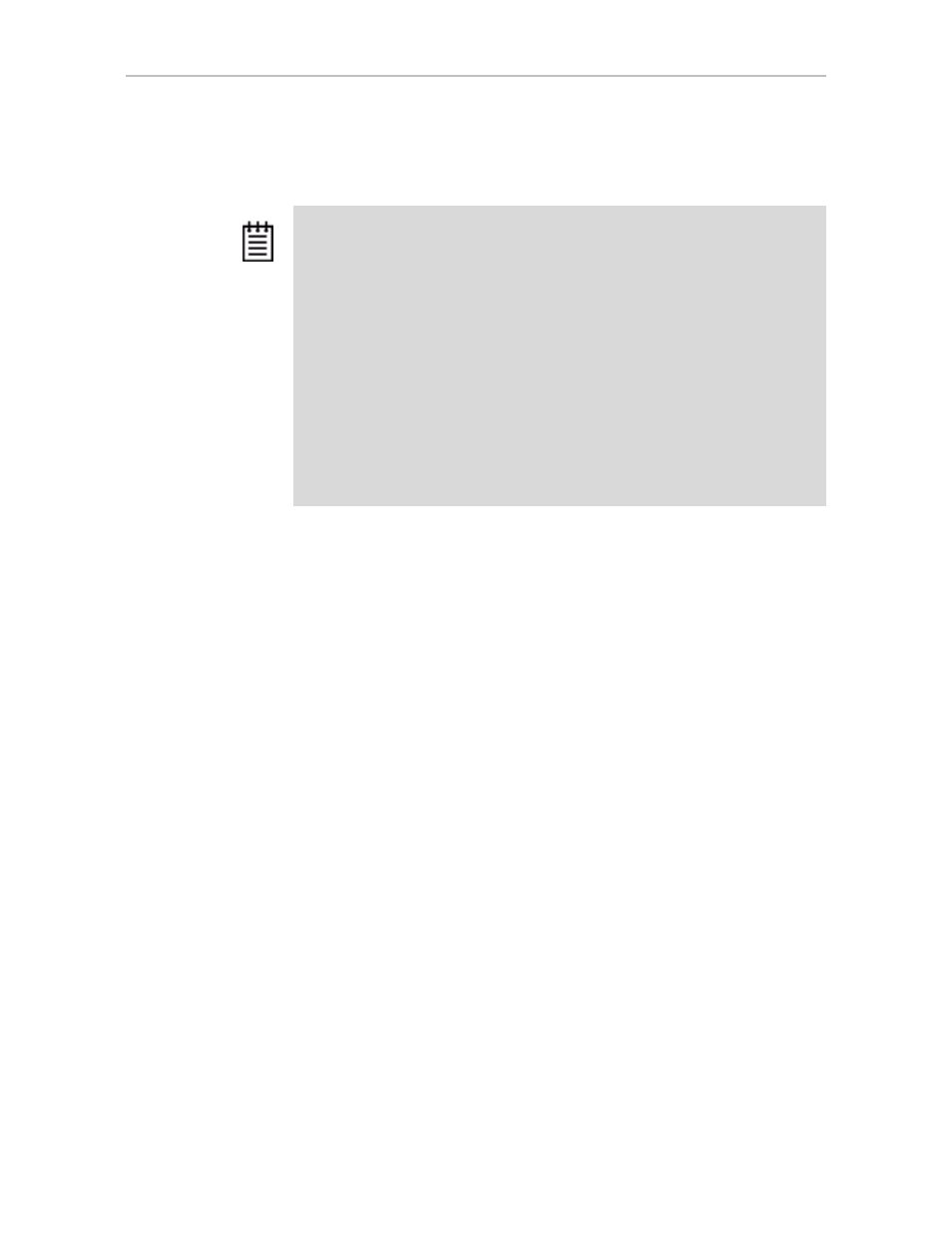
Installing 3ware Drivers and Software under VMware
www.lsi.com/channel/products
339
Installing the Driver when LSI 3ware RAID Controller is
used as Primary Storage
1
Install your 3ware RAID controller and drives. For details, see the
installation guide for the controller.
2
Create the RAID units on the 3ware RAID controller using 3BM. You can
access 3BM by pressing Alt-3 or 3 during system startup. For details on
how to create and order units, refer to "Creating a Unit through 3BM "
and "Ordering Units in 3BM" on pages 97 and 101.
3
Insert the applicable VMware ESX Installation CD into your CD-ROM or
DVD drive and restart your system.
Your system should boot from the CD. (If it does not, change the BIOS
settings to boot from the CD and then restart.)
4
At the VMware ESX Server 4.0 splash screen, press Enter to start the
graphical installation method.
5
When prompted, choose your language and press Enter.
6
When prompted, choose your keyboard type and press Enter.
7
When prompted for additional driver support, provide the 3ware VMware
driver CD. After the driver is loaded, you should follow on-screen
instructions to complete VMware installation.
8
After you have finished your VMware ESX Server 4.x installation, reboot
the server.
Prerequisite to Driver Installation: (Primary Storage)
You need a copy of:
VMware ESX/ESXi Server 4.0, Update 1 (U1) installation CD or
VMware ESX/ESXi Server 4.x/4.x GA (see patch below).
Due to a bug in the VMkernel you must run the following patch:
VMware patch ESX400-200907001 for ESX 4.0 or
VMware patch ESXi400-VEM-200907001 for ESXi 4.0
This issue is fixed in the ESX/ESXi 4.0, Update 1 (U1).
You need a copy of:
LSI 3ware VMware 4.0 driver image (3w-sas.iso) on CD.
You need to download the VMware 4.0 driver from the LSI website at:
.
Save the compressed file and extract the 3w-sas.iso file. Then burn the image to a
iso CD.
- 3ware SAS 9750-24i4e 3ware SAS 9750-4i 3ware SAS 9750-4i4e 3ware SAS 9750-8e 3ware SAS 9750-8i 3ware 8006-2LP 3ware 8006-2LP (Channel) 3ware 9550SXU-4LP 3ware 9550SXU-4LP (Channel) 3ware 9550SXU-8LP 3ware 9550SXU-8LP (Channel) 3ware 9650SE-12ML 3ware 9650SE-12ML (Channel) 3ware 9650SE-16ML 3ware 9650SE-16ML (Channel) 3ware 9650SE-24M8 3ware 9650SE-24M8 (Channel) 3ware 9650SE-2LP 3ware 9650SE-2LP (Channel) 3ware 9650SE-4LPML 3ware 9650SE-4LPML (Channel) 3ware 9650SE-8LPML 3ware 9650SE-8LPML (Channel) 3ware 9690SA-4I 3ware 9690SA-4I (Channel) 3ware 9690SA-4I4E 3ware 9690SA-4I4E (Channel) 3ware 9690SA-8E 3ware 9690SA-8E (Channel) 3ware 9690SA-8I 3ware 9690SA-8I (Channel)
