Avago Technologies 3ware SAS 9750-16i4e User Manual
Page 319
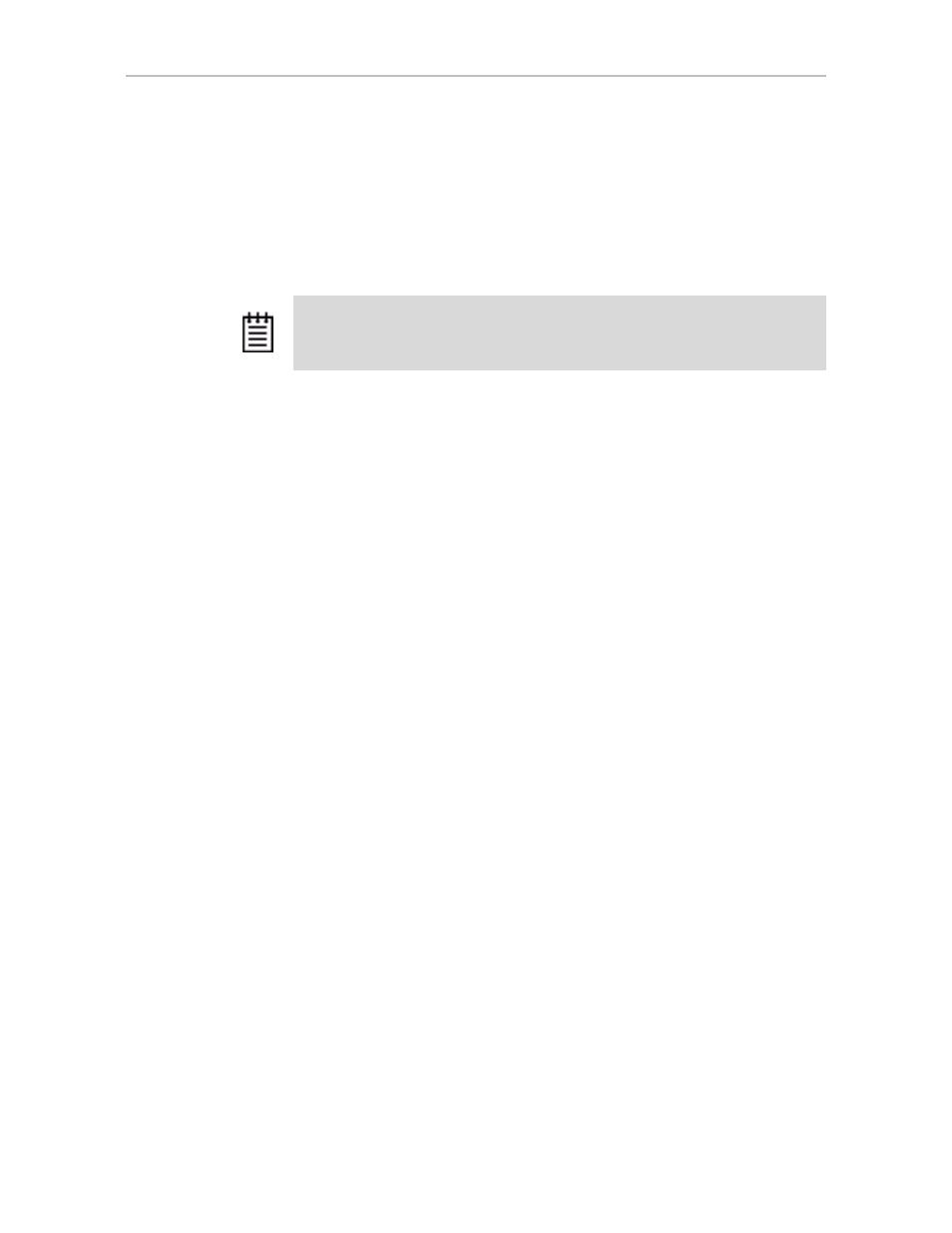
Installing 3ware Drivers and Software under FreeBSD
www.lsi.com/channel/products
307
Compiling and Loading the Driver as a Module using
kldload
If you want to use a driver module and 3ware does not supply one for your
version of FreeBSD, use the following procedure. If you just want to install a
3ware-supplied module, see Updating the 3ware Kernel Driver Module Under
FreeBSD.
To compile the driver as a module
1
Boot to FreeBSD.
2
Download and extract the driver, as described under “Downloading the
Driver and Firmware” on page 178.
3
Unpack tws.tgz.
Then copy the *.c and *.h files to
/sys/dev/tws
and the Makefile to /sys/modules/tws
4
Build the tws.ko module
cd /sys/modules/tws
make
The tws.ko module is created in /sys/modules/tws.
To load the driver as a module
1
In the current configuration file under /usr/src/sys/i386/conf
or /usr/src/sys/amd64/conf comment out the entry: "Device
tws # 3ware 9750 series
". This will unlink the old driver once
you rebuild the kernel.
2
Rebuild the kernel.
Run command config
file: (GENERIC, SMP, PAE, or your custom config), followed by:
cd ../compile/
make clean
make cleandepend
make depend
make
make install
Note:
You can only use kldload to load the driver as a module if your boot drive is
attached to the mother board and is not managed by the 3ware RAID controller.
- 3ware SAS 9750-24i4e 3ware SAS 9750-4i 3ware SAS 9750-4i4e 3ware SAS 9750-8e 3ware SAS 9750-8i 3ware 8006-2LP 3ware 8006-2LP (Channel) 3ware 9550SXU-4LP 3ware 9550SXU-4LP (Channel) 3ware 9550SXU-8LP 3ware 9550SXU-8LP (Channel) 3ware 9650SE-12ML 3ware 9650SE-12ML (Channel) 3ware 9650SE-16ML 3ware 9650SE-16ML (Channel) 3ware 9650SE-24M8 3ware 9650SE-24M8 (Channel) 3ware 9650SE-2LP 3ware 9650SE-2LP (Channel) 3ware 9650SE-4LPML 3ware 9650SE-4LPML (Channel) 3ware 9650SE-8LPML 3ware 9650SE-8LPML (Channel) 3ware 9690SA-4I 3ware 9690SA-4I (Channel) 3ware 9690SA-4I4E 3ware 9690SA-4I4E (Channel) 3ware 9690SA-8E 3ware 9690SA-8E (Channel) 3ware 9690SA-8I 3ware 9690SA-8I (Channel)
