Maintenance page, Rescan controller – Avago Technologies 3ware SAS 9750-16i4e User Manual
Page 220
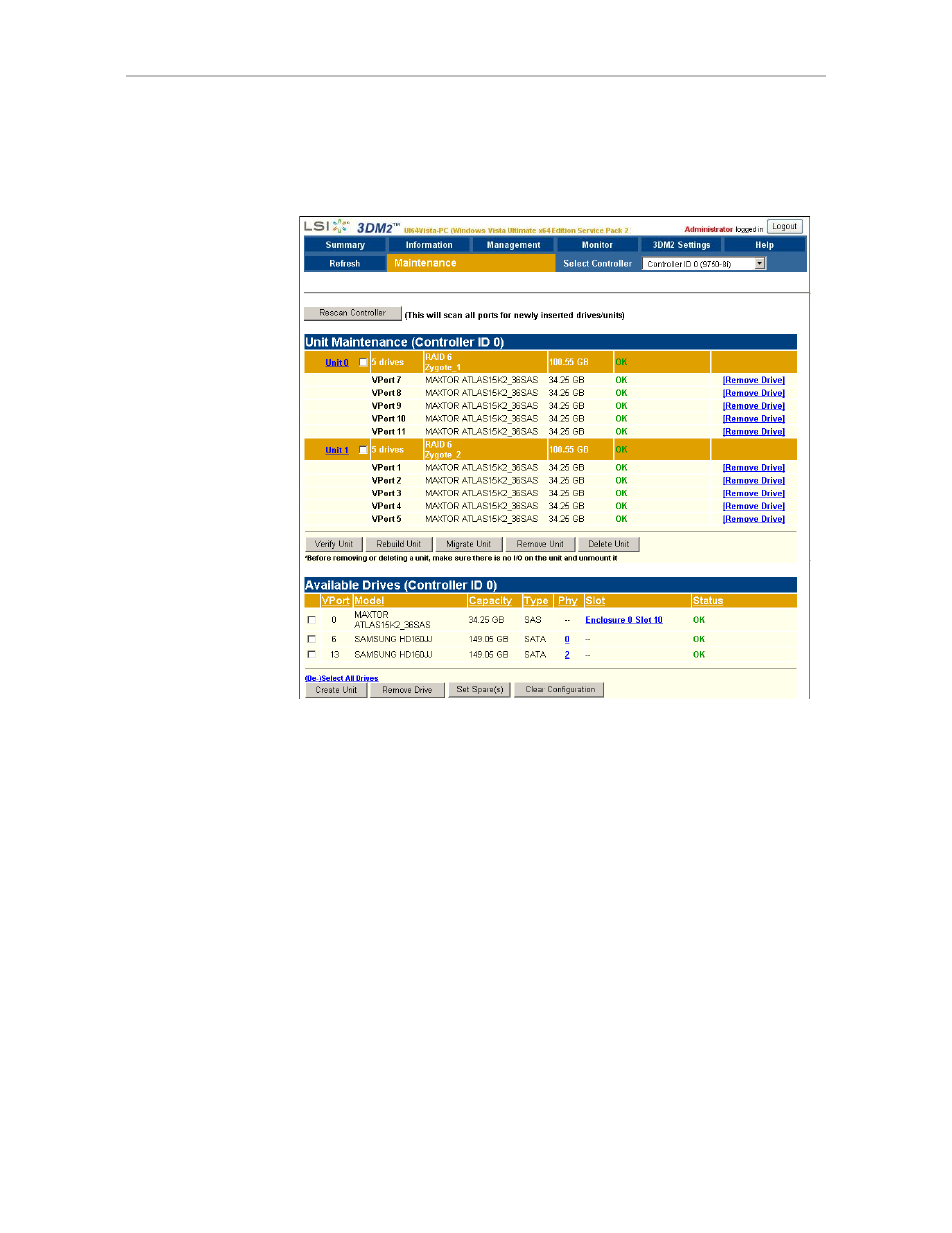
Chapter 11. 3DM2 Reference
208
3ware SATA+SAS RAID Controller Card Software User Guide, Version 10.2
Maintenance page
Figure 103. Maintenance Page
The Maintenance page appears when you choose
Management >>
Maintenance
from the menu bar.
The Maintenance page lets you perform maintenance tasks on existing units
on the current controller and lets you create new units by configuring
available drives.
Information about the Maintenance page is organized under these headings:
•
•
•
Maintenance Task Buttons for Existing Units
•
Available Drives (to Create Units)
•
Maintenance Task Buttons for Available Drives
Rescan Controller
The
Rescan Controller
button scans the ports on the controller. Rescanning
updates the list of available drives shown and updates the status of all attached
disks. If error conditions have been fixed, the status is updated to reflect that.
- 3ware SAS 9750-24i4e 3ware SAS 9750-4i 3ware SAS 9750-4i4e 3ware SAS 9750-8e 3ware SAS 9750-8i 3ware 8006-2LP 3ware 8006-2LP (Channel) 3ware 9550SXU-4LP 3ware 9550SXU-4LP (Channel) 3ware 9550SXU-8LP 3ware 9550SXU-8LP (Channel) 3ware 9650SE-12ML 3ware 9650SE-12ML (Channel) 3ware 9650SE-16ML 3ware 9650SE-16ML (Channel) 3ware 9650SE-24M8 3ware 9650SE-24M8 (Channel) 3ware 9650SE-2LP 3ware 9650SE-2LP (Channel) 3ware 9650SE-4LPML 3ware 9650SE-4LPML (Channel) 3ware 9650SE-8LPML 3ware 9650SE-8LPML (Channel) 3ware 9690SA-4I 3ware 9690SA-4I (Channel) 3ware 9690SA-4I4E 3ware 9690SA-4I4E (Channel) 3ware 9690SA-8E 3ware 9690SA-8E (Channel) 3ware 9690SA-8I 3ware 9690SA-8I (Channel)
