Enclosure drive led status indicators – Avago Technologies 3ware SAS 9750-16i4e User Manual
Page 148
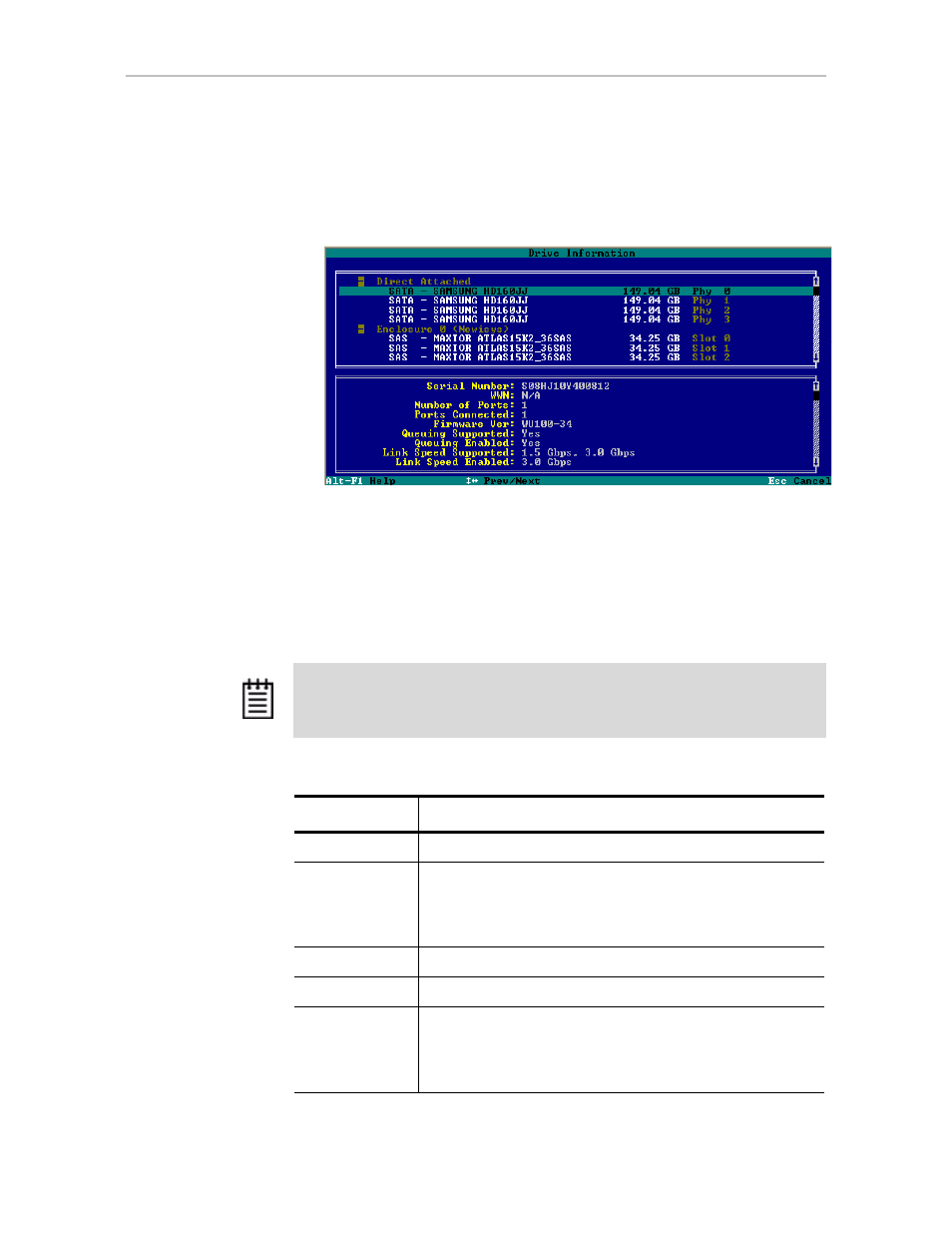
Chapter 8. Maintaining Units
136
3ware SATA+SAS RAID Controller Card Software User Guide, Version 10.2
Tip:
You can scroll both sections of the Drive Information page to bring
additional drive information or drives into view. Press
Tab
to move
between the two sections.
Figure 70. Drive Information page (3BM)
Enclosure Drive LED Status Indicators
If you have a supported enclosure or chassis, the LEDs on your enclosure may
be able to provide some status information about your drives and units. (You
can find a list of supported enclosures from the Data & Interoperability tab, on
http://www.lsi.com/channel/support/marketing_resources
.)
Note:
The following table is an example of how LEDs may be used. Check with
your chassis or enclosure documentation for more details. Not all features may be
supported or implemented in the same way on all chassis.
Table 11: Meaning of LED Colors and Behavior
Color
Drive Status
Solid green
OK
Blinking green
Identify
This occurs when you have used the Identify command in
3DM2 to locate a particular drive or unit. (See “Locating a Drive
by Blinking Its LED” on page 139.)
Black
No drive
Solid Amber
Hot spare
Blinking amber
Rebuilding
The drive in this slot is part of a RAID unit that is currently
rebuilding. You can continue to use the unit. For more
information, see “Rebuilding Units” on page 154.
- 3ware SAS 9750-24i4e 3ware SAS 9750-4i 3ware SAS 9750-4i4e 3ware SAS 9750-8e 3ware SAS 9750-8i 3ware 8006-2LP 3ware 8006-2LP (Channel) 3ware 9550SXU-4LP 3ware 9550SXU-4LP (Channel) 3ware 9550SXU-8LP 3ware 9550SXU-8LP (Channel) 3ware 9650SE-12ML 3ware 9650SE-12ML (Channel) 3ware 9650SE-16ML 3ware 9650SE-16ML (Channel) 3ware 9650SE-24M8 3ware 9650SE-24M8 (Channel) 3ware 9650SE-2LP 3ware 9650SE-2LP (Channel) 3ware 9650SE-4LPML 3ware 9650SE-4LPML (Channel) 3ware 9650SE-8LPML 3ware 9650SE-8LPML (Channel) 3ware 9690SA-4I 3ware 9690SA-4I (Channel) 3ware 9690SA-4I4E 3ware 9690SA-4I4E (Channel) 3ware 9690SA-8E 3ware 9690SA-8E (Channel) 3ware 9690SA-8I 3ware 9690SA-8I (Channel)
