Controlling an enclosure alarm in 3dm2 – Avago Technologies 3ware SAS 9750-16i4e User Manual
Page 198
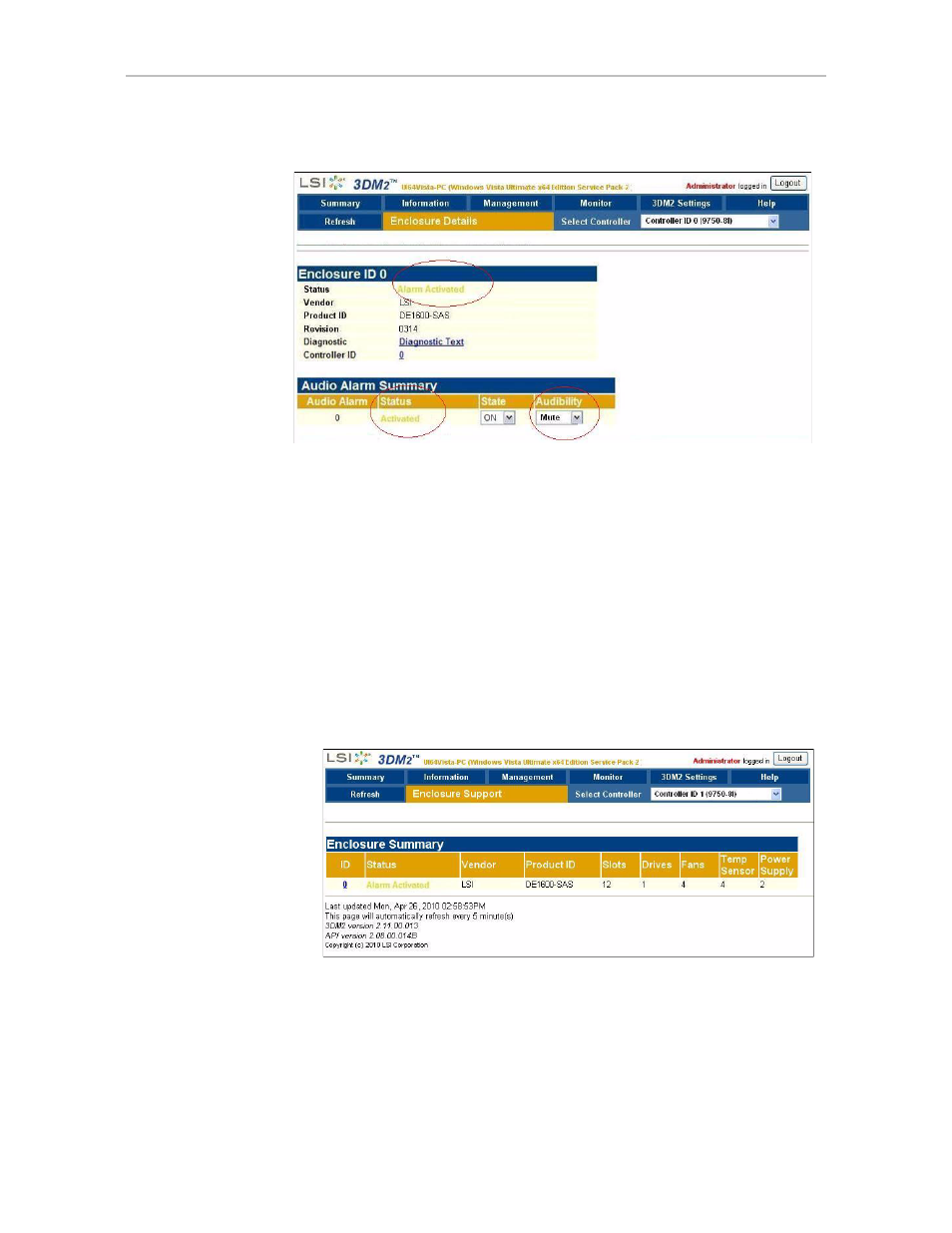
Chapter 10. Enclosure Management
186
3ware SATA+SAS RAID Controller Card Software User Guide, Version 10.2
Figure 90. Alarm displays as “Activated” when muted
Controlling an Enclosure Alarm In 3DM2
In 3DM2, you can turn off an enclosure alarm that has activated, or you can
choose to mute or unmute it.
To mute, unmute, or turn off an enclosure alarm
1
Choose
Monitor >> Enclosure Support
from the menu bar in 3DM2.
The Status column indicates
Alarm Activated
when the alarm has turned
on, as shown in Figure 91.
Figure 91. Enclosure Summary shows Alarm Activated
2
On the Enclosure Summary page, click the blue Enclosure ID link for the
enclosure to go to the Enclosure Details page.
This manual is related to the following products:
- 3ware SAS 9750-24i4e 3ware SAS 9750-4i 3ware SAS 9750-4i4e 3ware SAS 9750-8e 3ware SAS 9750-8i 3ware 8006-2LP 3ware 8006-2LP (Channel) 3ware 9550SXU-4LP 3ware 9550SXU-4LP (Channel) 3ware 9550SXU-8LP 3ware 9550SXU-8LP (Channel) 3ware 9650SE-12ML 3ware 9650SE-12ML (Channel) 3ware 9650SE-16ML 3ware 9650SE-16ML (Channel) 3ware 9650SE-24M8 3ware 9650SE-24M8 (Channel) 3ware 9650SE-2LP 3ware 9650SE-2LP (Channel) 3ware 9650SE-4LPML 3ware 9650SE-4LPML (Channel) 3ware 9650SE-8LPML 3ware 9650SE-8LPML (Channel) 3ware 9690SA-4I 3ware 9690SA-4I (Channel) 3ware 9690SA-4I4E 3ware 9690SA-4I4E (Channel) 3ware 9690SA-8E 3ware 9690SA-8E (Channel) 3ware 9690SA-8I 3ware 9690SA-8I (Channel)
