Avago Technologies 3ware SAS 9750-16i4e User Manual
Page 80
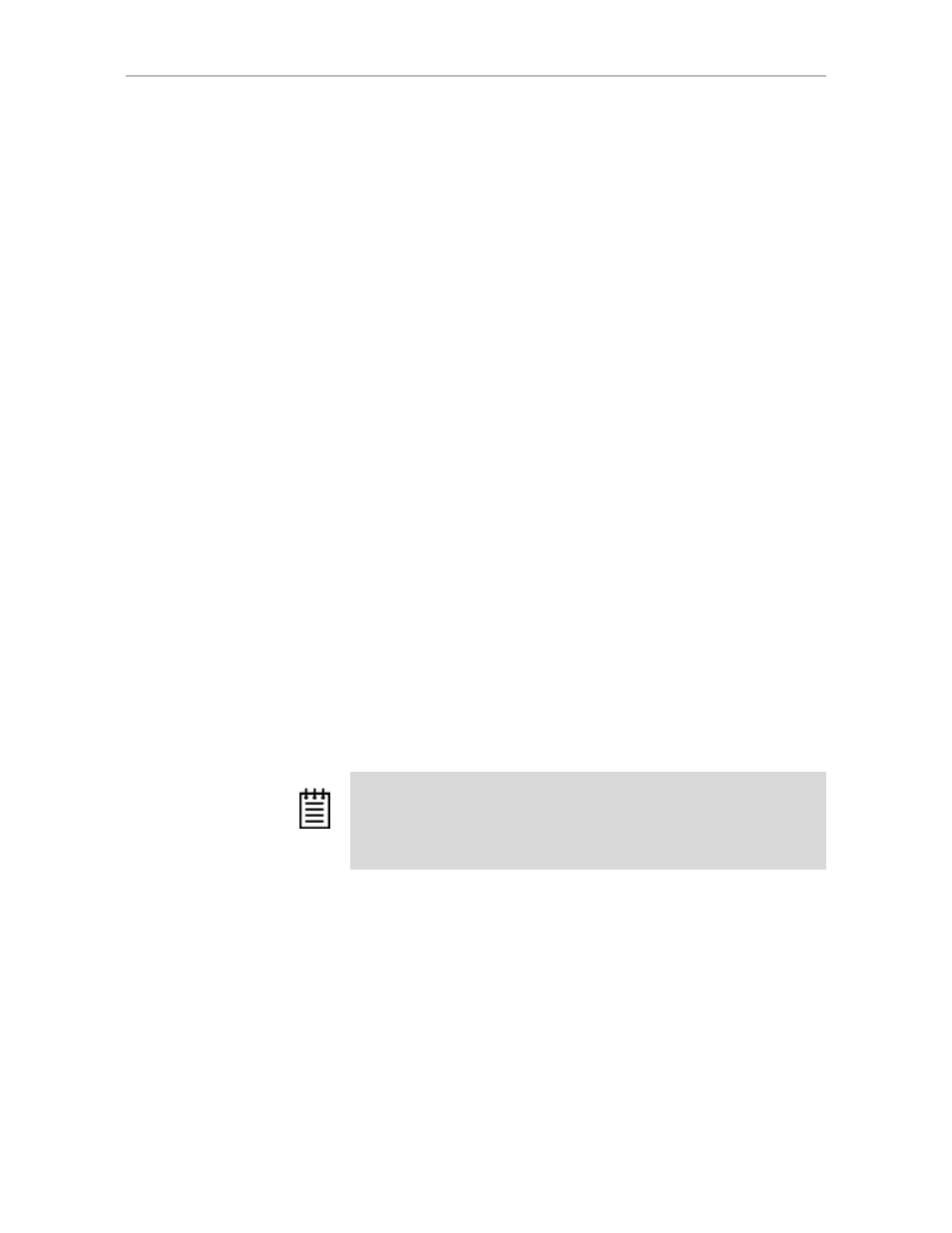
Chapter 6. Configuring Your Controller
68
3ware SATA+SAS RAID Controller Card Software User Guide, Version 10.2
•
Auto-Carving.
Determines whether the auto-carving policy is enabled or
disabled. When it is enabled, when a new unit is created, any unit larger
than a specified size (known as the carve size) is broken into multiple
volumes that can be addressed by the operating system as separate
volumes. The default carve size is 2 TB.
This auto-carving feature is sometimes referred to as multi-LUN, where
each volume that is created is referred to as a “LUN.”
•
Carve Size.
(Referred to as Carving Factor in 3BM) Sets the size for
dividing up units into volumes when Auto-Carving is enabled and a unit
is created. This setting can be between 1024 GB and 32768 GB.
Changing this setting has no effect on existing units.
•
Staggered spin-up.
Spin-up allows drives to be powered-up into the
Standby power management state to minimize in-rush current at power-up
and to allow the controller to sequence the spin-up of drives. Compatible
drives are sent a spin up command based on the settings specified with the
policies
Number of drives per spin-up
and
Delay between spin-up
settings
. These policies can only be set using 3BM or the CLI.
Note:
This policy does not apply to drives attached to an expander.
•
Number of drives per spin-up.
Number of drives that will spin up at
the same time when the controller is powered up, if staggered spin-up
is enabled. From 1 to x, depending on the number of ports on the
controller.
•
Delay between spin-up.
The delay time (in seconds) between drive
groups that spin up at one time on this particular controller, if
staggered spin-up is enabled.
•
Delay before spin-up.
(3BM only) The delay time (in seconds)
before the first set of drives on this particular controller will start to
spin-up.
•
Export unconfigured disks (JBOD).
This setting is not applicable for
9750 controllers.
•
Staggered method.
Indicates whether the type of staggered spin-up is
ATA-6 or SATA OOB (Out Of Band). By default, when Staggered Spin-
up is enabled, the OOB scheme is used. If your drives support the SATA
ATA-6 method, select that method in 3BM. There is no electronic method
for the controller to know if a drive supports this method, so it must be set
manually. For staggering to work properly, the drives must support the
It is possible to enable or disable automatic detection of drives on the
controller’s ports for staggered spinup during hot swapping of drives. This
feature is only available in the CLI using the autodetect=on|off command.
For more information, refer to /cx set autodetect=on|off disk=
- 3ware SAS 9750-24i4e 3ware SAS 9750-4i 3ware SAS 9750-4i4e 3ware SAS 9750-8e 3ware SAS 9750-8i 3ware 8006-2LP 3ware 8006-2LP (Channel) 3ware 9550SXU-4LP 3ware 9550SXU-4LP (Channel) 3ware 9550SXU-8LP 3ware 9550SXU-8LP (Channel) 3ware 9650SE-12ML 3ware 9650SE-12ML (Channel) 3ware 9650SE-16ML 3ware 9650SE-16ML (Channel) 3ware 9650SE-24M8 3ware 9650SE-24M8 (Channel) 3ware 9650SE-2LP 3ware 9650SE-2LP (Channel) 3ware 9650SE-4LPML 3ware 9650SE-4LPML (Channel) 3ware 9650SE-8LPML 3ware 9650SE-8LPML (Channel) 3ware 9690SA-4I 3ware 9690SA-4I (Channel) 3ware 9690SA-4I4E 3ware 9690SA-4I4E (Channel) 3ware 9690SA-8E 3ware 9690SA-8E (Channel) 3ware 9690SA-8I 3ware 9690SA-8I (Channel)
