Avago Technologies 3ware SAS 9750-16i4e User Manual
Page 155
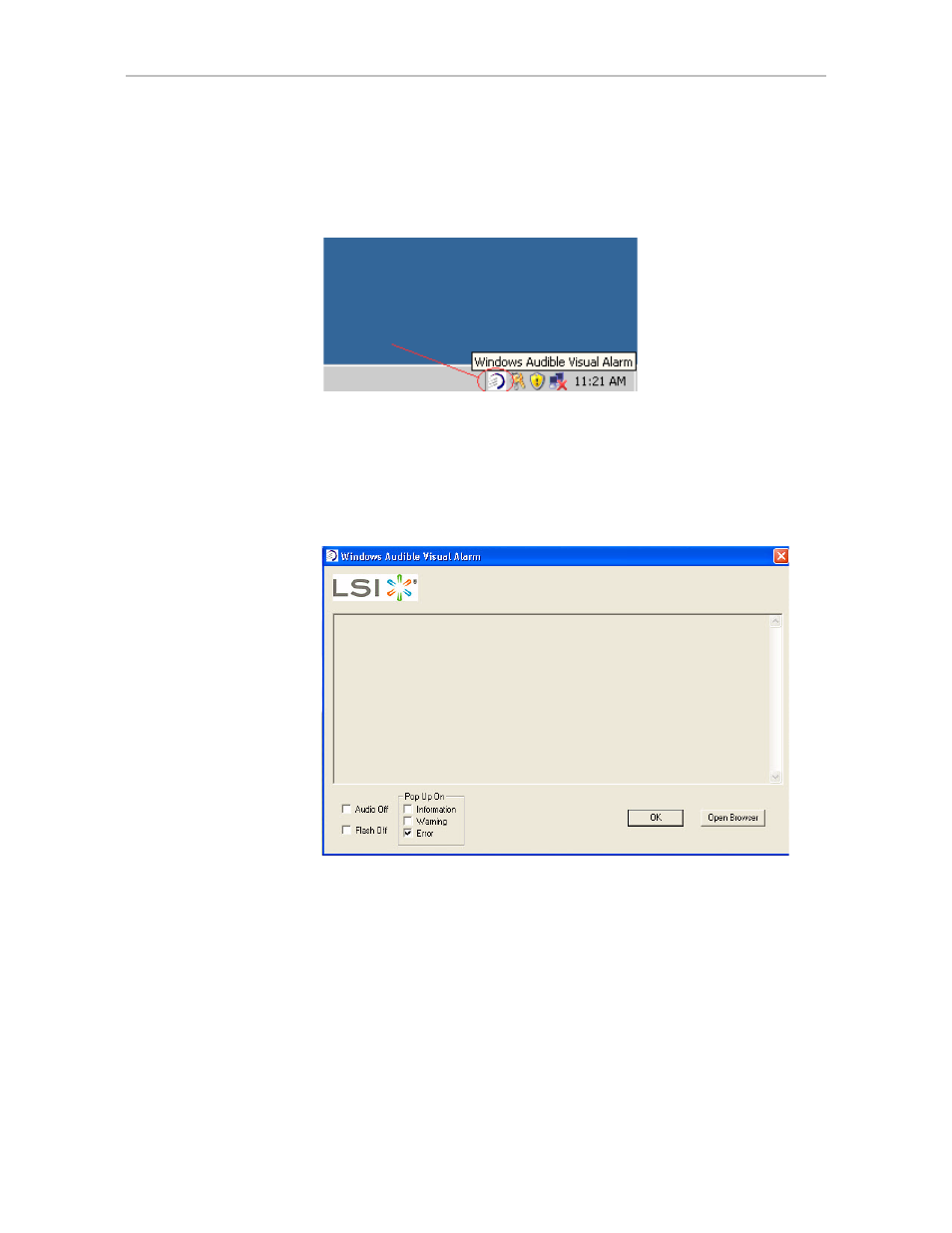
Alarms, Errors, and Other Events
www.lsi.com/channel/products
143
To change the alert utility settings
1
Double-click on the 3ware icon in the system tray.
Figure 71. WinAVAlarm in the Windows System Tray
2
In the Windows Audible Visual Alarm window, select the types of alerts
you want to be notified of.
If you want to turn off the sound alarm and only have a pop-up message
appear, check the
Audio Off
button.
Figure 72. WinAVAlarm Popup Window
If you wish, you can open 3DM2 from this window by clicking
Open
Browser
. This can be useful when you receive a message, because the
3DM2 Alarms page allows you to easily access online help associated
with the events.
3
Click
OK
to close the window and accept any changes you have made.
This manual is related to the following products:
- 3ware SAS 9750-24i4e 3ware SAS 9750-4i 3ware SAS 9750-4i4e 3ware SAS 9750-8e 3ware SAS 9750-8i 3ware 8006-2LP 3ware 8006-2LP (Channel) 3ware 9550SXU-4LP 3ware 9550SXU-4LP (Channel) 3ware 9550SXU-8LP 3ware 9550SXU-8LP (Channel) 3ware 9650SE-12ML 3ware 9650SE-12ML (Channel) 3ware 9650SE-16ML 3ware 9650SE-16ML (Channel) 3ware 9650SE-24M8 3ware 9650SE-24M8 (Channel) 3ware 9650SE-2LP 3ware 9650SE-2LP (Channel) 3ware 9650SE-4LPML 3ware 9650SE-4LPML (Channel) 3ware 9650SE-8LPML 3ware 9650SE-8LPML (Channel) 3ware 9690SA-4I 3ware 9690SA-4I (Channel) 3ware 9690SA-4I4E 3ware 9690SA-4I4E (Channel) 3ware 9690SA-8E 3ware 9690SA-8E (Channel) 3ware 9690SA-8I 3ware 9690SA-8I (Channel)
