Uninstalling 3ware software on vmware – Avago Technologies 3ware SAS 9750-16i4e User Manual
Page 354
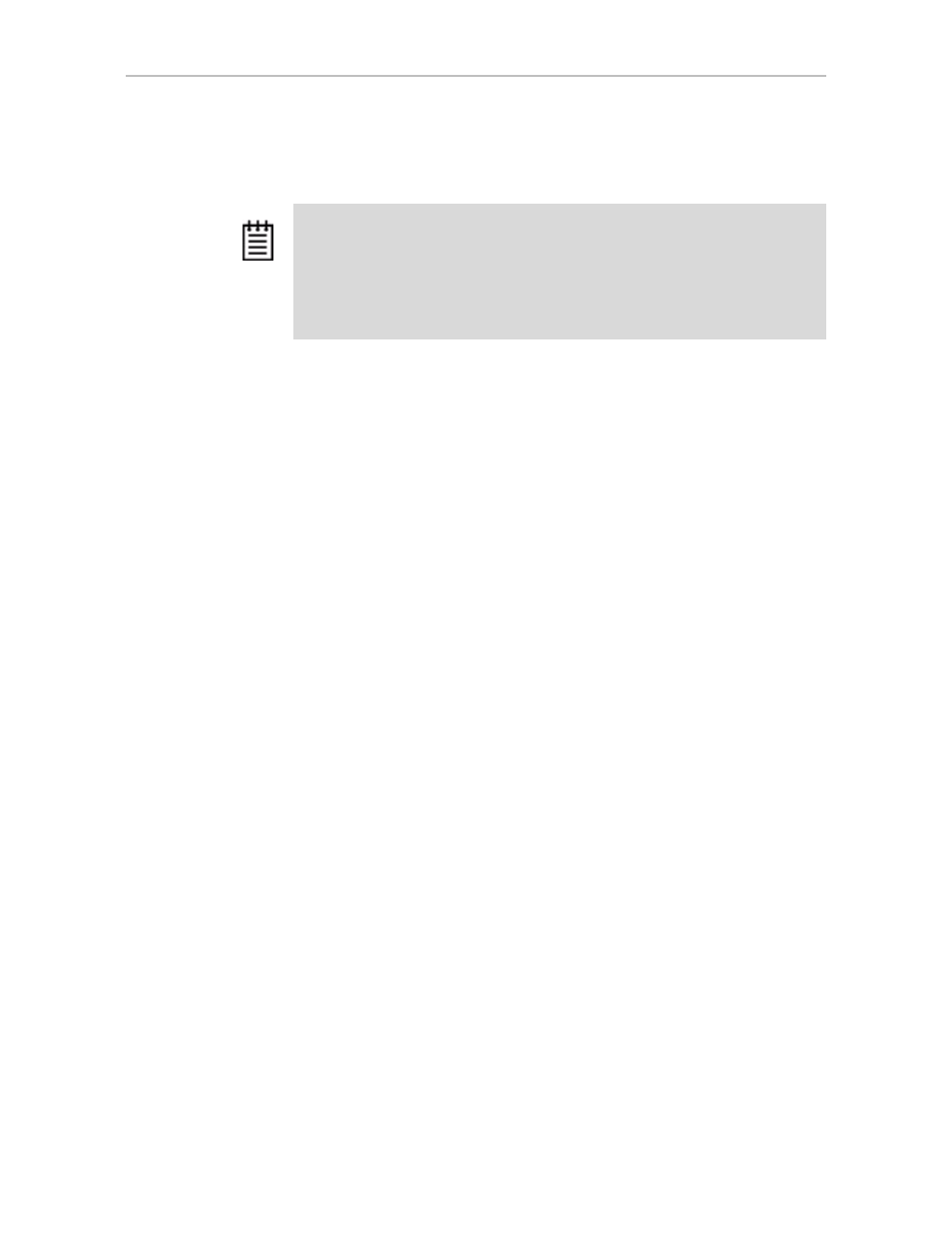
Appendix B. Driver and Software Installation
342
3ware SATA+SAS RAID Controller Card Software User Guide, Version 10.2
Installing 3ware RAID Controller Management
Software for VMware
3ware RAID controller management software includes 3DM2 and CLI. CLI
can run locally on the VMware server in a console window.
By default, VMware ESX Server 4.0 does not have a GUI and therefore you
cannot access 3DM2 locally. You must use another system that has a GUI and
a web browser to access 3DM2.
After initial installation and setup, administration will typically be done
remotely through CLI or 3DM2.
If you have not yet installed 3DM2 and CLI, use the steps below to do so.
1
Mount the 3ware software image CD.
mount -t iso9660 /dev/cdrom /mnt/cdrom
2
Navigate to the appropriate directory where the 3DM2 and CLI rpm files
are located.
cd /mnt/cdrom/packages/installers/tools/vmware/esx40/
3
Run the install commands for CLI and 3DM2.
rpm -ivh
rpm -ivh
4
Note the URL supplied by 3DM2 at the end of installation, (for example,
https://10.0.0.2:888), as it will be required in order to connect to 3DM2
through a web browser.
Uninstalling 3ware Software on VMware
You can uninstall CLI, 3DM2, and the 3ware RAID controller driver.
1
Login as root.
2
Check for installed packages.
esxupdate query
You will see a list of the packages that have been installed on VMware.
3
Run the command
Prerequisite to Software Installation:
You need a copy of:
Software utilities 3DM2 and CLI are available on the management software CD.
You need to download the LSI 3ware management software CD from the LSI
website at:
burn the image to a
CD.
- 3ware SAS 9750-24i4e 3ware SAS 9750-4i 3ware SAS 9750-4i4e 3ware SAS 9750-8e 3ware SAS 9750-8i 3ware 8006-2LP 3ware 8006-2LP (Channel) 3ware 9550SXU-4LP 3ware 9550SXU-4LP (Channel) 3ware 9550SXU-8LP 3ware 9550SXU-8LP (Channel) 3ware 9650SE-12ML 3ware 9650SE-12ML (Channel) 3ware 9650SE-16ML 3ware 9650SE-16ML (Channel) 3ware 9650SE-24M8 3ware 9650SE-24M8 (Channel) 3ware 9650SE-2LP 3ware 9650SE-2LP (Channel) 3ware 9650SE-4LPML 3ware 9650SE-4LPML (Channel) 3ware 9650SE-8LPML 3ware 9650SE-8LPML (Channel) 3ware 9690SA-4I 3ware 9690SA-4I (Channel) 3ware 9690SA-4I4E 3ware 9690SA-4I4E (Channel) 3ware 9690SA-8E 3ware 9690SA-8E (Channel) 3ware 9690SA-8I 3ware 9690SA-8I (Channel)
