Avago Technologies 3ware SAS 9750-16i4e User Manual
Page 189
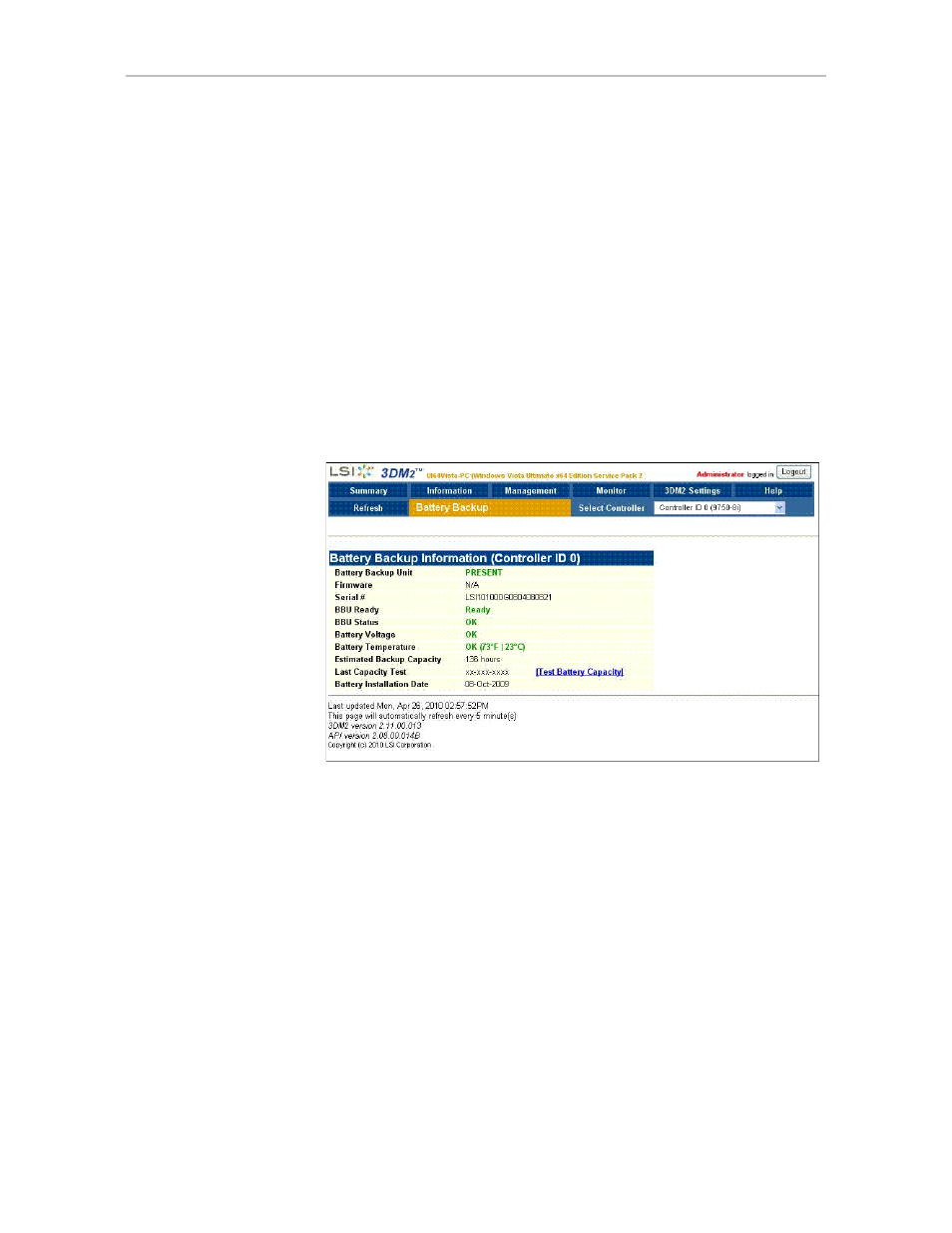
Testing Battery Capacity
www.lsi.com/channel/products
177
the battery before it proceeds with a full discharge cycle. The battery is
automatically charged again after the test completes. The whole process
usually takes between 8 and 12 hours.
While running the battery test and until charging is completed, write cache is
temporarily disabled.
For how to replace the battery, see the installation guide that came with your
battery backup unit.
To test the battery in a BBU in 3DM2
1
On the menu bar, choose Monitor >> Battery Backup.
2
On the Battery Backup page, click the Test Battery Capacity link.
Figure 84. Battery Backup Information Screen in 3DM2
3
When a message cautions you that testing the battery will disable the
BBU for up to 24 hours, click OK to continue.
After the battery test starts, you will see the voltage start dropping;
eventually the battery voltage will say "LOW". This is part of the battery
test. After the voltage drops to a point, it will start charging again, and the
status will change to “Charging.” Eventually, the battery voltage will say
“OK” again.
- 3ware SAS 9750-24i4e 3ware SAS 9750-4i 3ware SAS 9750-4i4e 3ware SAS 9750-8e 3ware SAS 9750-8i 3ware 8006-2LP 3ware 8006-2LP (Channel) 3ware 9550SXU-4LP 3ware 9550SXU-4LP (Channel) 3ware 9550SXU-8LP 3ware 9550SXU-8LP (Channel) 3ware 9650SE-12ML 3ware 9650SE-12ML (Channel) 3ware 9650SE-16ML 3ware 9650SE-16ML (Channel) 3ware 9650SE-24M8 3ware 9650SE-24M8 (Channel) 3ware 9650SE-2LP 3ware 9650SE-2LP (Channel) 3ware 9650SE-4LPML 3ware 9650SE-4LPML (Channel) 3ware 9650SE-8LPML 3ware 9650SE-8LPML (Channel) 3ware 9690SA-4I 3ware 9690SA-4I (Channel) 3ware 9690SA-4I4E 3ware 9690SA-4I4E (Channel) 3ware 9690SA-8E 3ware 9690SA-8E (Channel) 3ware 9690SA-8I 3ware 9690SA-8I (Channel)
