Drive information page – Avago Technologies 3ware SAS 9750-16i4e User Manual
Page 207
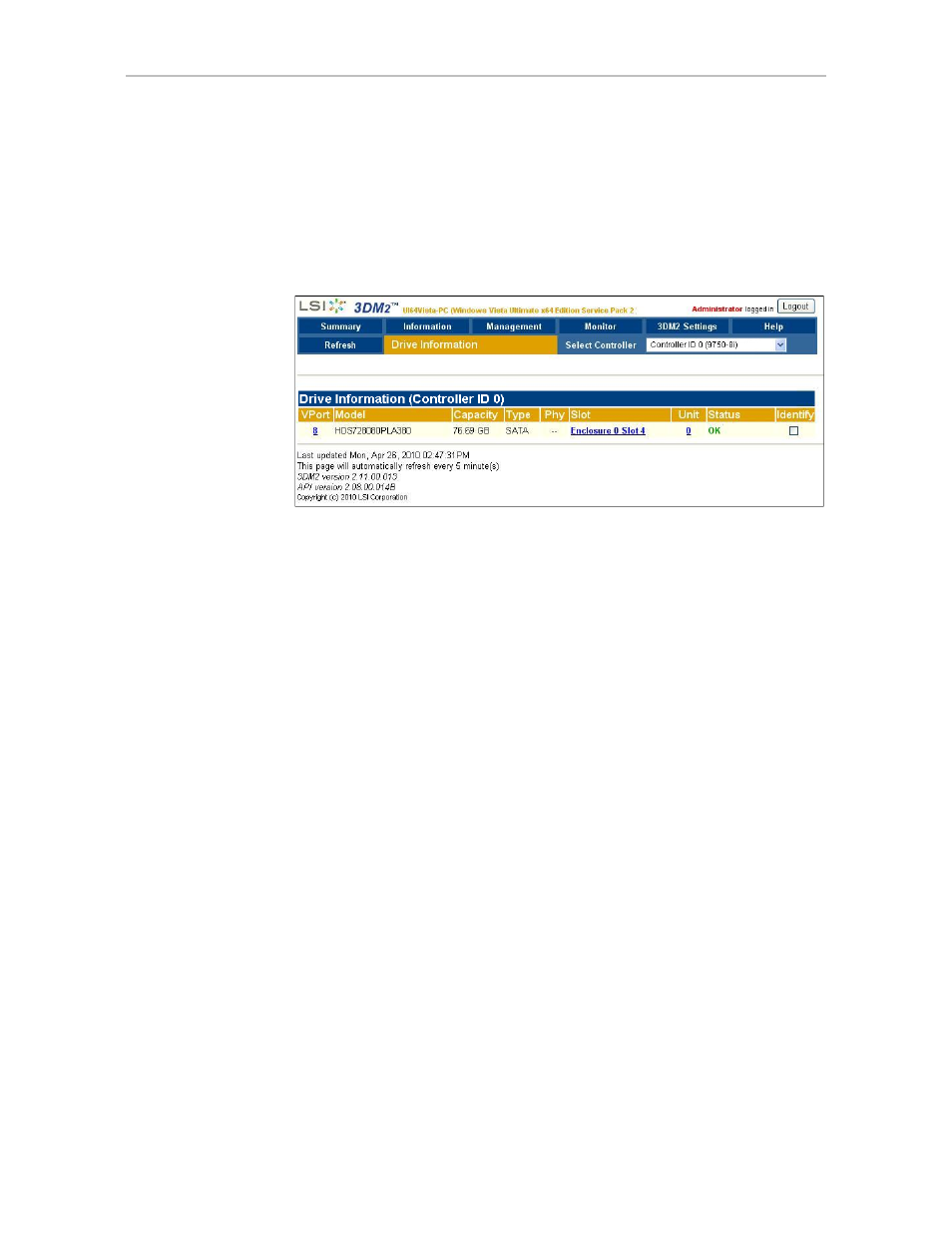
Drive Information page
www.lsi.com/channel/products
195
numbers are shown in the subunits section. The VPort number is a link to the
Drive Information page.
Drive Information page
Figure 98. Drive Information Page
The Drive Information page appears when you choose
Information >> Drive
Information
from the menu bar, or when you click a VPort # on the Unit
Details page. If you arrive at this page from the VPort # hyperlink on the Unit
Information page, the line showing the VPort # you clicked on is highlighted.
This page shows a list of drives on the current controller and a summary of
each one.
To see additional detail about a particular drive in the Drive Details window,
including the SMART data, whether command queuing is supported and
enabled, and the SATA Link speed, click the link in the VPort # column.
VPort #.
The virtual port to which the drive is assigned.
Model.
The model of the drive.
- 3ware SAS 9750-24i4e 3ware SAS 9750-4i 3ware SAS 9750-4i4e 3ware SAS 9750-8e 3ware SAS 9750-8i 3ware 8006-2LP 3ware 8006-2LP (Channel) 3ware 9550SXU-4LP 3ware 9550SXU-4LP (Channel) 3ware 9550SXU-8LP 3ware 9550SXU-8LP (Channel) 3ware 9650SE-12ML 3ware 9650SE-12ML (Channel) 3ware 9650SE-16ML 3ware 9650SE-16ML (Channel) 3ware 9650SE-24M8 3ware 9650SE-24M8 (Channel) 3ware 9650SE-2LP 3ware 9650SE-2LP (Channel) 3ware 9650SE-4LPML 3ware 9650SE-4LPML (Channel) 3ware 9650SE-8LPML 3ware 9650SE-8LPML (Channel) 3ware 9690SA-4I 3ware 9690SA-4I (Channel) 3ware 9690SA-4I4E 3ware 9690SA-4I4E (Channel) 3ware 9690SA-8E 3ware 9690SA-8E (Channel) 3ware 9690SA-8I 3ware 9690SA-8I (Channel)
