Viewing a list of drives – Avago Technologies 3ware SAS 9750-16i4e User Manual
Page 147
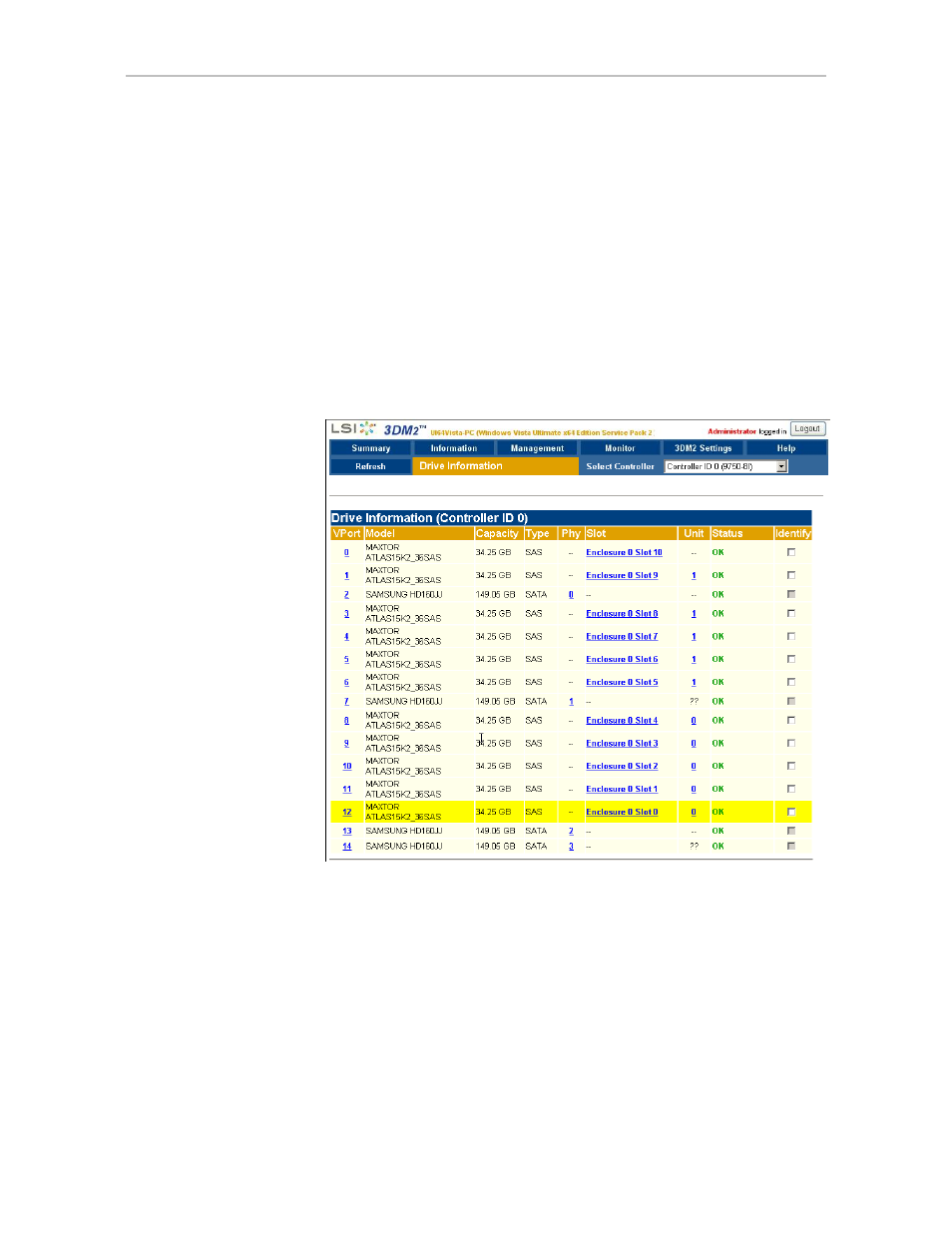
Checking Unit and Drive Status through 3DM2
www.lsi.com/channel/products
135
Viewing a List of Drives
You can see a list of drives connected to your 3ware RAID controller, and see
additional detail about each of those drives.
To view a list of drives in 3DM2
•
Choose
Information > Drive Information
from the main menu in 3DM2.
On the Drive Information page, you can access details about any of the
drives listed by clicking the link for that drive in the
VPort
column.
For more information about the Drive Information page, see page 195.
Figure 69. Drive Information Page
To view a list of drives in 3BM
1
On the main 3BM screen,
Tab
to
Information
and press
Enter
.
2
On the pop-up menu, select
Drives
and press
Enter
.
3
On the Drive Information page, use the arrow keys to move from one
drive to another.
Details about the selected drive are displayed in the bottom of the page.
- 3ware SAS 9750-24i4e 3ware SAS 9750-4i 3ware SAS 9750-4i4e 3ware SAS 9750-8e 3ware SAS 9750-8i 3ware 8006-2LP 3ware 8006-2LP (Channel) 3ware 9550SXU-4LP 3ware 9550SXU-4LP (Channel) 3ware 9550SXU-8LP 3ware 9550SXU-8LP (Channel) 3ware 9650SE-12ML 3ware 9650SE-12ML (Channel) 3ware 9650SE-16ML 3ware 9650SE-16ML (Channel) 3ware 9650SE-24M8 3ware 9650SE-24M8 (Channel) 3ware 9650SE-2LP 3ware 9650SE-2LP (Channel) 3ware 9650SE-4LPML 3ware 9650SE-4LPML (Channel) 3ware 9650SE-8LPML 3ware 9650SE-8LPML (Channel) 3ware 9690SA-4I 3ware 9690SA-4I (Channel) 3ware 9690SA-4I4E 3ware 9690SA-4I4E (Channel) 3ware 9690SA-8E 3ware 9690SA-8E (Channel) 3ware 9690SA-8I 3ware 9690SA-8I (Channel)
