Unit information page – Avago Technologies 3ware SAS 9750-16i4e User Manual
Page 204
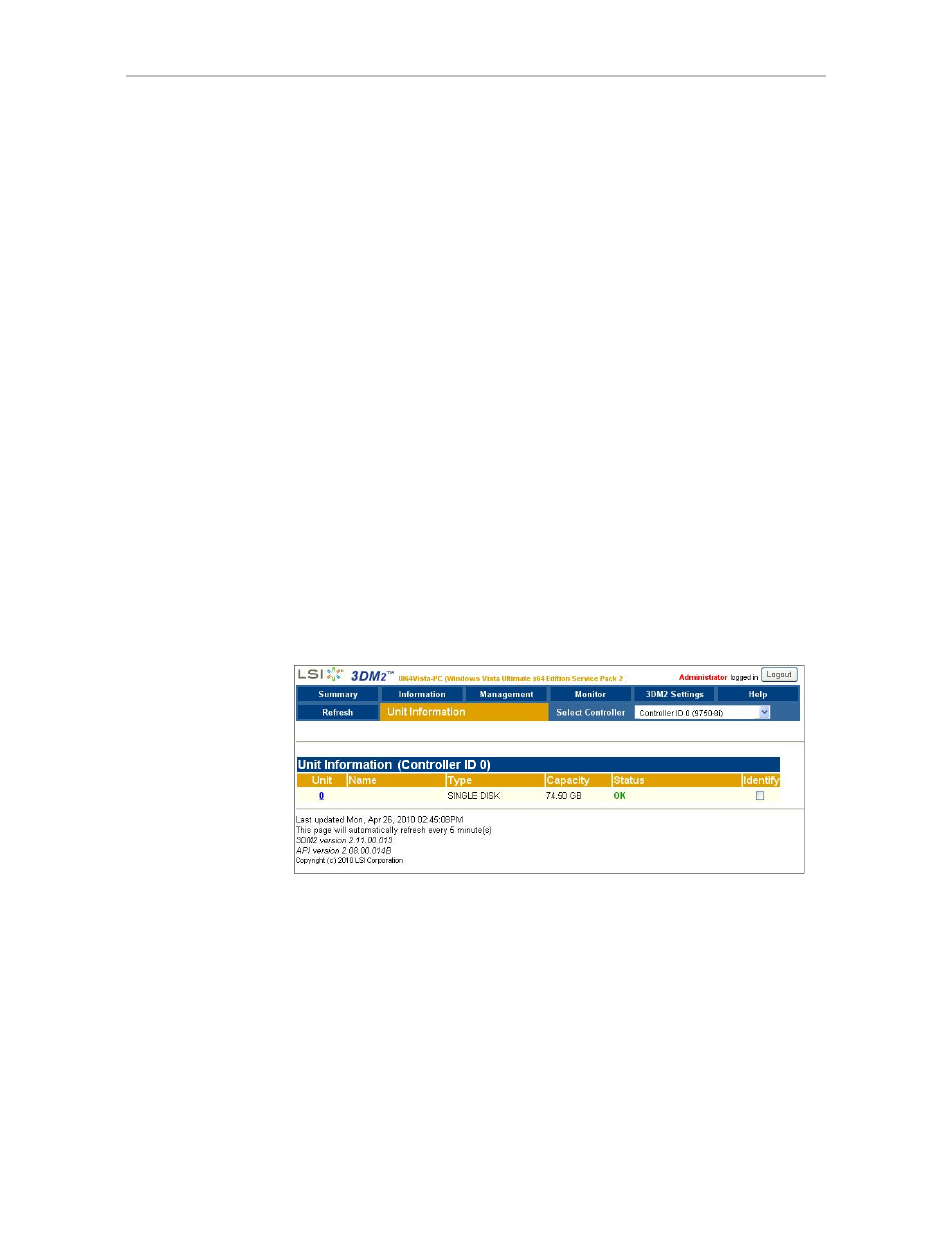
Chapter 11. 3DM2 Reference
192
3ware SATA+SAS RAID Controller Card Software User Guide, Version 10.2
Bus Speed.
The speed of the bus used on the controller.
Controller Phys.
The number of phys on the controller, regardless of whether
each currently has a device connected. The 9750 controller has 8 phys.
Connections.
The number of connections that are presently being used out of
the total number possible on the controller.
Drives.
The number of drives that are connected to the controller out of the
total number of devices possible on the controller.
Active Drives.
The number of drives connected to the controller that are in an
active unit out of the total number possible on the controller.
Active Units.
The number of units on the controller that are active out of the
total number possible on the controller.
Max Drives per Unit.
The maximum number of drives that can be in a unit
with the present firmware.
Error Log.
Provides access to the firmware error log. Click on the
Download
Error Log
link to download the firmware error log to your computer. This
feature is important when contacting LSI for support with your controller. It
will help LSI identify the problem you encountered.
Unit Information page
Figure 96. Unit Information Page
The Unit Information page appears when you choose
Information >> Unit
Information
from the menu bar, or when you click an ID number on the
Controller Summary page.
This page shows a list of the units on the current controller and provides
summary information about each unit.
To see details about a particular unit, click the link in the Unit # column.
Unit #.
The unit number assigned to the unit by the firmware.
- 3ware SAS 9750-24i4e 3ware SAS 9750-4i 3ware SAS 9750-4i4e 3ware SAS 9750-8e 3ware SAS 9750-8i 3ware 8006-2LP 3ware 8006-2LP (Channel) 3ware 9550SXU-4LP 3ware 9550SXU-4LP (Channel) 3ware 9550SXU-8LP 3ware 9550SXU-8LP (Channel) 3ware 9650SE-12ML 3ware 9650SE-12ML (Channel) 3ware 9650SE-16ML 3ware 9650SE-16ML (Channel) 3ware 9650SE-24M8 3ware 9650SE-24M8 (Channel) 3ware 9650SE-2LP 3ware 9650SE-2LP (Channel) 3ware 9650SE-4LPML 3ware 9650SE-4LPML (Channel) 3ware 9650SE-8LPML 3ware 9650SE-8LPML (Channel) 3ware 9690SA-4I 3ware 9690SA-4I (Channel) 3ware 9690SA-4I4E 3ware 9690SA-4I4E (Channel) 3ware 9690SA-8E 3ware 9690SA-8E (Channel) 3ware 9690SA-8I 3ware 9690SA-8I (Channel)
