Changing an existing configuration by migrating – Avago Technologies 3ware SAS 9750-16i4e User Manual
Page 127
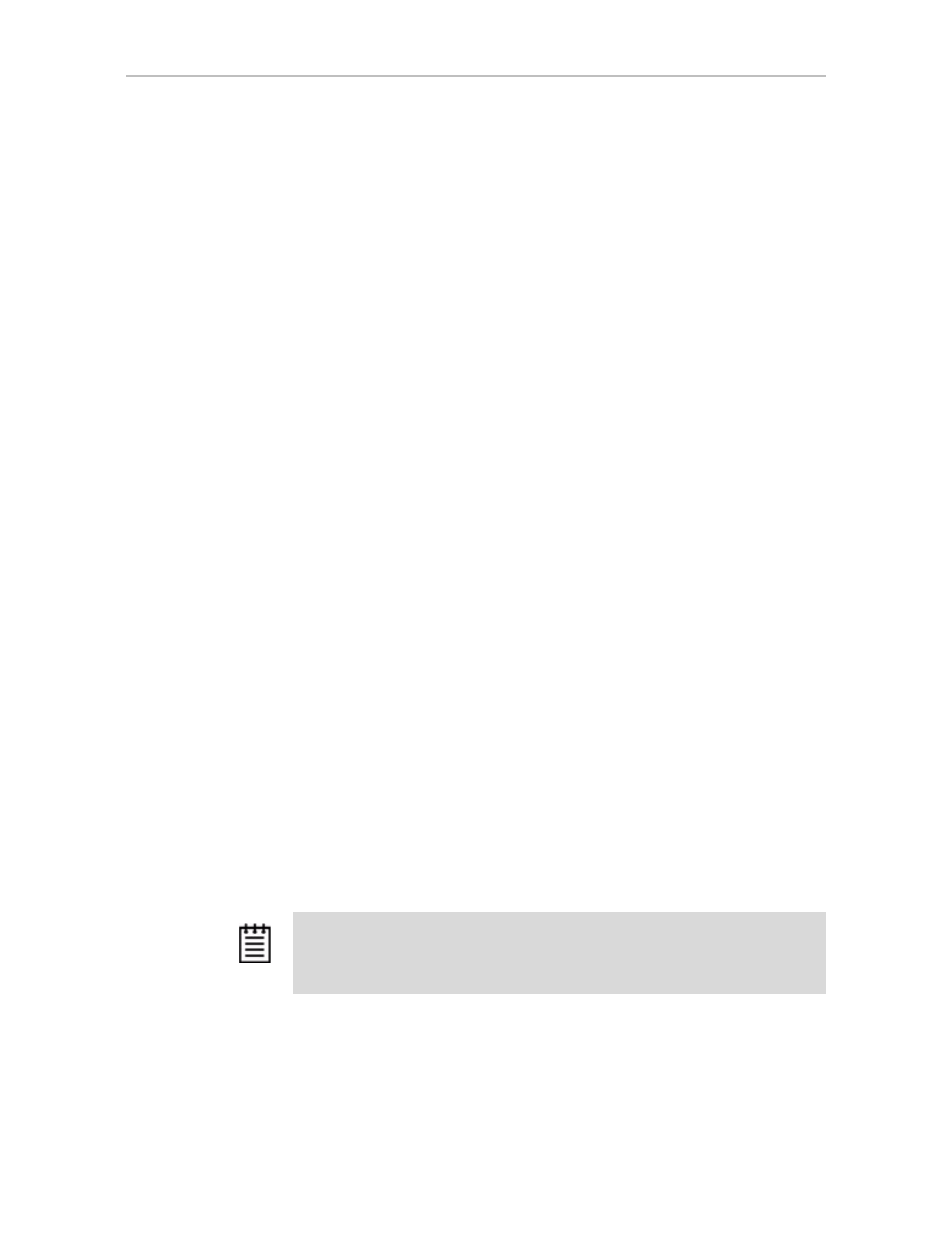
Changing An Existing Configuration by Migrating
www.lsi.com/channel/products
115
3
Click OK when 3DM2 asks you to confirm your selection.
The page refreshes, and a message at the top confirms the change that you
have made.
To change or disable Rapid RAID Recovery for an existing unit
through 3BM
1
At the main 3BM screen, select the unit by highlighting it and pressing
Enter
.
An asterisk appears in the left-most column to indicate that it is selected.
2
Tab to the
Maintain Unit
button and press
Enter
.
3
On the pop-up menu, select
Configure
and press
Enter
.
4
In the
Configure Disk Array
screen,
Tab
to the field
Rapid RAID
Recovery
and select
Fast Rebuild/Shutdown
,
Rebuild,
or
Disable
.
A warning message appears, asking you to confirm your selection.
5
Type ‘Y’.
6
Make any other unit configuration changes you wish to implement and
press
Enter
.
Changing An Existing Configuration by
Migrating
You can convert one RAID configuration into another while the unit is online.
This process is known as RAID Level Migration (RLM).
You can use RAID Level Migration to make two main types of configuration
changes:
•
RAID Level (for example, a RAID 1 to a RAID 5)
•
Unit Capacity Expansion (for example, adding a 4th drive to a 3-drive
RAID 5)
You can also use RLM to change the stripe size of a unit.
Note:
A unit being migrated can still be used (I/O still continues), however the
performance will be affected while the migrating task is active. You can control how
much effect this has on performance by setting the background task rate. For more
information, see “Setting Background Task Rate” on page 162.
- 3ware SAS 9750-24i4e 3ware SAS 9750-4i 3ware SAS 9750-4i4e 3ware SAS 9750-8e 3ware SAS 9750-8i 3ware 8006-2LP 3ware 8006-2LP (Channel) 3ware 9550SXU-4LP 3ware 9550SXU-4LP (Channel) 3ware 9550SXU-8LP 3ware 9550SXU-8LP (Channel) 3ware 9650SE-12ML 3ware 9650SE-12ML (Channel) 3ware 9650SE-16ML 3ware 9650SE-16ML (Channel) 3ware 9650SE-24M8 3ware 9650SE-24M8 (Channel) 3ware 9650SE-2LP 3ware 9650SE-2LP (Channel) 3ware 9650SE-4LPML 3ware 9650SE-4LPML (Channel) 3ware 9650SE-8LPML 3ware 9650SE-8LPML (Channel) 3ware 9690SA-4I 3ware 9690SA-4I (Channel) 3ware 9690SA-4I4E 3ware 9690SA-4I4E (Channel) 3ware 9690SA-8E 3ware 9690SA-8E (Channel) 3ware 9690SA-8I 3ware 9690SA-8I (Channel)
