Avago Technologies 3ware SAS 9750-16i4e User Manual
Page 170
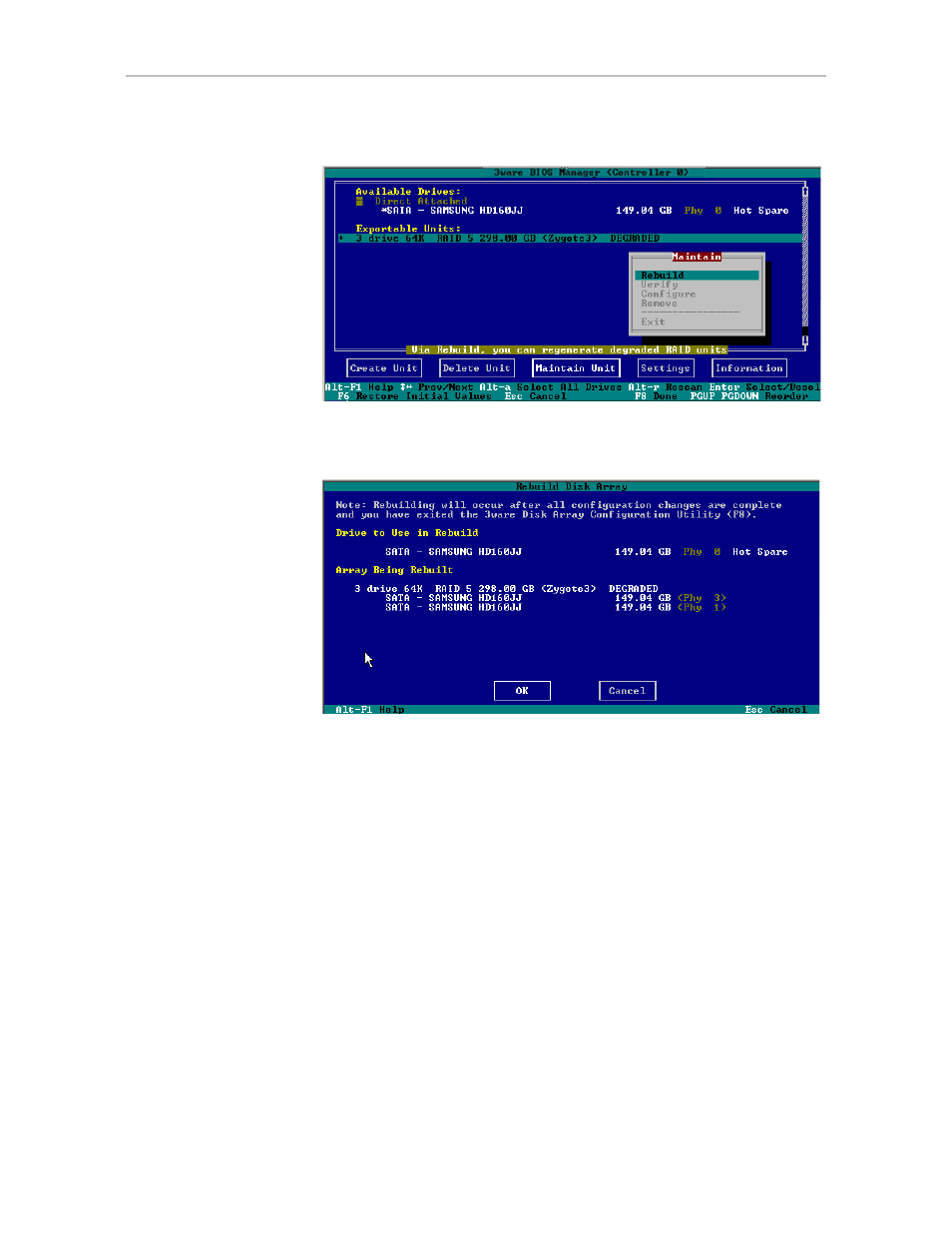
Chapter 8. Maintaining Units
158
3ware SATA+SAS RAID Controller Card Software User Guide, Version 10.2
Figure 77. Rebuild Option on the Maintain Menu
The Rebuild Disk Array screen displays.
Figure 78. Rebuild Disk Array Screen
5
Press
Enter
to select the
OK
button to continue.
You are returned to the main screen; “Rebuilding” appears next to the unit
you selected.
6
Press
F8
to save your changes and exit 3BM
.
The unit will begin rebuilding about ten minutes after the operating
system finishes loading and the 3ware driver has loaded.
This manual is related to the following products:
- 3ware SAS 9750-24i4e 3ware SAS 9750-4i 3ware SAS 9750-4i4e 3ware SAS 9750-8e 3ware SAS 9750-8i 3ware 8006-2LP 3ware 8006-2LP (Channel) 3ware 9550SXU-4LP 3ware 9550SXU-4LP (Channel) 3ware 9550SXU-8LP 3ware 9550SXU-8LP (Channel) 3ware 9650SE-12ML 3ware 9650SE-12ML (Channel) 3ware 9650SE-16ML 3ware 9650SE-16ML (Channel) 3ware 9650SE-24M8 3ware 9650SE-24M8 (Channel) 3ware 9650SE-2LP 3ware 9650SE-2LP (Channel) 3ware 9650SE-4LPML 3ware 9650SE-4LPML (Channel) 3ware 9650SE-8LPML 3ware 9650SE-8LPML (Channel) 3ware 9690SA-4I 3ware 9690SA-4I (Channel) 3ware 9690SA-4I4E 3ware 9690SA-4I4E (Channel) 3ware 9690SA-8E 3ware 9690SA-8E (Channel) 3ware 9690SA-8I 3ware 9690SA-8I (Channel)
