Set spare, Clear configuration – Avago Technologies 3ware SAS 9750-16i4e User Manual
Page 228
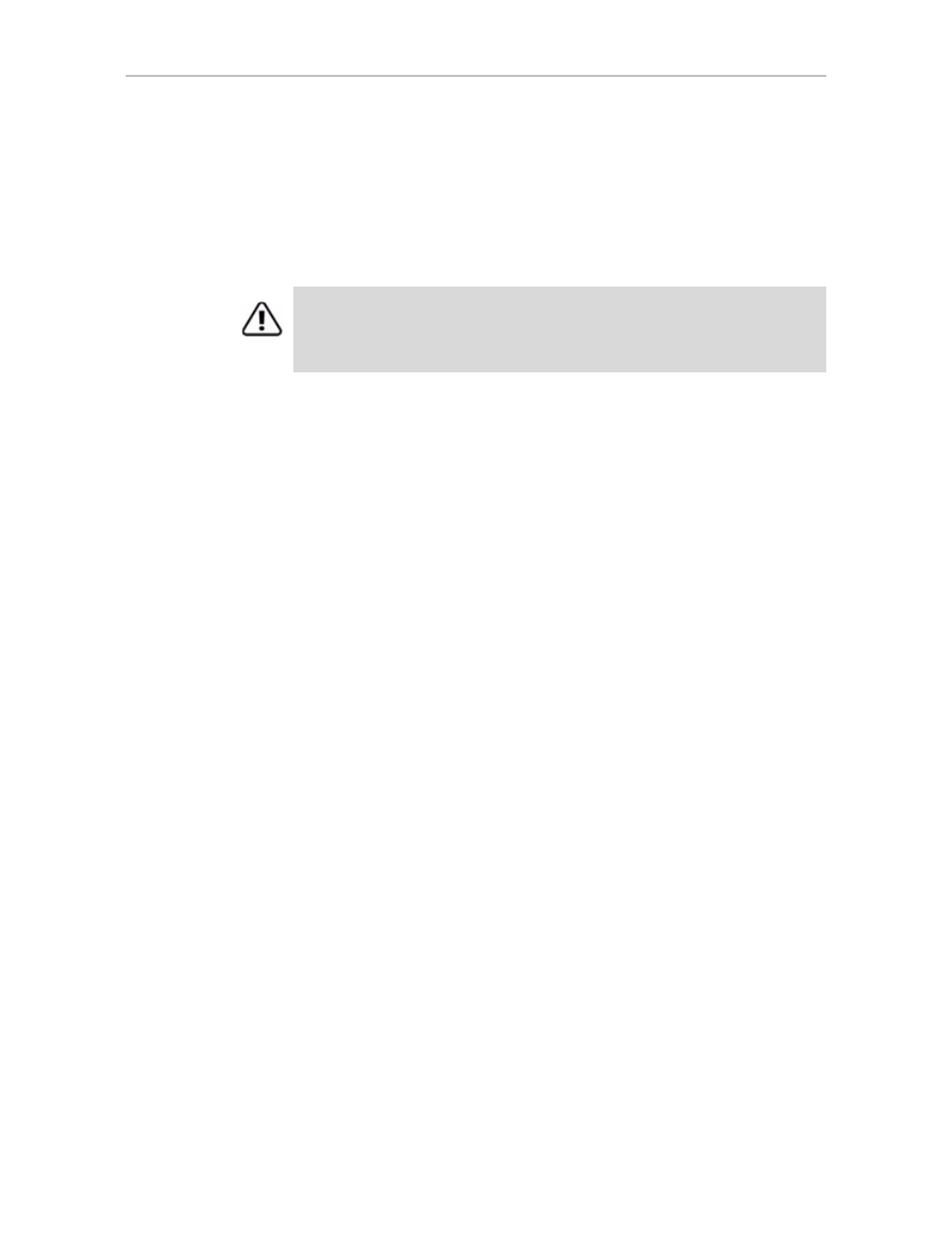
Chapter 11. 3DM2 Reference
216
3ware SATA+SAS RAID Controller Card Software User Guide, Version 10.2
(purely sequential or purely random), you might want to experiment with a
different stripe size.
Write Cache
,
Auto-Verify
, and
Overwrite ECC.
These check boxes let you
set the policies for the unit. These policies can also be set and changed on the
Controller Settings page. For details about these policies, see “Unit Policies”
on page 201.
Read Cache.
By default, Read Cache is set to Intelligent. You can change it
to Basic, or disable it, if desired. Setting the appropriate type of Read Cache
can improve performance for different types of applications. For details, see
“Working with Read Cache Settings” on page 104.
StorSave.
You can specify the StorSave Profile to be used for the unit. Three
profiles are available: Protection, Balanced, and Performance. For more
information, see “Setting the StorSave Profile for a Unit” on page 111.
Rapid RAID Recovery.
Determines which Rapid RAID Recovery option to
use,
All
,
Rebuild
or
Disable
.
All
will apply the policy to both rebuilds and
unclean shutdowns.
Rebuild
will apply only to rebuilds. You can switch
between
All
and
Rebuild
settings, but, once Rapid RAID Recovery is
disabled for the unit, it cannot be re-enabled. For details, see “Rapid RAID
Recovery” on page 113.
Set Spare
Use the
Set Spare
button to set one or more drives as spares. Select the drives
you want to use from the list of Available Drives, then click
Set Spare
.
Clear Configuration
Use the
Clear Configuration
button to reset a Spare to be an Available Drive.
Select the drives you no longer want to be Spares, then click
Clear
Configuration
.
Note:
If the configuration window disappears while you are selecting drives, 3DM2
may have refreshed. Click
Create Unit
again. If desired, you can reduce the
frequency with which information refreshes in 3DM2, or disable refresh temporarily,
on the 3DM2 Settings page.
- 3ware SAS 9750-24i4e 3ware SAS 9750-4i 3ware SAS 9750-4i4e 3ware SAS 9750-8e 3ware SAS 9750-8i 3ware 8006-2LP 3ware 8006-2LP (Channel) 3ware 9550SXU-4LP 3ware 9550SXU-4LP (Channel) 3ware 9550SXU-8LP 3ware 9550SXU-8LP (Channel) 3ware 9650SE-12ML 3ware 9650SE-12ML (Channel) 3ware 9650SE-16ML 3ware 9650SE-16ML (Channel) 3ware 9650SE-24M8 3ware 9650SE-24M8 (Channel) 3ware 9650SE-2LP 3ware 9650SE-2LP (Channel) 3ware 9650SE-4LPML 3ware 9650SE-4LPML (Channel) 3ware 9650SE-8LPML 3ware 9650SE-8LPML (Channel) 3ware 9690SA-4I 3ware 9690SA-4I (Channel) 3ware 9690SA-4I4E 3ware 9690SA-4I4E (Channel) 3ware 9690SA-8E 3ware 9690SA-8E (Channel) 3ware 9690SA-8I 3ware 9690SA-8I (Channel)
