Setting up the chucking table – HEIDENHAIN CNC Pilot 4290 V7.1 User Manual
Page 74
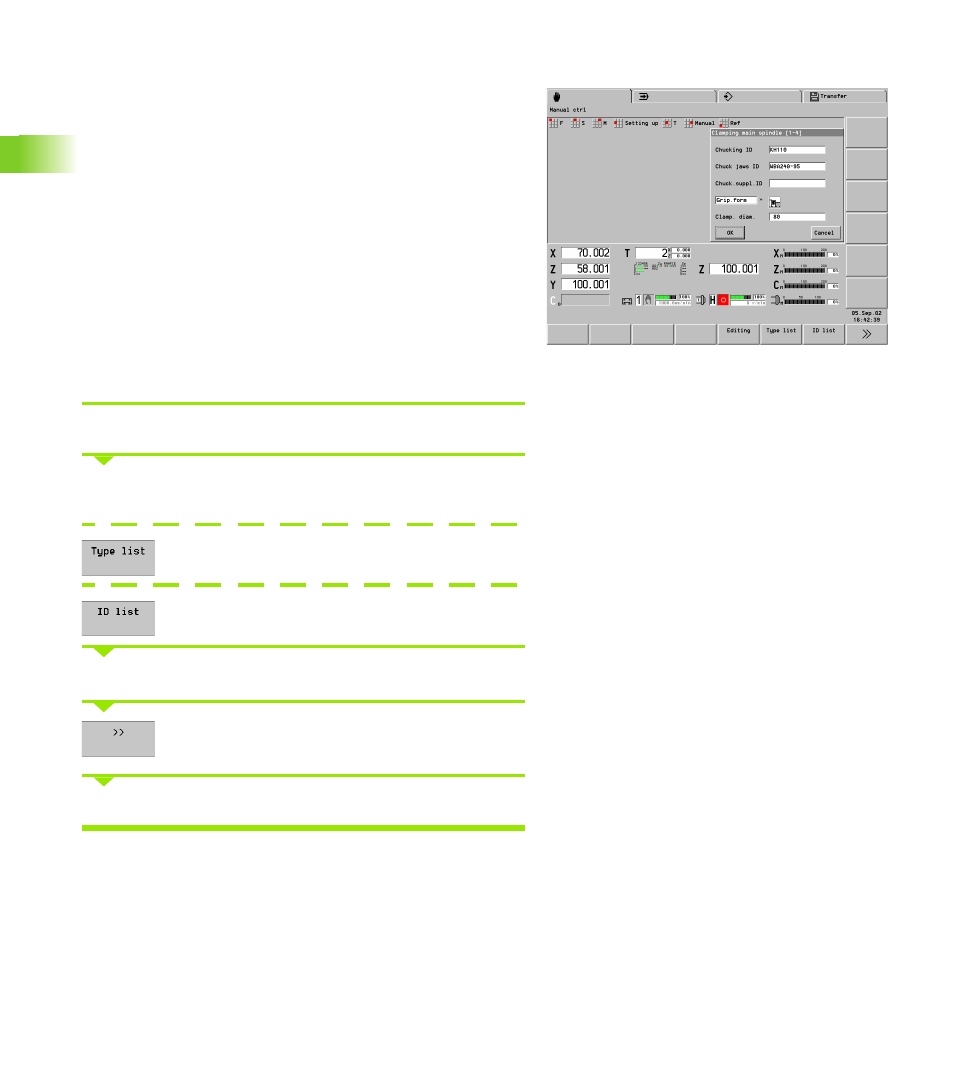
74
3.3 T
a
ble f
o
r T
ools and Chuc
king Equipment
Setting up the chucking table
The chucking table is evaluated by the concurrent graphics.
To switch to the chucking assignment of further spindles, press the
PgUp/PgDn keys.
Parameters for “spindle x” (main spindle, spindle 1, ..)
Chucking ID: Reference to database
Chuck jaws ID: Reference to database
Chuck supplement ID: Reference to database
Clamp form: Define the inside/outside clamp and clamp step used
Clamping diameter: The diameter at which the workpiece is
clamped. (Workpiece diameter when clamped externally; inside
diameter when internal clamping is used)
“Tailstock” parameters
Sleeve center ID: Reference to database
Setting up the chucking table
Select Setting up > Chucking table > Main spindle (or Tailstock)
For chuck, chuck jaws and chuck supplement: Enter the ID number of
the chucking equipment.
List the chucking equipment by type mask
List the chucking equipment by ID number mask
Select the chucking equipment from the database
Clamp form: Press the soft key several times to set
the clamp form
Enter the clamping diameter
