Overview of geometry menu, 3 the din plus edit o r – HEIDENHAIN CNC Pilot 4290 V7.1 User Manual
Page 125
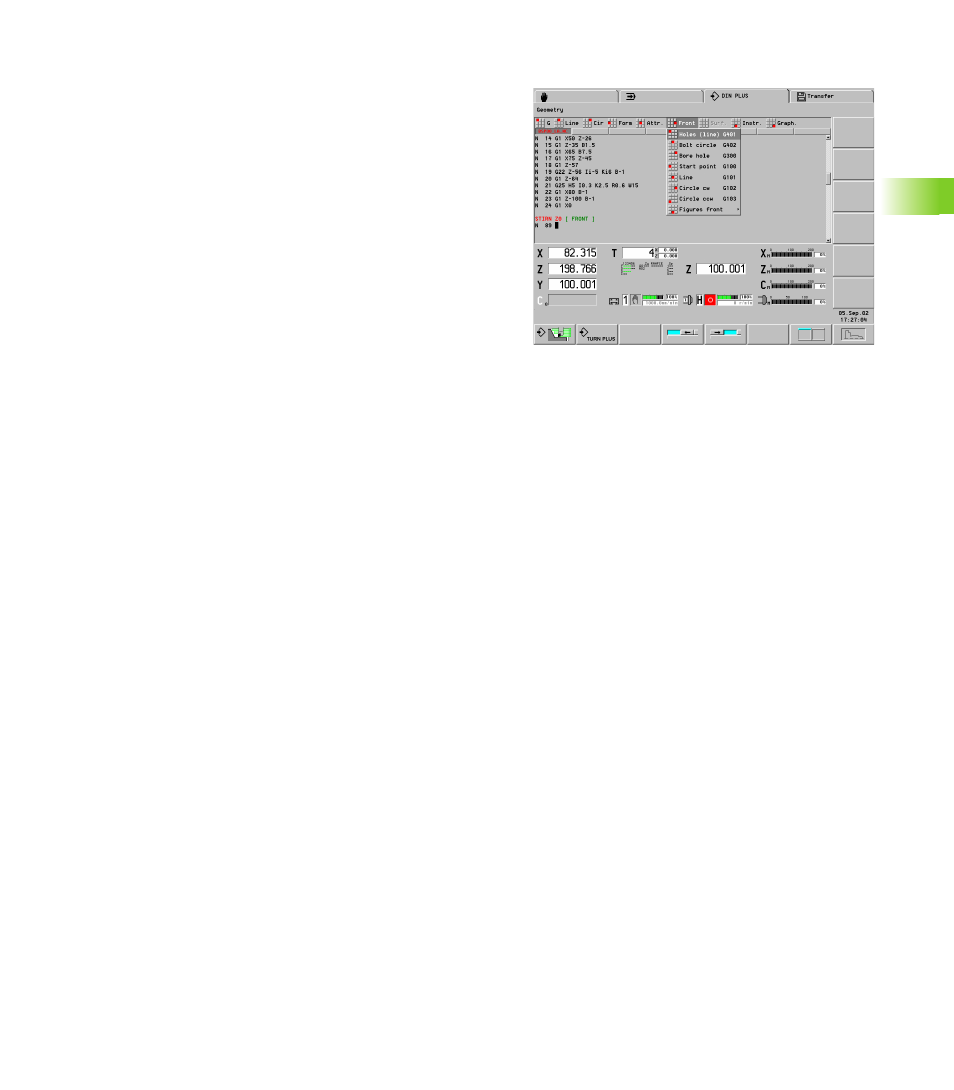
HEIDENHAIN CNC PILOT 4290
125
4.3 The DIN PLUS Edit
o
r
Overview of geometry menu
The Geometry submenu contains G functions and instructions for the
BLANK and FINISHED PART sections.
With the menu items G, Line and Cir you select basic contour
elements:
If you know the G number, call G and enter the number of the G
function.
If you do not know the G number, select the “Line” or the desired
“Cir” (circle)
The Form menu group contains the following form elements:
Recesses
Undercuts
Thread
Centric hole
It also provides subprogram calling
In the Attr. menu group (attribute) you define the following
attributes, which are assigned to contours or contour sections:
Precision stop
Surface roughness
Oversizes
Special feed rates
Additive compensation
The Front menu group contains figures, patterns and elements for
defining milling contours for the front and rear faces. This menu item
cannot be selected until the cursor is placed in the corresponding
program section.
The Surf. menu group (lateral surface) contains figures, patterns and
elements for defining milling contours for the lateral surface. This
menu item cannot be selected until the cursor is placed in the
corresponding program section.
The Instr. menu group (instructions) contains
Section codes
Instructions for structuring the program
Programming with variables
Comments
The Graph. menu item activates or updates the graphic window.
