17 configuring turn plus, General settings – HEIDENHAIN CNC Pilot 4290 V7.1 User Manual
Page 549
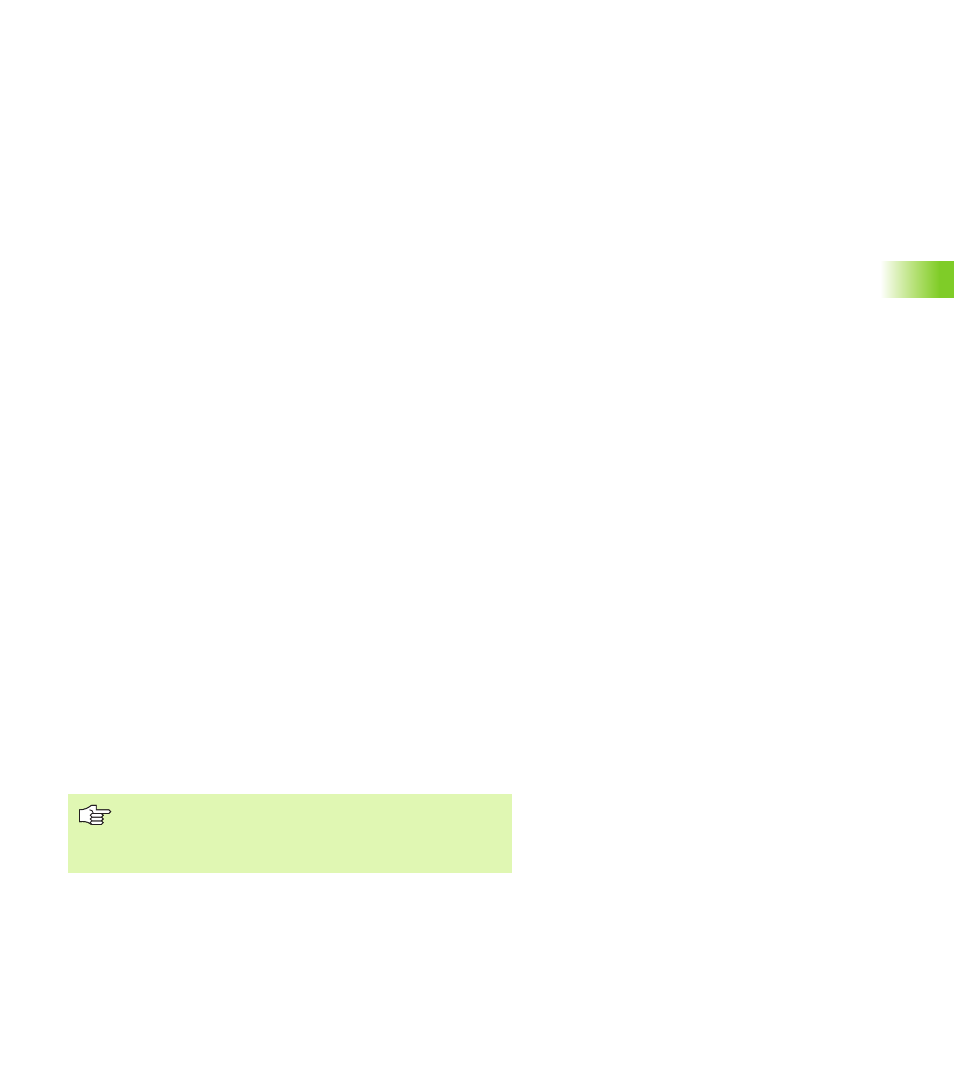
HEIDENHAIN CNC PILOT 4290
549
6.1
7
Configur
ing TURN PLUS
6.17 Configuring TURN PLUS
With the “configuration” you change and manage the display and
input variants.
General settings
Selection:
U
Select “Configuration > Change.”
U
Press “Settings.” TURN PLUS opens the “Settings” dialog box.
“Settings” dialog box
Zoom behavior:
Dynamic: Adapts the contour graphics to the window size.
Static: Adapts the contour graphics to the window size when the
contour is loaded; this setting is maintained.
Level ID (designations of the coordinate axes):
Display
Do not display
Point grid in background:
Display
Do not display
X value input (for basic elements and form elements of the turning
contour):
Diameter: Entries are diameter values.
Radius: Entries are radius values.
With help graphic (for illustrating the input parameters):
Yes: Display help graphics.
No: Do not display help graphics.
Start point autom.:
Yes: Upon calling the finished part contour entry, TURN PLUS
branches to the entry of the contour starting point. The “DXF
Import” soft key is not available.
No: After the finished part contour entry is called, you can choose
whether you want to import a finished part contour or DXF
contour, or whether you will enter the contour manually.
X value input: With standard forms for workpiece blank
description, X values always function as diameter values.
X/XE coordinates on contours for C/Y axis machining
always function as radius values.
