Preparing the machining process, chucking, Generating and saving a working plan, 1 9 example – HEIDENHAIN CNC Pilot 4290 V7.1 User Manual
Page 565
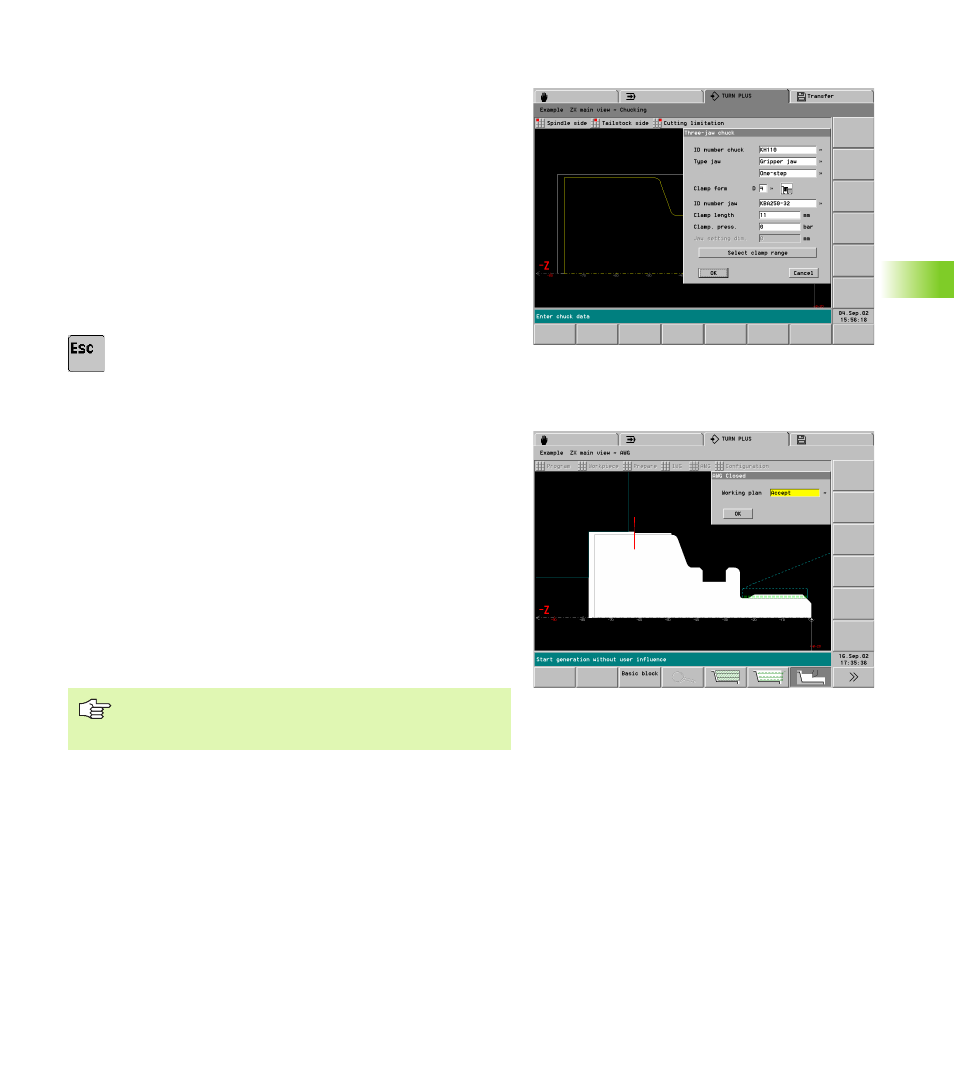
HEIDENHAIN CNC PILOT 4290
565
6.1
9
Example
Preparing the machining process, chucking
U
Select “Prepare > Chucking > Clamp.”
U
Select “Spindle side > Three-jaw chuck.”
U
“Three-jaw chuck” dialog box:
Select the “ID number chuck.”
Enter the type of jaw.
Enter the clamp form.
Select the “ID number jaw.”
Check/enter the clamp length and clamping pressure.
Define the clamp range: Select a contour element touched by the
jaws.
U
TURN PLUS displays the selected chucking equipment and the
cutting limit.
U
Press the ESC key to return to the main menu.
Generating and saving a working plan
Generating a working plan
U
Select “AWG > Automatic.”
U
TURN PLUS runs a graphic simulation of the machining process.
U
Select “Accept working plan.”
Saving the program
U
Select “Program > Save > Complete.”
U
Check/edit the file name.
U
TURN PLUS saves:
the working plan, the blank contour and the finished part contour
(in a file)
the NC program (DIN PLUS format).
The AWG generates the work blocks according to the
machining sequence and the settings of the machining
parameters.
