Integrating overlay elements, 3 w o rk piece descr iption – HEIDENHAIN CNC Pilot 4290 V7.1 User Manual
Page 399
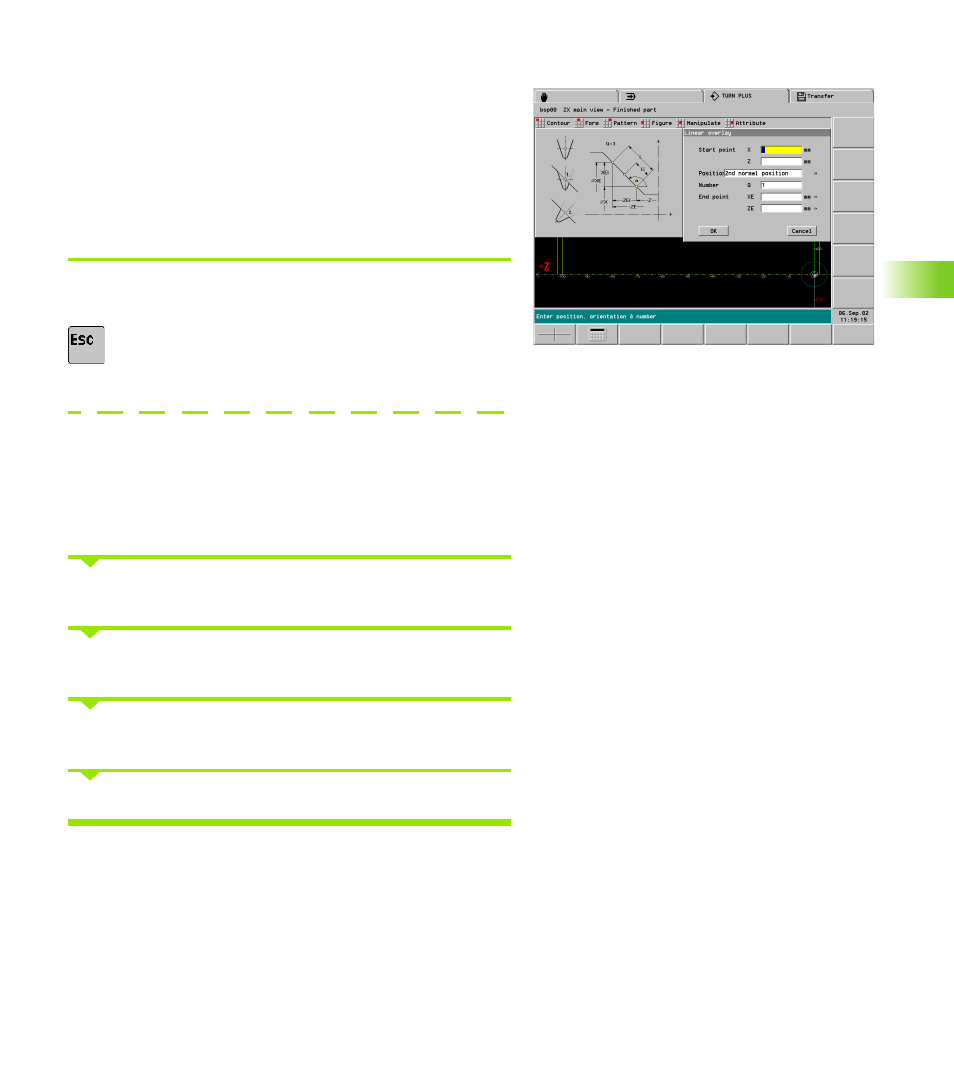
HEIDENHAIN CNC PILOT 4290
399
6.3 W
o
rk
piece Descr
iption
Integrating overlay elements
You describe contour trains in the same way as a finished part contour
and superimpose them. Alternatively, you can use the following
standard overlay elements (see “Overlay Elements” on page 418):
Circular arc
Wedge
Pontoon
These elements superimpose existing linear or circular supporting
contour elements. Integrated overlay elements are part of the contour.
Integrating a contour train:
Select “Program > Load > Contour train”. Select and load the file.
Press the ESC key to return to the main menu.
Select “Workpiece > Finished part > Form > Contour
overlap > Contour.”
Integrating a standard overlay element:
Select “Workpiece > Finished part > Form > Contour overlap > xx”
(xx: circular arc, wedge or pontoon).
TURN PLUS opens the corresponding dialog box.
Describe the overlay element.
Select a supporting contour element. TURN PLUS opens the “Linear/
Circular overlay” dialog box.
Define the overlay. If more than one solution is displayed, select the
desired solution.
TURN PLUS displays the overlay. You can accept (OK) or reject it
(Cancel).
TURN PLUS integrates the overlay contours into the existing contour.
