Circular superimposition (“circular overlay”), 7 ov er la y elements – HEIDENHAIN CNC Pilot 4290 V7.1 User Manual
Page 420
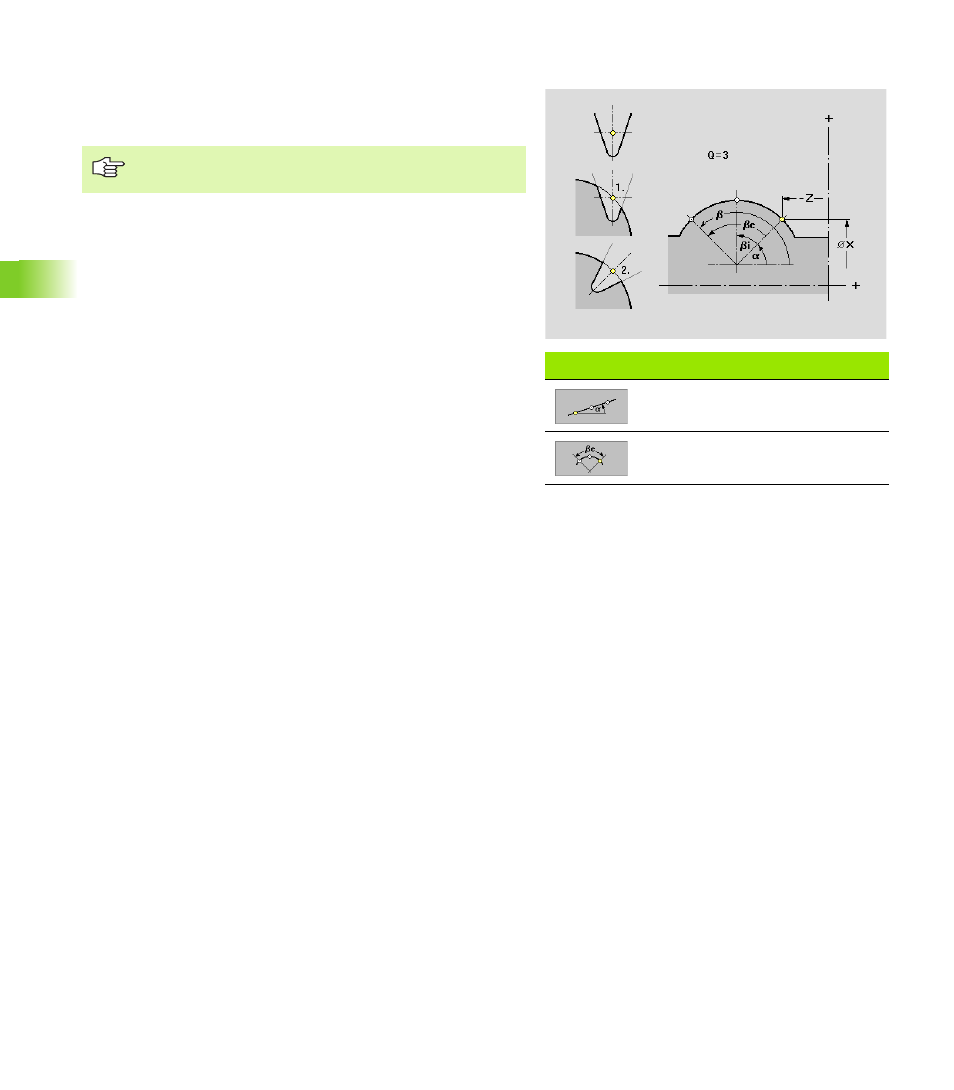
420
6.7 Ov
er
la
y Elements
Circular superimposition (“circular overlay”)
The direction of rotation according to which the overlay contours are
arranged corresponds to the direction of rotation of the supporting
contour element.
“Circular overlay” soft keys
Angle of the first overlay position
Angle of the last overlay position
The reference point of the contour to be superimposed is
positioned on the “point of overlay.”
Parameters
X
Starting point, position of the first overlay element
Z
Starting point, position of the first overlay element
a
Starting point as angle (reference: one line running parallel to
the Z axis and through the center of the selected arc)
Position (see illustration)
1: Original position: Inserts the overlay contour in the
supporting contour “as is.”
2: Normal position: Rotates the overlay contour about the
slope angle of the supporting contour element and then
inserts it in the supporting contour.
Q
Number of overlay elements
b
End point, position of the last element to be superimposed
(reference: a line segment running parallel to the Z axis and
intersecting the center of the selected arc)
be
Angle between the first and last overlay element
bi
Angle between the individual overlay elements
