Calculator, 9 help f unctions – HEIDENHAIN CNC Pilot 4290 V7.1 User Manual
Page 454
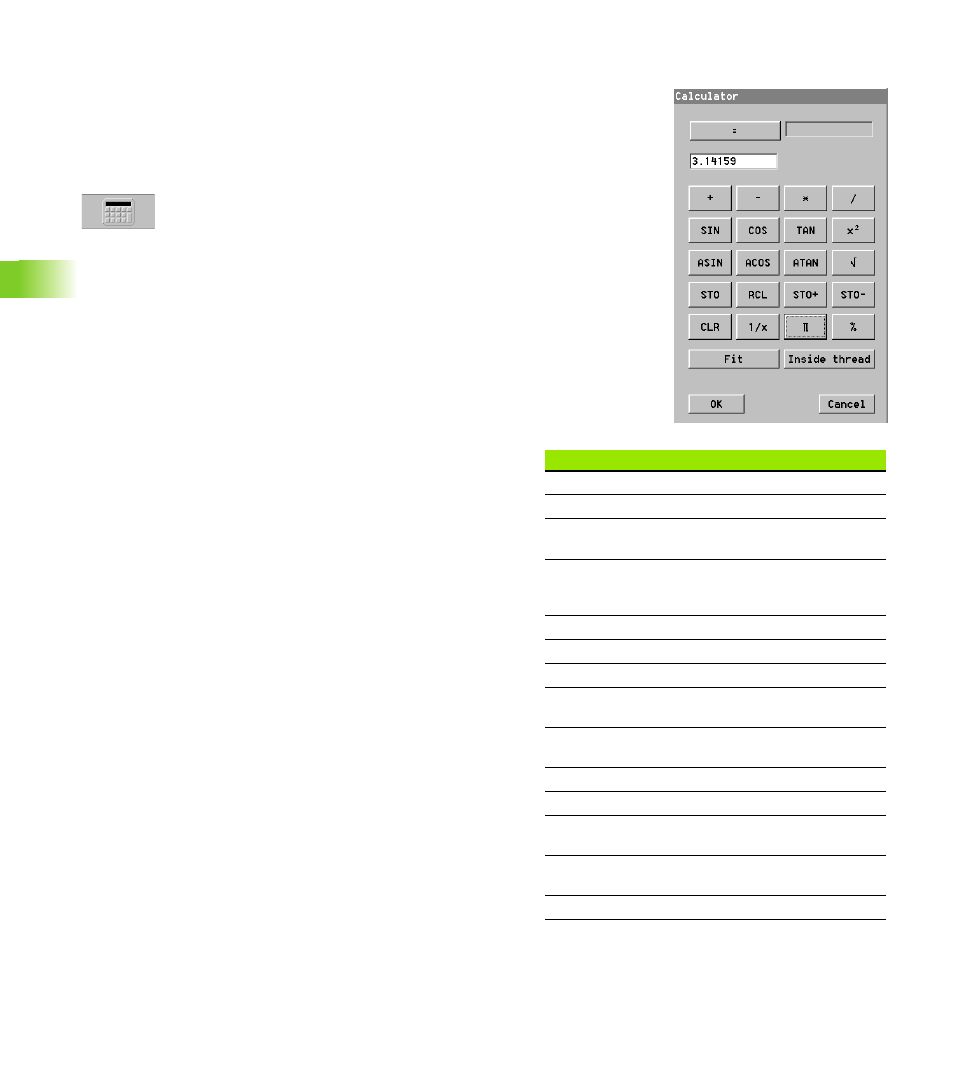
454
6.9 Help F
unctions
Calculator
You can use an online pocket calculator for example for standard
calculations, calculation of fit tolerances, and calculation of the core
hole diameter for inside threads.
Calculate:
U
Position the cursor on the input field of the dialog box
U
Call the calculator. The value of the input box is
loaded.
U
Perform the calculation.
U
“OK” closes the calculator and applies the values.
U
“Cancel” closes the calculator without applying the values.
Operation:
Select and activate the function/box by cursor key or mouse.
The arithmetical functions (SIN, Square, etc.) refer to the value
displayed.
Displays:
Value displayed (below “=”)
Saved value (to the right of “=”)
Arithmetic operation and subtotal (to the right of the value displayed)
Calculate fit (calculates the mean tolerance for fits)
U
Enter the nominal diameter.
U
Press “Fit.”
U
Enter the data of the fit (“Fit” dialog box).
U
Press “OK.” The calculator displays the mean tolerance value.
Calculate core hole diameter for inside threads (the diameter is
derived from the thread data):
U
Press “Inside thread.”
U
Enter the thread data (“Inside thread” dialog box).
U
Press “OK.” The calculator calculates the core hole diameter and
accepts it as display value.
Calculator functions
=
Perform calculation; display result
+,-,*,/
Basic operations
SIN, COS,
TAN
Trigonometric functions
ASIN,
ACOS,
ATAN
Inverse trigonometry functions
X²
Square
÷
Square root
STO
Store value displayed
STO+
Add value displayed to memory
contents
STO–
Subtract value displayed from memory
contents
RCL
Recall memory contents to the display
CLR
Clear display
1/X
Calculate the reciprocal of the value
displayed
p
Ratio of circle circumference to
diameter (3.14159)
n %
Percent calculation
