1 t o ol d a tabase – HEIDENHAIN CNC Pilot 4290 V7.1 User Manual
Page 622
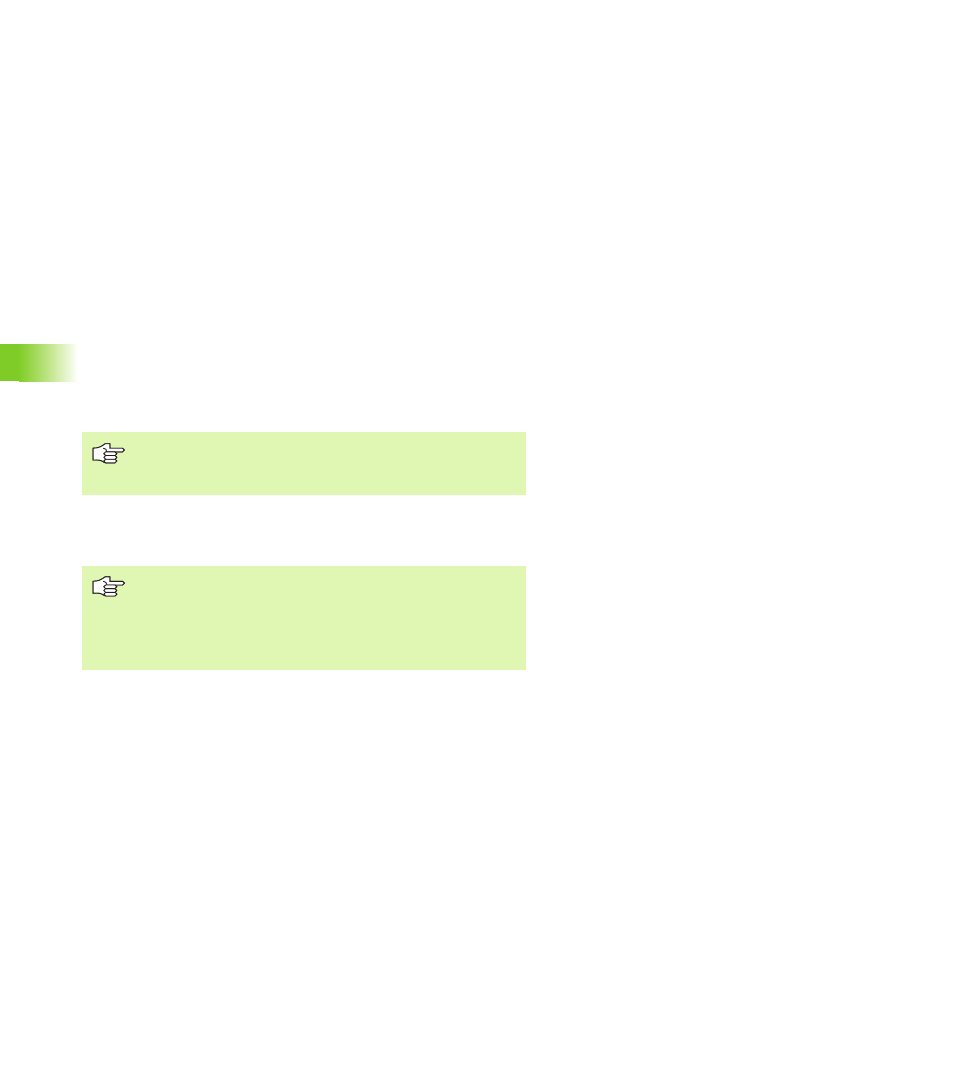
622
8.1 T
o
ol D
a
tabase
Data input for multipoint tools
For the primary cutting edge:
U
Parameter input (dialog boxes 1 and 2).
U
Switch to dialog box 3 by pressing the “Page Up” key.
U
“Multi. tool” input box: Enter the Main (cutting edge).
U
“M ID” input box: Enter the ID number of the next secondary
cutting edge.
U
Conclude the dialog box by pressing OK.
For each secondary cutting edge:
U
Enter the ID number (ID number specified in “M-ID” of the previous
cutting edge).
U
Enter the remaining parameters (dialog boxes 1 and 2).
U
Switch to dialog box 3 by pressing the “Page Up” key.
U
“Multi. tool” input box: Enter the Secondary (cutting edge).
U
“M ID” input box: Enter the ID number of the next secondary
cutting edge. When defining the last secondary cutting edge, set
“M ID” to the primary cutting edge.
U
Conclude the dialog box by pressing OK.
Explanation of tool data
Tool ID number: Each tool is assigned a unique ID (with up to 16
letters and numbers). The ID number must not start with an
underline character.
Tool type:
First, second digit: Type of tool
Third digit: tool position/main machining direction
Setting dimensions (xe, ye, ze): Distance between tool reference
point and the reference point of the tool carrier
Available as of software version 625 952-05. Value range for setting
dimensions:
+/– 9 999.999 mm
Make sure you define a “closed chain” in multipoint tools
(primary cutting edge – secondary cutting edges – primary
cutting edge).
A “>>” after the input box means “fixed-word list.” Select
the tool parameter from the “fixed-word list” and use it as
input.
Calling the fixed-word list: Position the cursor on the input
box and press the “>>” soft key.
