Specifying the monitoring zone g995, Type of monitoring g996, 31 load monit o ri ng – HEIDENHAIN CNC Pilot 4290 V7.1 User Manual
Page 301
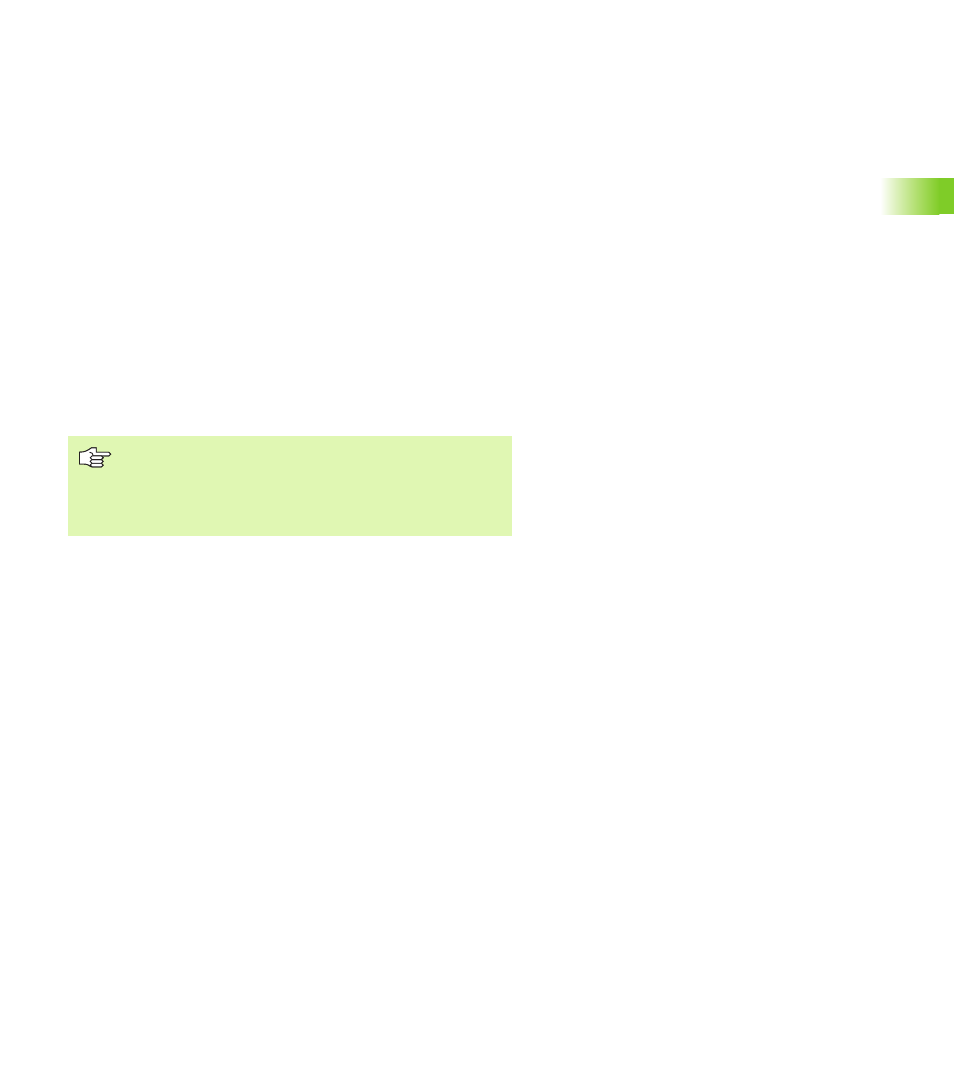
HEIDENHAIN CNC PILOT 4290
301
4.31 Load Monit
o
ri
ng
Specifying the monitoring zone G995
G995 defines the monitoring zone and the axes to be monitored.
G995 with parameters: Start of monitoring zone
G995 without parameters: End of the monitoring zone (not
necessary if another monitoring zone follows
The zone number must be unambiguous in the NC program. A
maximum of 49 monitoring zones per slide are possible.
Type of monitoring G996
G996 defines the type of monitoring or switches the load monitoring
off temporarily.
Parameters
H
Number of the monitoring zone (1 <= H <= 999)
Q
Code for axes (drives to be monitored)
1: X axis
2: X axis
4: Z axis
8: Main spindle
16: Spindle 1
128: C axis 1
Add the codes if you want to monitor more than one
drive. (Example: Monitoring the Z axis and main spindle:
Q=12)
The code for axes is defined in bit numbers for load
monitoring (control parameter 15).
Parameters
Q
Scope of monitoring (default: 0)
Q=0: Monitoring not active (applies for the entire NC
program; even previously programmed G995 commands
are without effect)
Q=1: Do not monitor rapid traverse
Q=2: Monitor rapid traverse
H
Type of monitoring (default: 0)
H=0: Torque monitoring and work monitoring
H=1: Torque monitoring
H=2: Work monitoring
