3 table for tools and chucking equipment – HEIDENHAIN CNC Pilot 4290 V7.1 User Manual
Page 67
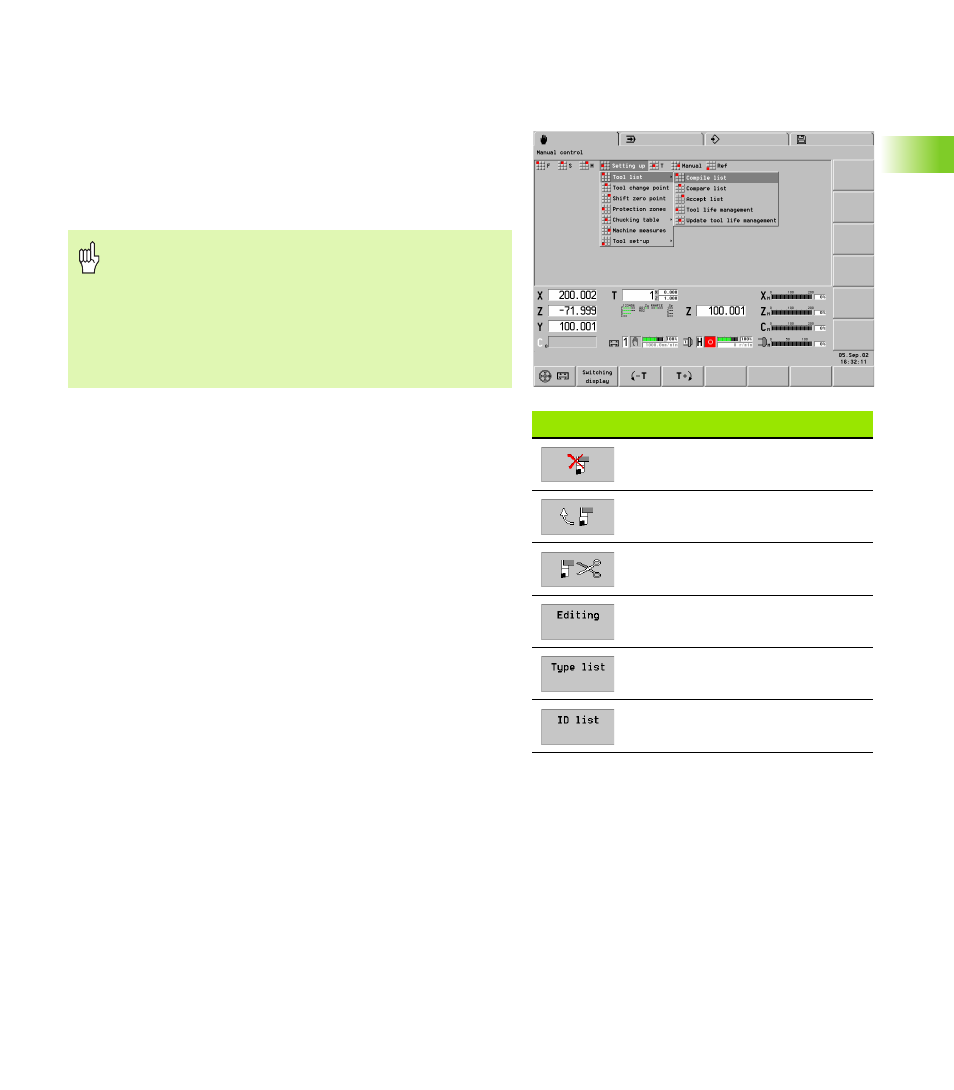
HEIDENHAIN CNC PILOT 4290
67
3.3 T
a
ble f
o
r T
ools and Chuc
king Equipment
3.3 Table for Tools and Chucking
Equipment
The tool list (turret table) indicates the current tool carrier assignment.
To set up a tool list, enter the ID numbers of the tools.
You can use the entries in the TURRET section of the NC program to
set up the tool list. The “Compare list” and “Accept list” functions
refer to the NC program last interpreted in automatic mode.
Soft keys for setting up the tool list
Deleting a tool
Take the tool from the clipboard
Deleting a tool
Place the tool in the clipboard
Edit the tool parameters
Entries in the database – by tool type
Entries in the database – by ID
number
Danger of collision
Compare the tool list with the tools actually in the tool
magazine and check the tool carrier before executing
the part program.
The tool list and the dimensions of the registered tools
must correspond to the tool actually present, because
the CNC PILOT uses this data for all slide movements,
protective zone monitoring, and other slide movements.
