Engraving on lateral surface g802, Character set for engraving, 27 milling cy cles – HEIDENHAIN CNC Pilot 4290 V7.1 User Manual
Page 280
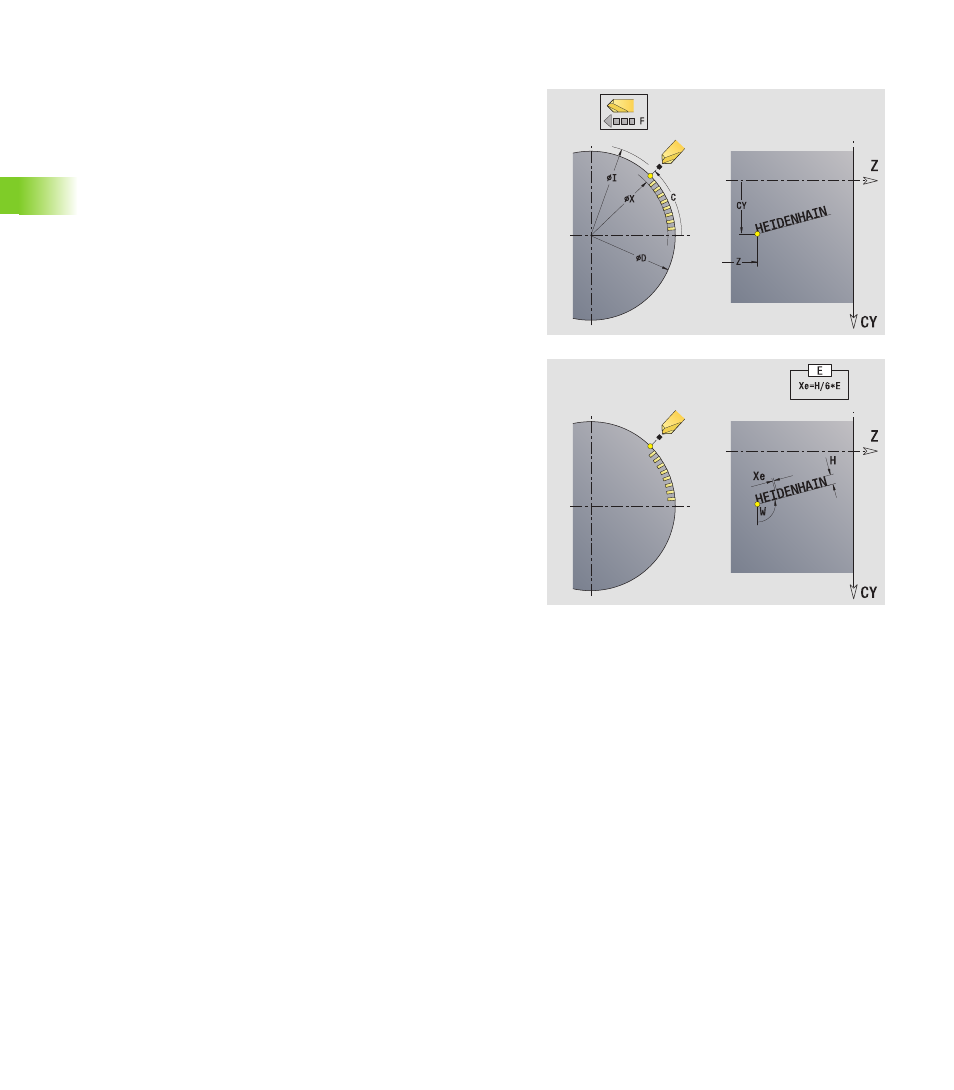
280
4.27 Milling Cy
cles
Engraving on lateral surface G802
G802 engraves character strings aligned linearly on the lateral surface.
The text to be engraved is entered in the “ID” box as a character
string.
Diacritics and special characters that you cannot enter in the DIN
editor can be defined, character by character, in NS. If text is defined
in ID and a character is defined in NS, the text is engraved before the
character.
G802 starts engraving from the starting position, or from the current
position if no starting position is defined.
Example: If a character string is engraved with several calls, define the
starting position in the first call. All other calls are programmed without
a starting position.
Character set: see “Character set for engraving” on page 280
Character set for engraving
The CNC PILOT can realize the characters listed in the following table.
Enter the character code NS if the character to be engraved cannot be
depicted in the DIN editor.
Parameters
ID
Text. Text to be engraved ()
NS
Character number. ASCII code of the character to be
engraved
Z
Starting point
C
Starting angle
CY
Starting angle as line dimension (reference: unrolled
reference diameter)
X
Milling diameter. X position, infeed depth during milling.
I
Retraction diameter. X position retracted to for positioning.
H
Font height. Height of the characters in [mm]
W
Position angle of the character string. Examples:
0°: from –CY to +CY
90°: from –Z to +Z
E
Distance factor (default: 1). The distance between the
characters is calculated according to the following formula:
H / 6 * E
D
Reference diameter for calculating the line dimension CY
F
Available as of software version 625 952-05.
Approach feed factor (feed rate = current feed rate * F)
