Zero point shift, Copying a contour section in linear series, 9 help f unctions – HEIDENHAIN CNC Pilot 4290 V7.1 User Manual
Page 452
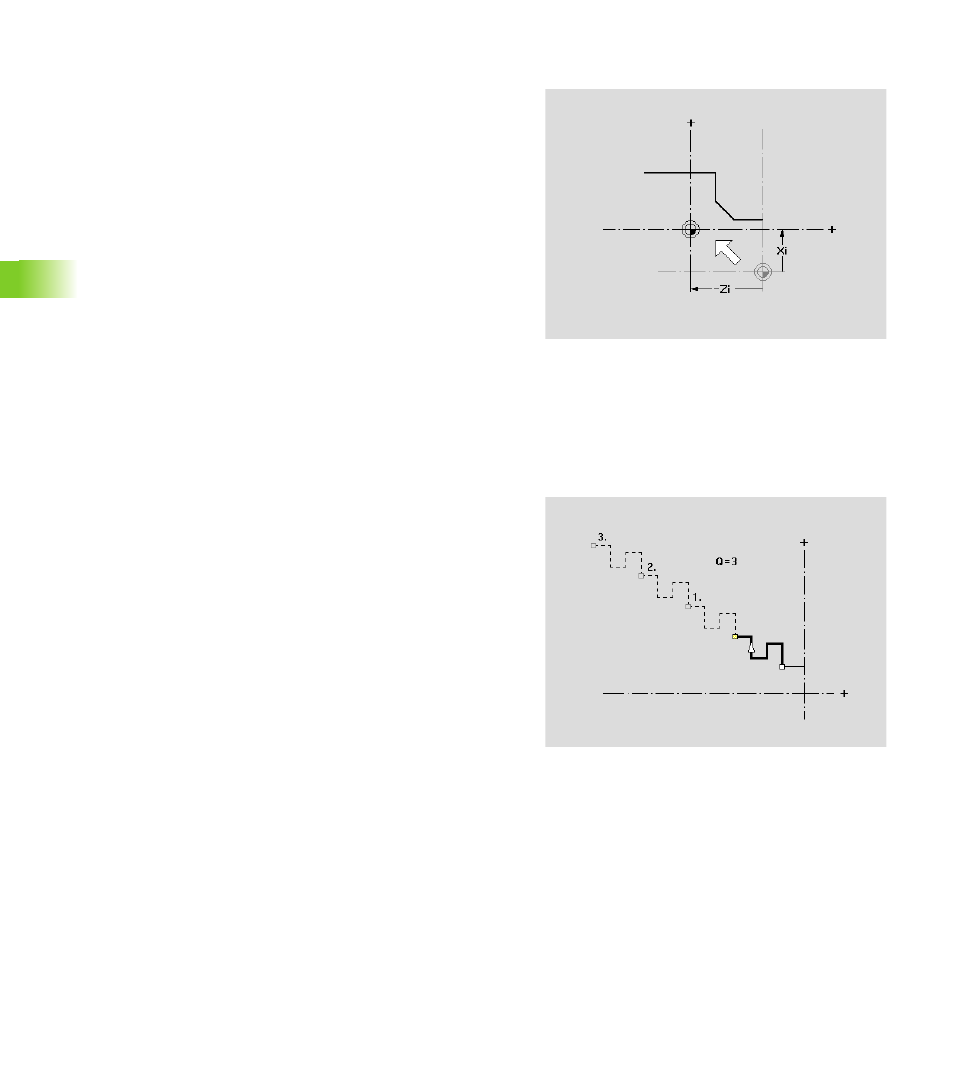
452
6.9 Help F
unctions
Zero point shift
Example: If the workpiece dimensions refer to different sides, you
start by defining the contour elements whose dimensions are
referenced to the right-hand side. Then shift the zero point and define
the contour elements whose dimensions are referenced to the left-
hand side.
Activate zero point shift:
U
Select “Zero point > Shift” in the finished part menu. TURN PLUS
opens the “Shift zero point” dialog box.
U
Enter the zero point shift. TURN PLUS shifts the contour you have
defined so far.
Deactivate zero point shift:
U
Select “Zero point > Reset“ in the finished part menu. TURN PLUS
resets the zero point of the coordinate system to the originally
programmed position.
Copying a contour section in linear series
With this function, you can define a contour section and append it to
the existing contour any number of times.
U
Select “Copy > Row > Linear” in the finished part menu. TURN
PLUS marks the last element.
U
Select the contour section (you can only select the last contour
elements entered).
U
TURN PLUS opens the “Copy in linear series” dialog box. Enter the
number of copies you want to append.
U
TURN PLUS extends the contour.
Parameters
Xi
Target point – value by which the zero point is shifted.
Zi
Target point – value by which the zero point is shifted.
Parameters
Q
Number of copies (the contour section is copied Q times)
