Working plan exists – HEIDENHAIN CNC Pilot 4290 V7.1 User Manual
Page 495
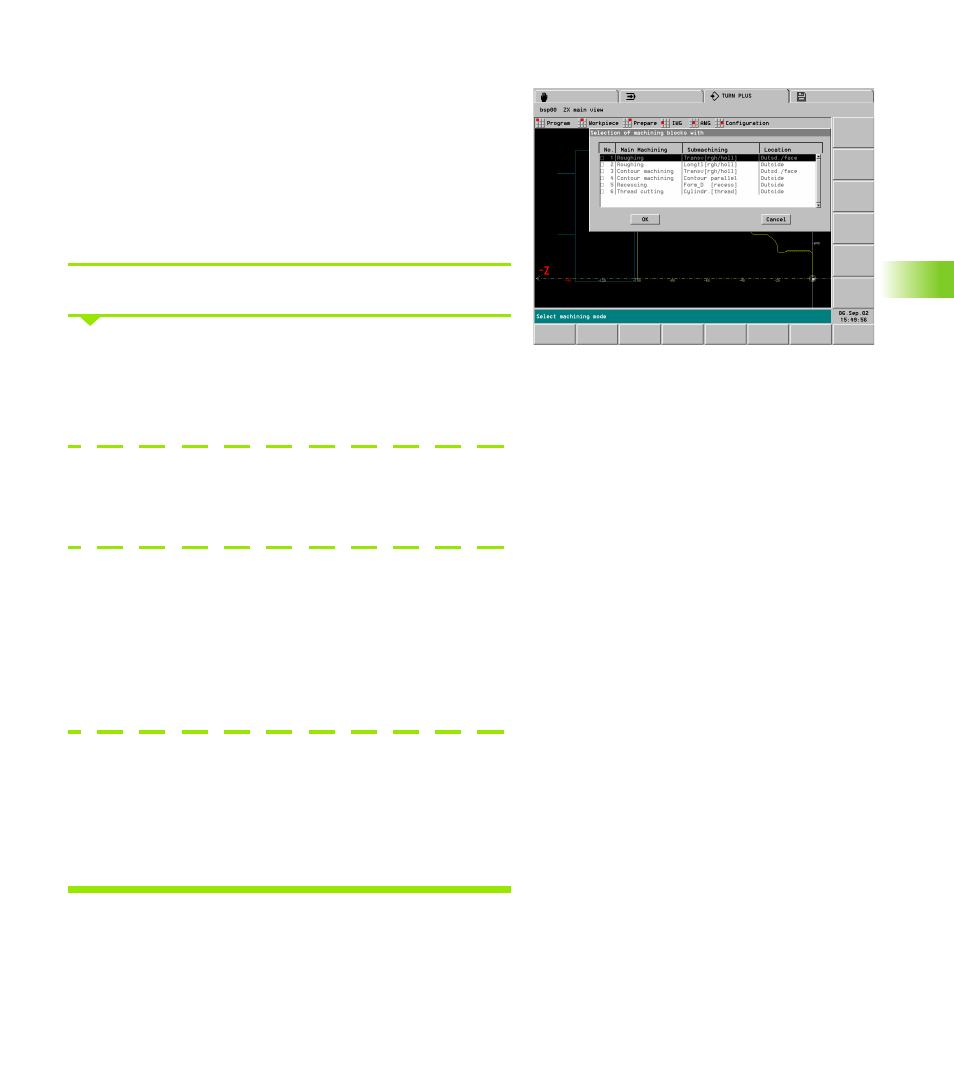
HEIDENHAIN CNC PILOT 4290
495
6.14 Int
e
ra
ctiv
e W
o
rk
ing Plan Gener
a
tion (IWG)
Working plan exists
If a working plan exists, the IWG starts up with the “Working plan
exists” dialog. Set:
Working plan – new (reject an existing working plan and create a
new one)
Working plan – continue
Working plan – edit
Working plan – view
Select IWG. TURN PLUS opens the “Working plan exists” dialog box.
Creating a new working plan:
Select New.
TURN PLUS deletes the existing working plan.
Create the working plan by entering work block by work block.
Adding work blocks:
Select Continue.
Add further work blocks.
Editing work blocks:
Select “Edit.”
TURN PLUS displays the existing working plan. Select the work blocks
you want to modify (see illustration).
TURN PLUS simulates the working plan and stops at the selected
work blocks.
Correct/optimize the work block.
Viewing work blocks:
Select “View.”
TURN PLUS displays the existing working plan. Select the work blocks
you want to view.
TURN PLUS simulates the working plan and stops at the selected
work blocks.
