2 manual control mode, 2 manual contr o l mode 3.2 manual control mode – HEIDENHAIN CNC Pilot 4290 V7.1 User Manual
Page 61
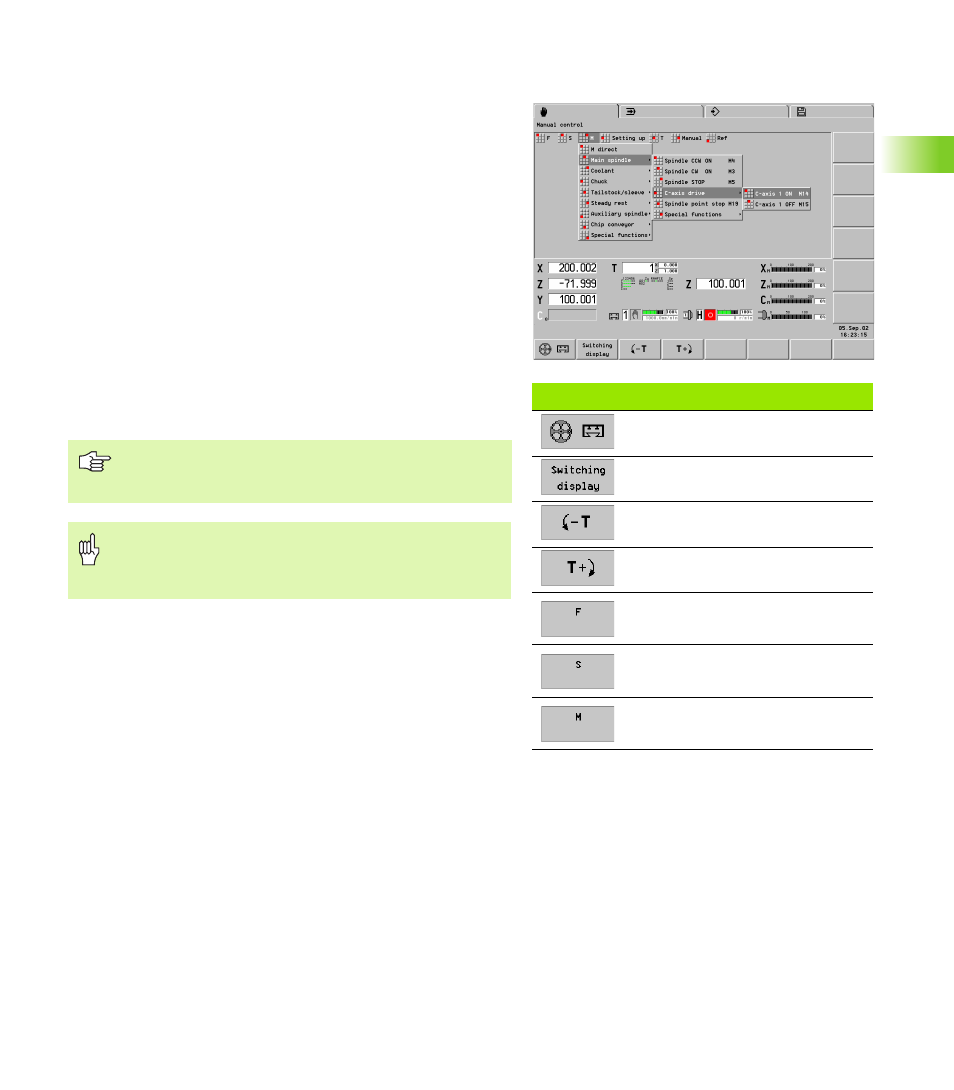
HEIDENHAIN CNC PILOT 4290
61
3.2 Manual Contr
o
l Mode
3.2 Manual Control Mode
The Manual Control mode offers various functions for setting up the
machine, for measuring tool dimensions and for manually machining
workpieces.
Options of operation:
Manual mode: With the “machine keys” and the handwheel, you
can control the spindle and move the axes to machine the
workpiece.
Setup mode: Here you enter the tools to be used, set the
workpiece datum, the workpiece change point, the protection zone
dimensions etc. In this way you prepare the machine to machine the
workpieces.
Determining the tool dimensions: You can find the tool
dimensions by touching the workpiece with the tool or with a touch
probe. As an alternative you can measure the dimensions with a
gauge and enter them in the tool database.
For manual control you can configure the machine display for up to
six variants (see “Machine Display” on page 97). You adjust by soft
key which variant will be displayed.
Soft keys for manual and setup functions
Assign a handwheel to an axis
Set the handwheel transmission
Switch the machine display
Turret one position backward
Turret one position forward
Enter the feed per revolution
Spindle speed, entering
Enter the M function
In Manual Control mode, the data are entered and
displayed according to control parameter 1 either in
meters or in inches.
Remember: If the machine has not been referenced:
The position display is not valid.
The software limit switches are not active.
