11 using the watchdog timer, 11 using the watchdog timer -17, Maxq family user’s guide – Maxim Integrated MAXQ Family User Manual
Page 42: Table 3-2. watchdog timer register control bits
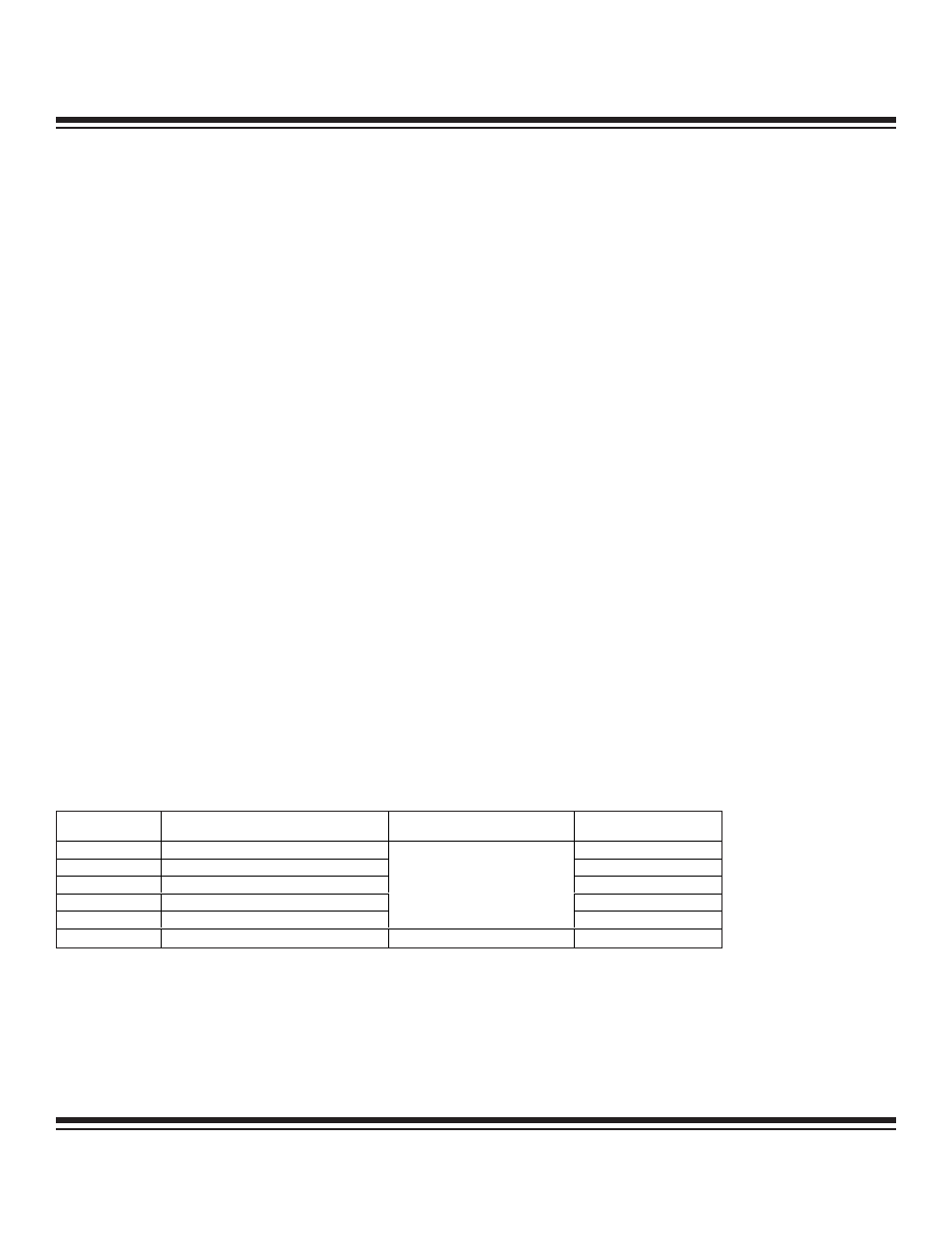
3-17
The following data pointer related instructions are invalid:
move @++DP[0], @DP[0]++
move @++DP[1], @DP[1]++
move @BP[++Offs], @BP[Offs++]
move @--DP[0], @DP[0]--
move @--DP[1], @DP[1]--
move @BP[--Offs], @BP[Offs--]
move @++DP[0], @DP[0]--
move @++DP[1], @DP[1]--
move @BP[++Offs], @BP[Offs--]
move @--DP[0], @DP[0]++
move @--DP[1], @DP[1]++
move @BP[--Offs], @BP[Offs++]
move @DP[0], @DP[0]++
move @DP[1], @DP[1]++
move @BP[Offs], @BP[Offs++]
move @DP[0], @DP[0]--
move @DP[1], @DP[1]--
move @BP[Offs], @BP[Offs--]
move DP[0], @DP[0]++
move DP[0], @DP[0]--
move DP[1], @DP[1]++
move DP[1], @DP[1]--
move Offs, @BP[Offs--]
move Offs, @BP[Offs++]
3.11 Using the Watchdog Timer
The Watchdog Timer is a user-programmable clock counter that can serve as a time-base generator, an event timer, or a system super-
visor. As can be seen in the diagram below, the timer is driven by the main system clock and is supplied to a series of dividers. If the
watchdog interrupt and the watchdog reset are disabled (EWDI = 0 and EWT = 0), the watchdog timer and its input clock are disabled.
Whenever the watchdog timer is disabled, the watchdog interval timer (per WD1:0 bits) and 512 clock reset counter will be reset if either
the interrupt or reset function is enabled. When the watchdog timer is initially enabled, there will be a 1-clock to 3-clock cycle delay before
it starts. The divider output is selectable, and determines the interval between timeouts. When the timeout is reached, an interrupt flag is
set, and if enabled, an interrupt occurs. A watchdog-reset function is also provided in addition to the watchdog interrupt. The reset and
interrupt are completely discrete functions that can be acknowledged or ignored, together or separately for various applications.
Table 3-2. Watchdog Timer Register Control Bits
The Watchdog Timer Reset function works as follows. After initializing the correct timeout interval (discussed below), software can
enable, if desired, the reset function by setting the Enable Watchdog Timer Reset (EWT = WDCN.1) bit. Setting the EWT bit will
reset/restart the Watchdog timer if the Watchdog interrupt is not already enabled. At any time prior to reaching its user selected termi-
nal value, software can set the Reset Watchdog Timer (RWT = WDCN.0) bit. If the Watchdog Timer is reset (RWT bit written to a logic
1) before the timeout period expires, the timer will start over. Hardware will automatically clear RWT after software sets it.
BIT NAME
DESCRIPTION
REGISTER LOCATION
BIT POSITION
EWDI
Enable Watchdog Timer Interrupt
WDCN.6
WD1, WD0
Watchdog Interval Control Bits
WDCN.5,4
WDIF
Watchdog Interrupt Flag
WDCN.3
WTRF
Watchdog Timer Reset Flag
WDCN.2
EWT
Enable Watchdog Timer Reset
WDCN (Fh, 8h)
WDCN.1
RWT
Reset Watchdog Timer
WDCN.0
MAXQ Family User’s Guide
Maxim Integrated
