Rockwell Automation IASIMP Computer Numerical Control (CNC) Machining Accelerator Toolkit Quick Start User Manual
Page 232
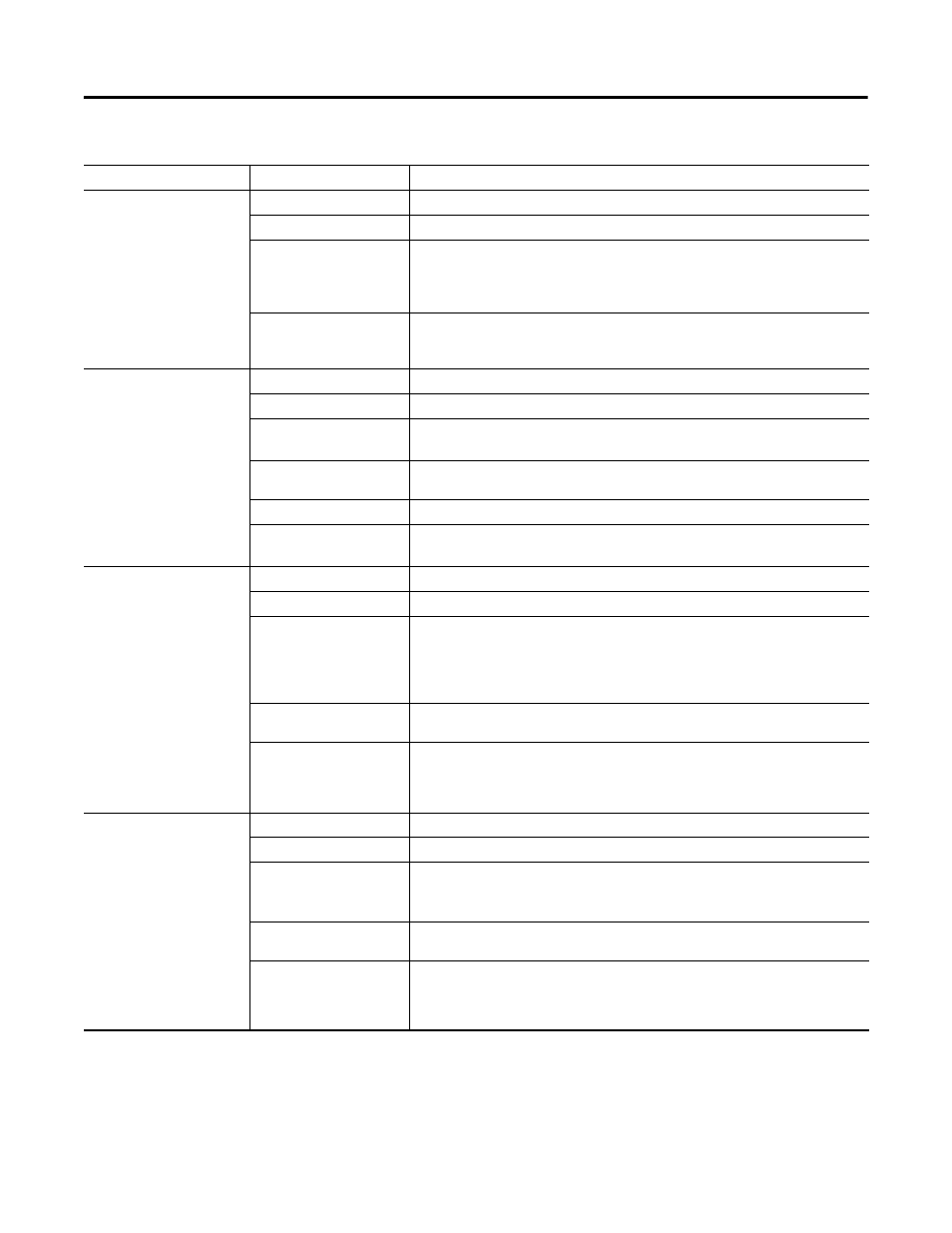
232
Rockwell Automation Publication IASIMP-QS034A-EN-P - October 2012
Appendix A
Logic Program Overview
Table 13 - Module Routine Overview
Logic Module Type
Routine
Function
Machine
R00_Main
Dispatch routine, calls all of the other routines in the program.
R01_PowerUp
Initializes parameters following powerup or controller first scan.
R02_Monitor
• Summarizes the status from all of the dependent modules (for example, application and device
modules).
• Detects Abort and/or Stop conditions.
• Provides machine status information to HMI terminal.
R03_Control
• Provides main interface with HMI terminal requests (for example, Start/Stop/Clear Faults
pushbuttons).
• Contains the state machine logic.
Application
R00_Main
Dispatch routine, calls all of the other routines in the program.
R01_PowerUp
Initializes parameters following powerup or controller first scan.
R02_Monitor
• Summarizes the status for the application module (for example, OK, Ready, Running, Stopped).
• Detects module faults (for example, Failed to RESET, Failed to RUN).
R03_Control
Receives machine commands and initiates the corresponding sequences (for example, RESET, RUN and
STOP sequences).
R04_Reset
Contains the RESET sequence logic, used to prepare the application to run.
R10_ApplicationCode
• Typical location for the application specific logic.
• Contains the RUN and STOP sequences.
FANUC CNC
R00_Main
Dispatch routine, calls all of the other routines in the program.
R01_PowerUP
Initializes parameters following powerup or controller first scan.
R02_Monitor
• Summarizes the status for the device module (for example, OK, Ready, Reset).
• Detects module faults (for example, Failed to RESET, Failed to CLEAR, Module Not
Ready).
• Contains the faceplate add-on instruction (Add-On Instruction) for the HMI terminal
faceplate.
R03_Control
Receives machine commands and initiates the corresponding sequences (for example,
RESET and ABORT sequences).
R04_Reset_Abort
• Contains place holder for application specific reset logic if required.
• Contains the ABORT sequence, which makes sure that the drives contained within the
module are stopped and disabled. The ABORT sequence also makes sure that other
devices are placed into a desired state.
PowerFlex
R00_Main
Dispatch routine, calls all of the other routines in the program.
R01_PowerUP
Initializes parameters following powerup or controller first scan.
R02_Monitor
• Summarizes the status for the device module (for example, OK, Ready, Reset).
• Detects module faults (for example, Failed to RESET, Failed to CLEAR, Module Not Ready).
• Contains the faceplate add-on instruction (Add-On Instruction) for the HMI terminal faceplate.
R03_Control
Receives machine commands and initiates the corresponding sequences (for example, RESET and ABORT
sequences).
R04_Reset_Abort
• Contains place holder for application specific reset logic if required.
• Contains the ABORT sequence that makes sure that the drives contained within the module are
stopped and disabled. The ABORT sequence also makes sure that other devices are placed into a
desired state.
