Rockwell Automation IASIMP Computer Numerical Control (CNC) Machining Accelerator Toolkit Quick Start User Manual
Page 152
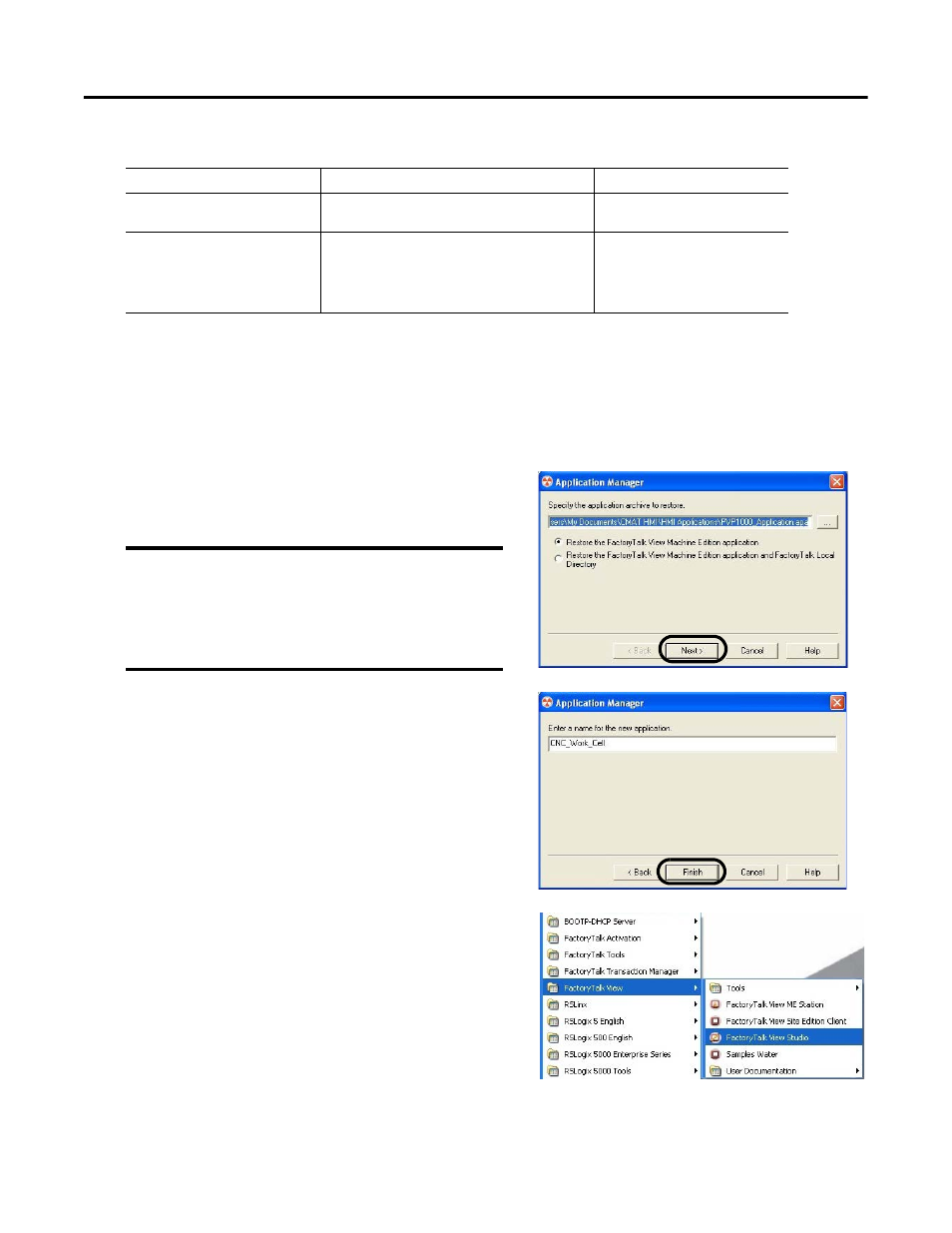
152
Rockwell Automation Publication IASIMP-QS034A-EN-P - October 2012
Chapter 5
FactoryTalk View ME Configuration
2.
Double-click the PVP
xxxx_Application.apa archive file.
For the CNC Work Cell application example, the PVP1000_Application.apa file was opened.
The Application Manager dialog box opens.
3.
Verify the application archive to restore and that Restore
the FactoryTalk View Machine Edition application is
selected.
4.
Click Next.
5.
Rename the application to match your machine name.
For the CNC Work Cell application example, the
application name is CNC_Work_Cell.
6.
Click Finish.
7.
From the Start menu, choose Programs > FactoryTalk
View > FactoryTalk View Studio.
The New/Open Machine Edition Application dialog box
opens.
Application Folder
PanelView Plus Terminals Supported
Faceplates Displays
PVP600
PanelView Plus 400,
PanelView Plus 600
Machine Startup Display,
All Device Displays
PVP1000
PanelView Plus 700,
PanelView Plus 1000,
PanelView Plus 1250,
(1)
(1) The PanelView Plus 1000 Machine, Alarm History, and Equipment Status faceplate displays are sized at 640x480 (VGA) resolution. If full-sized
displays are desired, open display, select all (objects), group, and resize group. Some text editing for new display size may also be required.
Machine Startup Display,
Machine State Diagram Display,
All Device Displays,
Alarm History Display
Equipment Status Display
IMPORTANT
Selecting Restore the FactoryTalk View
Machine Edition application and FactoryTalk
Local Directory causes the local security
settings on your personal computer to
substitute for the security setting from the
preconfigured application.
