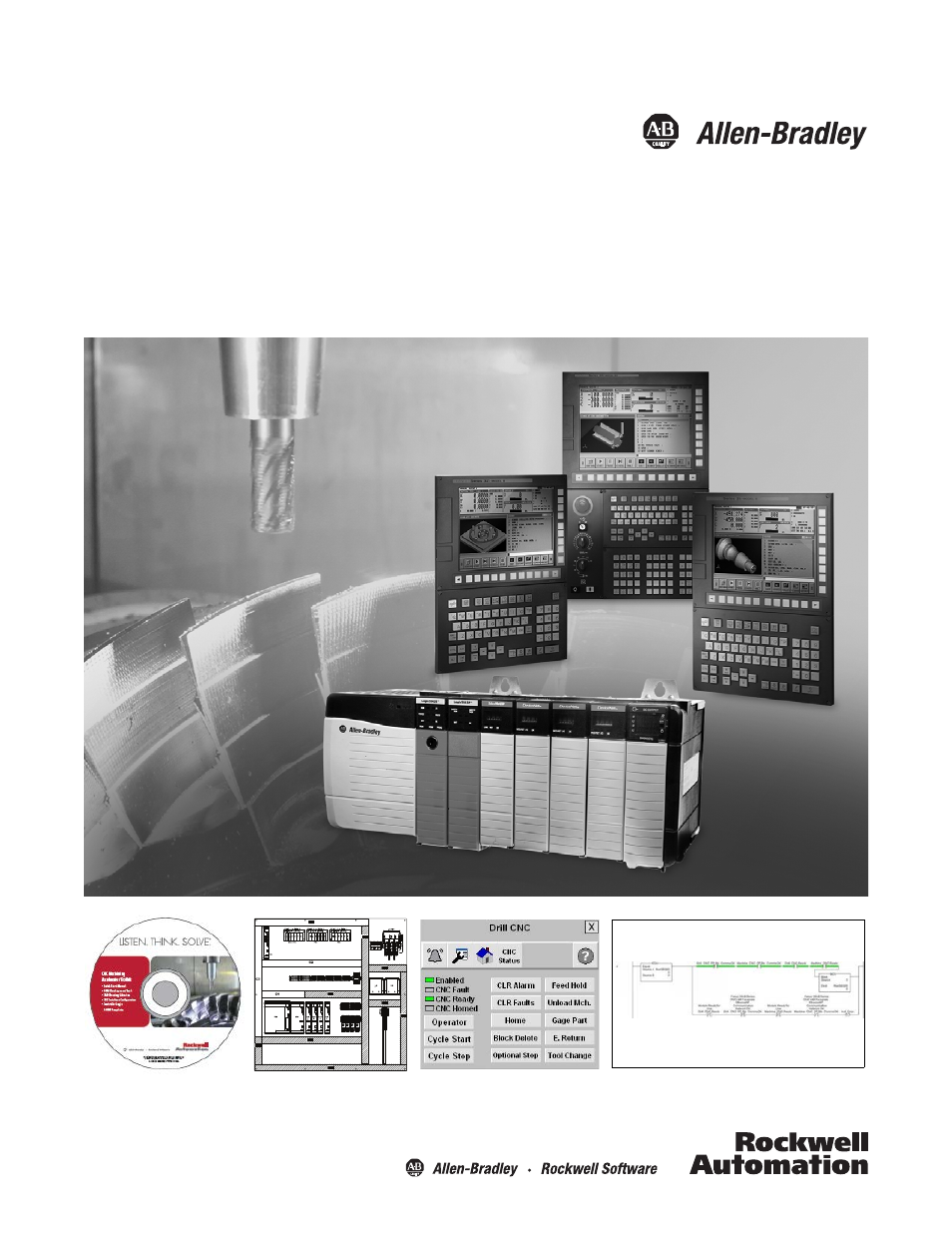Rockwell Automation IASIMP Computer Numerical Control (CNC) Machining Accelerator Toolkit Quick Start User Manual
Rockwell Automation Equipment
Table of contents
Document Outline
- Computer Numerical Control (CNC) Machining Accelerator Toolkit Quick Start
- Table of Contents
- Preface
- 1 - Architecture and Hardware Selection
- 2 - System Layout and Wiring
- 3 - FANUC CNC Configuration
- 4 - GuardLogix Configuration
- Before You Begin
- What You Need
- Follow These Steps
- Create an Initial GuardLogix Project Using the DMAT Wizard
- GuardLogix Controller and Network Configuration
- Import and Configure the Machine Logic Module
- FANUC CNC AOP Configuration
- Save the Project File
- Import and Configure CNC Application Logic Module
- Import and Configure FANUC CNC Device Logic Modules
- Set String Tag Names for Alarm History Faceplate
- Set Visible Rows for Equipment Status Faceplate
- Import and Configure Device and Application Status Logic
- Create Specific Application Logic
- Safety Logic Integration
- Verify and Save the Project File
- 5 - FactoryTalk View ME Configuration
- 6 - System Commissioning
- 7 - System Application Guide
- A - Logic Program Overview
- B - Logic Module Customization
- C - Add Other Devices to the Equipment Status Faceplate
- D - Logix Communication and Controller Configuration
- Index
- Back Cover