Configure safety faceplate displays, Configure safety faceplate, Displays – Rockwell Automation IASIMP Computer Numerical Control (CNC) Machining Accelerator Toolkit Quick Start User Manual
Page 193
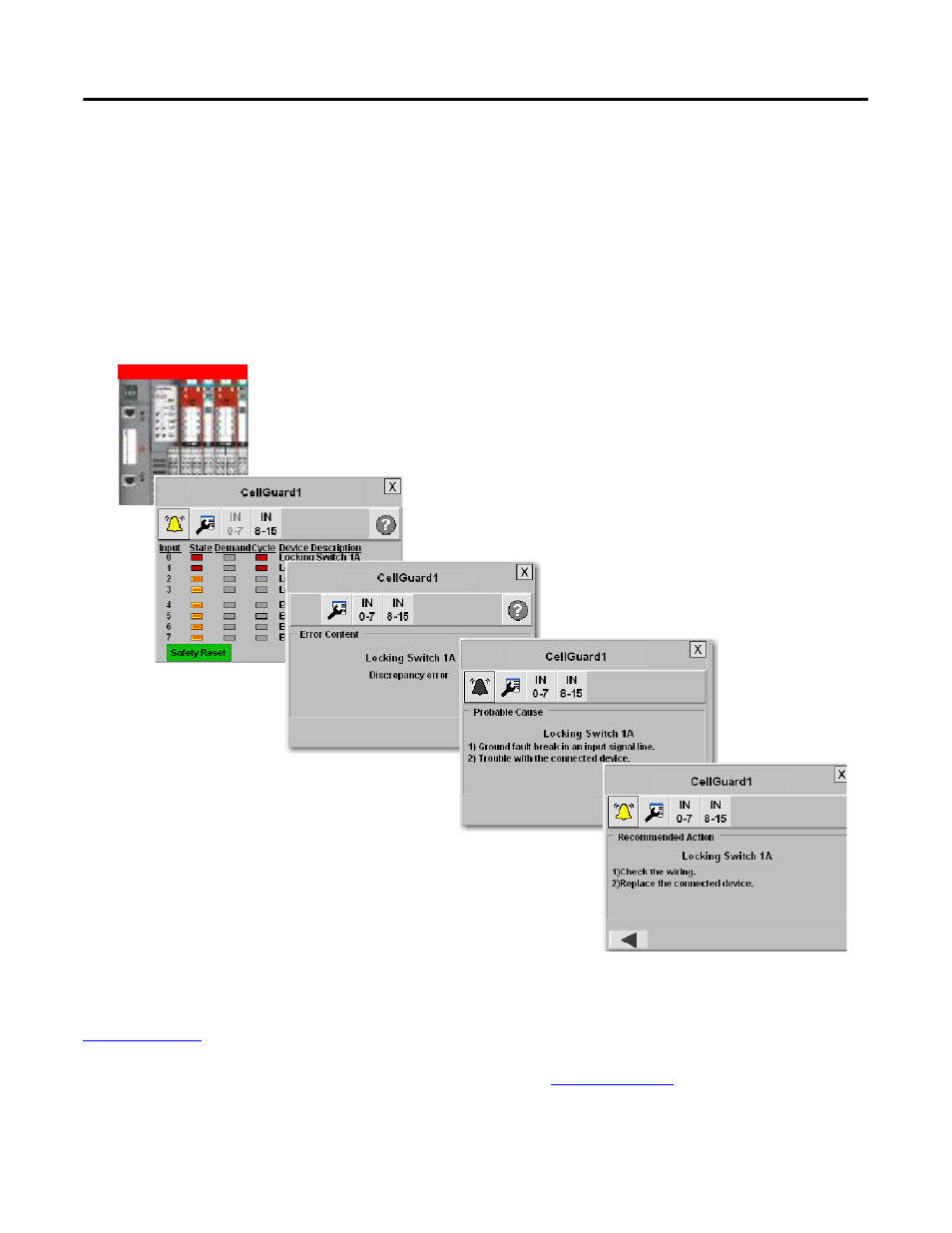
Rockwell Automation Publication IASIMP-QS034A-EN-P - October 2012
193
FactoryTalk View ME Configuration
Chapter 5
Configure Safety Faceplate Displays
Use the instructions in this section if your project includes a Rockwell Automation GuardLogix safety controller
and safety components, and you want to use the safety I/O faceplates that allow you to view the status of the
safety circuits and logic, and provide you with diagnostics for safety demands and faults.
This example shows a pre-configured GuardIO Goto display button that can launch the on-top display or
faceplate for the particular Guard I/O module. The faceplate includes status and diagnostic views controlled by
its own toolbar buttons.
To configure your Safety faceplate displays, follow the instructions in the Configure Your Guard I/O or
SmartGuard 600 I/O Faceplates section of the Safety Accelerator Toolkit Quick Start, publication
The Safety System Application Guide chapter of the Safety Accelerator Toolkit Quick Start
will assist you in how to use the faceplates. You can access this quick start and all the preconfigured safety
faceplates within the Safety Accelerator Toolkit DVD, publication
CellGuard1
